Because the process of brush machine brush machine is too complicated, before this, we first share the next simpler brush machine method, very suitable for small white users, simple and easy to operate. Specific steps look below;

Download the firmware package on the U disk or TF card (do not need to unzip), insert the TV wizard, boot into the application, enter the upgrade, select the local upgrade, find the U disk or TF card in the upgrade package ,Click to confirm the installation, during the upgrade process, there will be a running process, after the machine displays a shutdown, there will be a robot rotating icon or a black screen about 4 minutes into the boot screen, the entire upgrade process is about 6 minutes, this Please don't power off during the process.
Tianmin T2 Brush Preparation
1, a computer
2, Brush Tools LiveSuitPack
Download address, http://pan.baidu.com/s/1dDw7ghb
3, Mortimer T2 TV Wizard firmware
Download address, http://pan.baidu.com/s/1ntJrzTJ
4, a thin wire
5, dual connector USB line
Mortimer T2 Brush on the specific steps
1, first build a folder, put the downloaded Brush tool LiveSuitPack_version.exe into, double-click to extract. After decompression will release the file to the same folder. Among them, LiveSuit.exe is the brush software we need to use;
Tip: Some anti-virus software will report the virus and temporarily shut down the anti-virus software. The file is absolutely safe.

2, open LiveSuit.exe, in turn select: Yes - Forced Upgrade - Next - Yes, select the TV Wizard firmware, open;

3, click "complete";

4. Plug the USB cable into the computer and use the wire to hold the “RESET†behind the TV Wizard. Then insert the other end of the USB cable into the USB interface of the TV Wizard near the TF card slot. After ten seconds, the computer will Found new hardware, then release "RESET";
5. Click “Continue†to let the system automatically install the driver. If the installation is unsuccessful, you can manually specify the drive path to the UsbDriver folder in the same directory as LiveSuit.exe. (You will not need to install the driver to upgrade later on the same computer. You will skip to step 6)
6, wait for the following pop-up interface, click two "yes";

7, start brush machine, you can see the progress bar, waiting for a pop-up "system upgrade success", you're done!
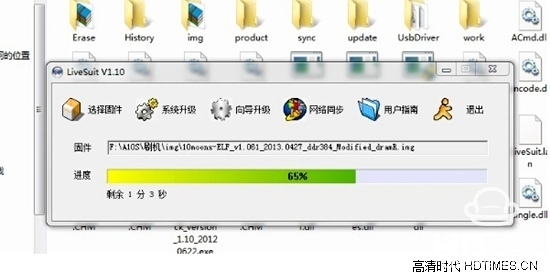
Laptop power adapter charger for Asus:
Laptop Model
Power Adapter
K42F K42JB K42JK K42JR K42JV K52f A52f A42 X52f A52 A52f A52J
19v 3.42a, 5525
K60IJ K50IJ K50I K60I
19v 4.74a, 5525
Our service:
Stable output and high charging efficiency.
Elegant outlook design as original one, touch smoothly and comfortable.
Original charger is good, but as a replacement, our product has more reasonable price when your original charger is broken.
And, the market of the replacement adapters becomes bigger and bigger. People would rather buy a copy one then the original because of the price.
But at the same time, people worry about that they will buy something defective. So the problem comes, how to buy a good quality one with a good price?
As a professional power adapter manufacturer, we have excellent R&D team, skilled staffs and responsible after-sale service. All your benefits can be under protected after you buy products for our company.
Our certificates :ISO9001:2008 & ISO14001:2004 , CCC , CE , FCC , ROHS.
All our products has 1 year warranty. In other words, if you get the dad products which are not damaged physically from us in one year, we will replace you the new one or the whole bulk order.
Asus Adapter,Adapter For Asus,Laptop Adapter For Asus ,Power Supply For Asus
Shenzhen Waweis Technology Co., Ltd. , https://www.waweis.com