The wireless intelligent air-conditioning switch cooperates with the smart home control equipment to realize the wireless remote control and intelligent control of the home air conditioner, which brings great convenience to people's lives.
1. Features
(1) It is small in size and easy to install. It can be installed directly on the 86x86 bottom box next to the air conditioner.
(2) Various control methods: You can select long-range wireless control and key control on the panel.
(3) View the working status of the air conditioner from a distance, and return to the current status when controlling.
2. Installation
The wireless intelligent air conditioner switch installs the 86x86 bottom box diagram. L: 220V live line; N: 220V neutral line; E: ground line; LD: No connection required.
3. Commissioning steps
1) Infrared code learning
The air-conditioning switch must learn the air-conditioning supporting remote control to control the air-conditioning. Must be completed "off", "open 16 °C", "open 17 °C" ... "open 30 °C" a total of 16 infrared code in order to enter the normal mode of operation.
(1) Infrared code not learning state: The learning indicator flashes for 5 seconds.
(2) Infrared code learning mode: Learning lights are always on.
(3) Waiting for infrared code status: The learning lamp 1s flashes once.
(4) Learning error status: The learning light flashes quickly.
2) Infrared code learning steps
(1) Press and hold the “Learning†button (3s) on the panel of the air conditioner controller to release and enter “Infrared Learning Modeâ€.
(2) Click the "Confirm" button to enter the "waiting for infrared code status". 90s does not learn infrared code and will time out.
Example: To learn the “Open 17°C†infrared code, first turn the air conditioner remote control to 16°C, press the air conditioner's original remote control to adjust the temperature button, and send out the 17°C infrared code.
(4) If the air conditioning switch learns successfully, it will return to the infrared code learning mode; if the infrared code learning error, the air conditioning switch enters the learning error state, press the "learning" button in the learning error state, enter the "waiting for infrared code state" , repeat (2), (3) operation to relearn the article.
(5) Cyclically repeat the steps (2), (3), and (4), and in succession, learn 16 “inactiveâ€, “16°C openâ€, “17°C openâ€, and “30°C open†for a total of 16 infrared codes.
(6) Press the "Confirm" button to complete infrared code learning and enter normal operation mode. Use the "switch", "up", "down" buttons of the panel to test whether it can operate normally.
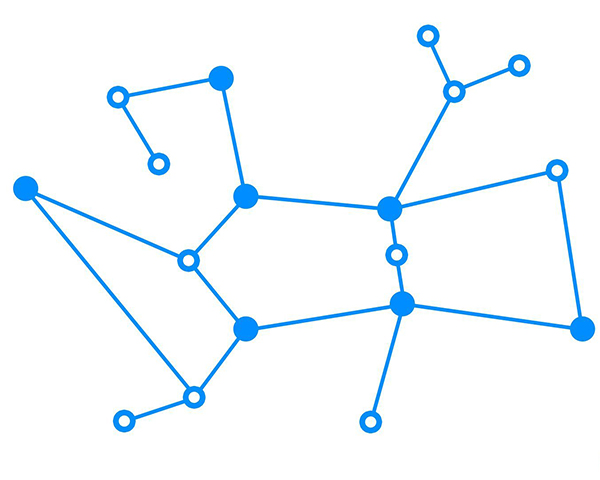
4 smart air conditioning control configuration
(1) Registration system identification code and unit code
1 Enter registration mode. Press and hold the “Back†button for 3 seconds to release, and the registration indicator flashes.
2 Register the system identification code. Use the master control device (smart handheld controller or central control host) to register the system identification code. After successful registration, the indicator goes out and stops blinking.
3 Enter the registration mode again: Press and hold the "Back" button for 3s to release, and the registration indicator will flash.
4 Register the unit code. Use the main control device (smart handheld controller or central control host) to register the unit code. After the registration is successful, the indicator goes off and stops blinking. The registration is completed.
(2) Whether the test equipment can be controlled with the smart handheld controller or the central control unit wireless operation, the main control equipment can display the status change of the equipment.
(3) Test directly on the device's panel button to see if it works normally and reflect the status information on the main control device.
5. Use operation
(1) Wireless operation. Supports wireless up-regulation, down-regulation, start x°C, and close operation. See the main control device manual for details.
(2) Button control. Panel button operation, open (default is 26°C), close, or do temperature up and down.
(3) Work indicator. When the air conditioner is working, the work indicator light is on. If no air conditioning is detected within about 9 seconds, the indicator light is extinguished, and the change of working status is reflected to the main control device.
Related browsing:
Article: Analysis of Seven Functions and Parameters of Haibeisi Smart Lock
Recommended: join smart lock manufacturers fingerprint lock installation video fingerprint lock design
Battery For Inspection Drone,Drone Battery Maintenance,Drone Battery Repair,Drone Battery Safety
Shenzhen Jentc Technology Co., LTD , https://www.phenyee.com