 ORICO (ORICO) 6228US3 double-disc USB3.0 mobile hard disk cradle 2.5/3.5 inch external HDD enclosure SATA serial SSD support laptop/desktop black 98 yuan Jingdong direct purchase reason
ORICO (ORICO) 6228US3 double-disc USB3.0 mobile hard disk cradle 2.5/3.5 inch external HDD enclosure SATA serial SSD support laptop/desktop black 98 yuan Jingdong direct purchase reason Before I bought this hard drive seat, I probably searched and browsed for a few hours of related knowledge. I eventually bought a hard drive seat with the largest number of black Oerlikon brands, because it will! should! what! In addition to this price, it is a more unfamiliar "no-name".
In various post articles there are many people who say that the hard drive seat has broken the hard disk; when consulting other people in various groups, many people only need to hear that the Oerlikon brand starts to be “blackâ€, but the group is playing in black. It seems that I haven't used Orion's hard disk drive, hard disk drive or other products. Only one person said it was working. His reply was pretty good, so I eventually chose 6228US3. This section also has an older brother 6228US-C, this with offline copy function, but this is a bit more tasteless for me, almost useless, the price is also more expensive.
Originally preparing DIY NAS for myself, but considering this kind of scheme is more expensive and for the student's me, it is not urgent need to give up, changed into the notebook + external expansion hard disk.
Appearance GalleryPoor phone camera effect
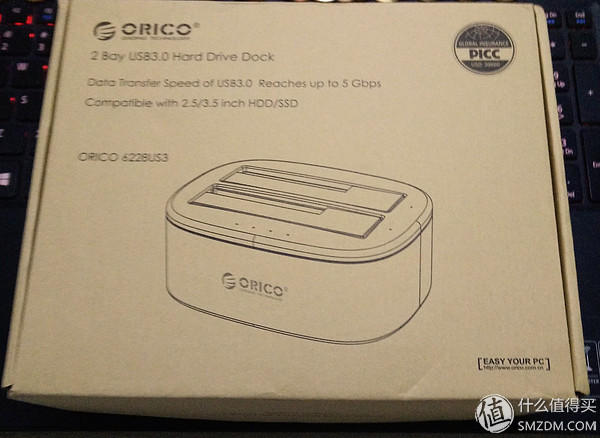
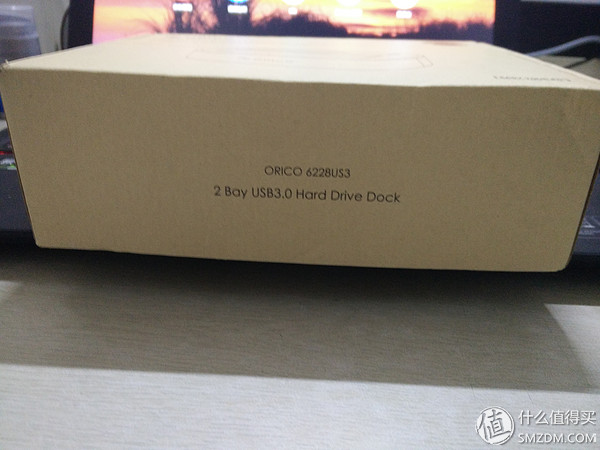
Packaging is unlabeled


The first feeling of the hard drive seat body to get on the hand is light, but also normal, a Plastic shell and a circuit board, can have multiple

The back interface is close-up, pay attention to the right power switch is a touch-button type, not the kind of press-type that is pressed to open and then click the pop-up to close the kind. The biggest drawback of this push-button type is that the switch of the power supply of the hard disk is not directly visible from the appearance. I thought this kind of design could not start by itself in case of accidental power off and then call, but it will start when the power is turned on again. Under normal circumstances, the USB device will pop up on the computer and press the power button to unplug the power. Plug, plug it in again will not start automatically, need to manually press the power button to start.

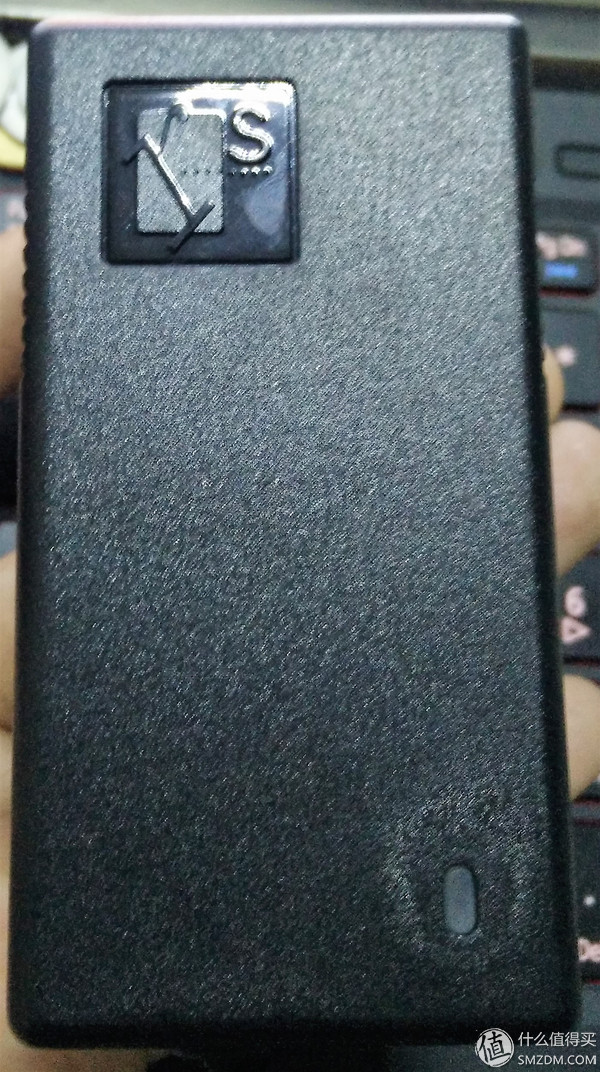
Power close-up, 12V3A, many people say that this hard disk box is easy to damage the hard disk is due to power problems, I get this power feel working can also be relatively "heavy", do not know whether the weight can be used as a reason to judge the power quality.

Data line, about 1 meter in length
Use experience Intuitive experience
The first impression of inserting the 7mm thick hard disk removed from my notebook is that it is too loose. There are large gaps on the left and right sides. Perhaps the insertion of 9.5mm or thicker will be better. 

Gap comparison, U disk after the left and right sides of the gap size of each 1/2 USB interface thickness

The 3.5-inch hard disk is plugged in, and since the 3.5 hard disk is heavy and has a small gap, it feels more stable than the 2.5 plug-in.
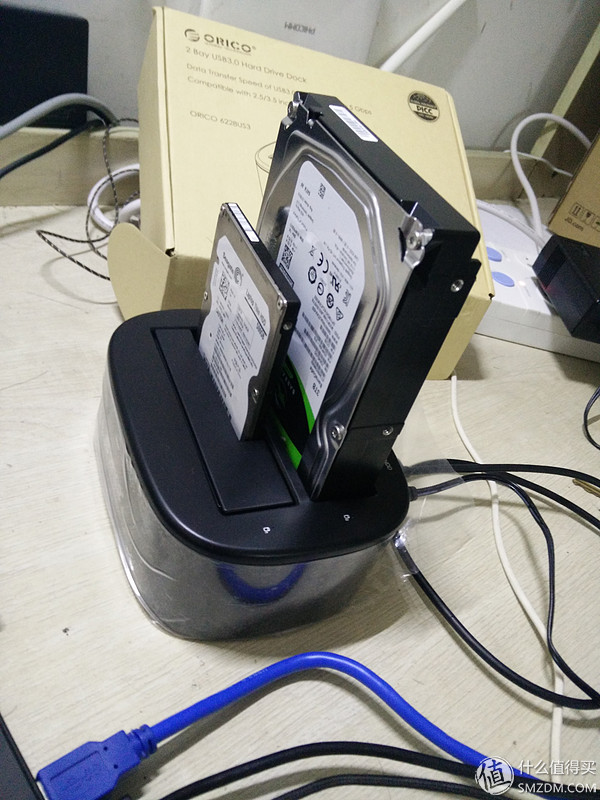
2.5+3.5 Qi effect map
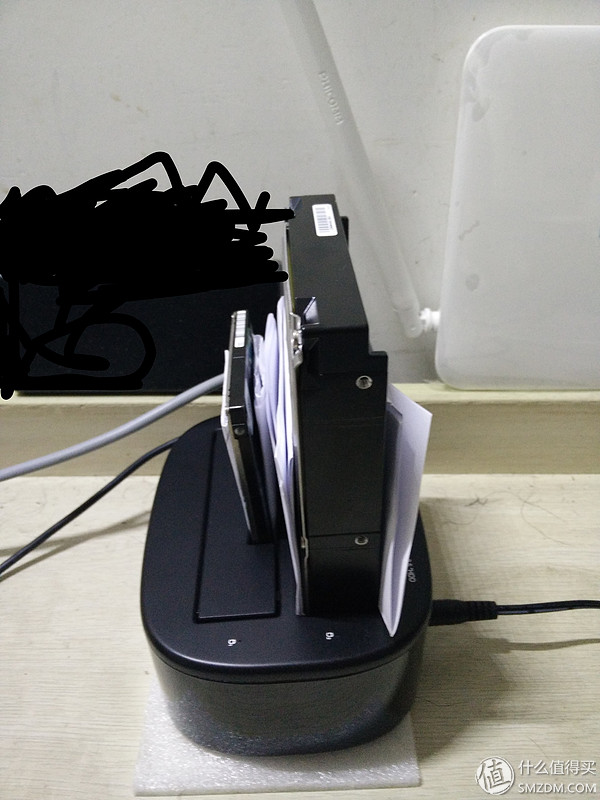
In order not to bother them, plug some A4 paper into the crevices to prevent dust from falling through the seams. Underneath is the buffer bubble that buys the hard disk to send, puts on the table relatively loudly.
Here are some data measurement chart to let everyone feel the hard disk box performance The following two pictures are the 3T speed test chart for Kuyu. Since I don't have a desktop computer, I can't directly test the hard disk through the stat line and then directly search the computer.

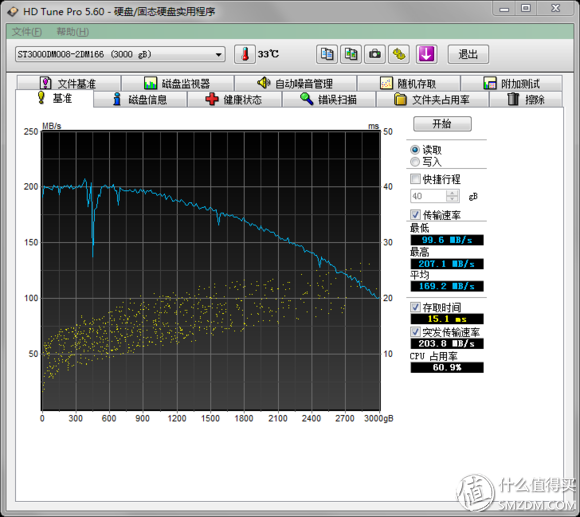
The following two were obtained through hard disk box testing
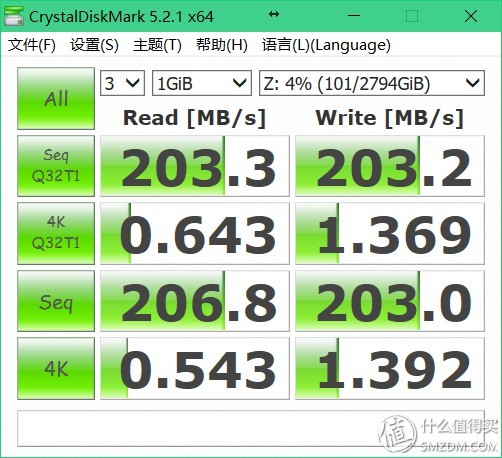
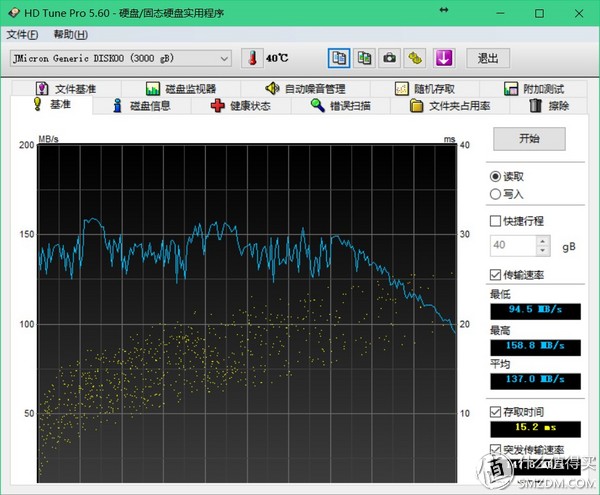
By comparison, it can be found that under the test of crystaldiskmark, the hard disk box has little effect on the actual performance of the hard disk, but the hdtune test results show that the hard disk box has a greater impact on the hard disk speed. I do not know if it is because my hard disk is much larger than the online test chart. Data affects the results.
The following is the actual measurement of data read and write Hard Disk----Computer
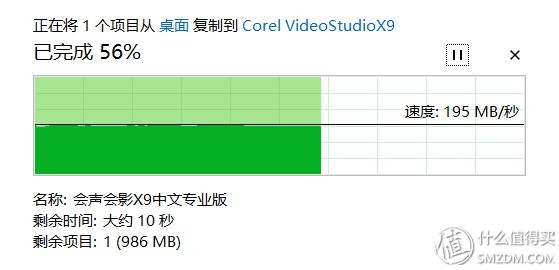
Writing
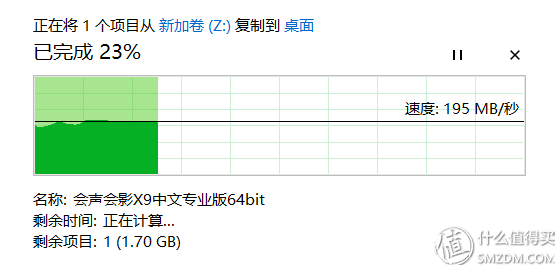
Reading
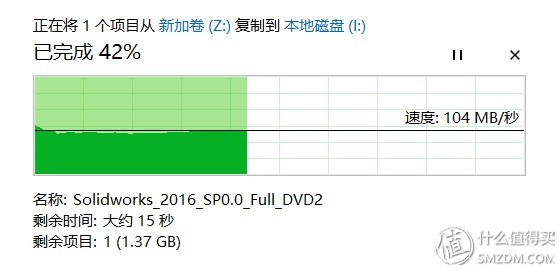
Hard disk - Hard disk
Copy from Hardcore 3t to another 500g hard drive on the hard drive, the 500 hard drive is slow
The following figure for this 500g hard disk speed test results
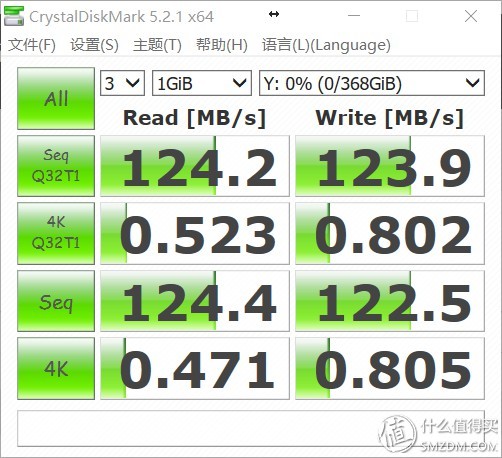
By copying the files, the read and write speeds of the 500g hard disks directly connected to the computer through the hard disk are all about 100 MB. The comparison shows that the hard disk base basically has no effect on the data duplication between the two hard disks on the hard disk holder.
Hard Disk + Hard Disk----Computer
At the same time copy files from the two hard drives to the computer, both at the same speed of 50 + MB.
This hard drive seat has a "smart" sleep function, no data will be read within 5 minutes, the hard drive will stop sleeping, this time if you access the hard disk file on the hard drive will start again, but this often start a few Faces that are even longer, such as non-responsive, stuck, etc., so many people want to turn off this function, but need to brush firmware to solve, this operation is more troublesome and risky. About the firmware, please see the following episode.
EpisodeWhen purchasing a HDD box, it was observed on the Internet that a part of the chip's box opened the UASP through a firmware flash (allows USB3.0 to transfer data in the same way as the SCSI transfer protocol, without waiting for the transmission of data after the previous data transmission is complete. Action, and improve the CPU usage, data delay and waiting time. I copied it, I do not know very much, want to know more about their own Baidu) can increase the speed, through consulting customer service to get my hard drive seat chip For JMS567+JMB320, Baidu found JMS567 as the main control chip, and JMB320 appeared to be the sata expansion chip. Baidu JMS567 firmware found this can be used to open the UASP firmware to enhance performance, but also can turn off the unsound sleep function. As a toss I see this must be "toss". Find the tutorial from the Internet and follow the tutorial to finish the firmware and restart the hard drive seat. The test results are shown below
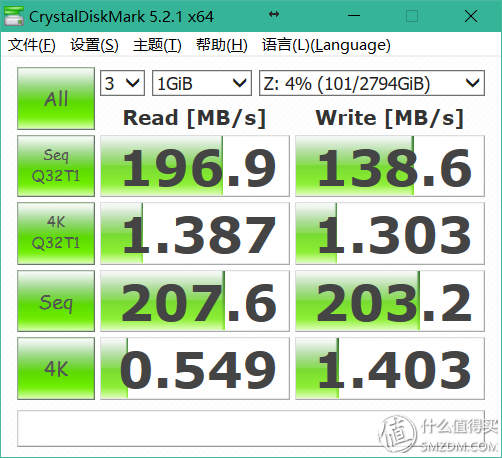 In addition to the second reading has doubled, the others dropped, and the first consecutive writing dropped by nearly 1/3. This is not the most serious, I found that two hard drives can only recognize one at the same time. This will not endure. The performance of the UASP after opening is not as good as open, hurried to find customer service to restore the original firmware, but then I thought, directly and customer service said that they brushed out the problem and then do not give me how to do, suddenly a flash of light.
In addition to the second reading has doubled, the others dropped, and the first consecutive writing dropped by nearly 1/3. This is not the most serious, I found that two hard drives can only recognize one at the same time. This will not endure. The performance of the UASP after opening is not as good as open, hurried to find customer service to restore the original firmware, but then I thought, directly and customer service said that they brushed out the problem and then do not give me how to do, suddenly a flash of light.
Jingdong opened, found a customer service, I: This hard disk box does not read automatically sleep.
Customer service sister: This is the dormancy function, kiss
I: Can you cancel
Customer service sister: Can't do it for the time being without a firmware update?
Me: I checked similar situations on the Internet and I can turn it off?
Customer Service Sister: It's not okay to kiss my family.
I: What firmware is this used? Can you send a copy? (Go straight
Customer Service Sister: I am very sorry that this model has no firmware yet (what???
Me: No firmware?
Customer service sister: Wait a minute, the engineer immediately sent it. . You wait until you refresh the firmware and you can't restore it.
Me: Um (I just want to go back to the original state and manage whether he can restore
Customer Service Sister: Link (I want to brush myself.) Need to connect USB2.0 computer port, then the hard disk should be put, oh ~ Kiss
Succeeded in this routine
Download the file provided by the customer service, file name 99Serise_JMS567+PM_v9.0.2.9_(No_Sleep), no sleep seems to be specifically prepared for people who want to shut, but it does not matter, as long as the two hard drives can be identified on the line according to the tutorial provided After the steps are finished, the two hard disks can be identified at the same time, but the automatic hibernation still exists. . . Did not solve the problem, ah, and I use the 3.0 interface brush, but my computer does not have 2.0 interface ah. Afterwards, it will be able to solve the two hard disk identification problems on the line, and have the opportunity to try using other people's 2.0 interfaces.
Advantages: 1. The price is cheap, 118 after the increase in prices and other items with 199-100 coupons, equivalent to about 60 yuan to hand
2. Sex can be used, because I only have two machines to test, there is no excess solid for testing, hard disk box restrictions on the mechanical hard drive can be ignored, I'm quite satisfied.
Disadvantages: 1. The overall light, plastic shell is obviously cheap
2. After inserting the hard disk, the gap is large, it can not effectively weaken the hard disk vibration, easy to enter the gray
As for the problem of damaging the hard disk, since it has only been a short time since it arrived, it has not yet been encountered. The individual should feel that the normal operation under normal circumstances should not be damaged.
Nantong Boxin Electronic Technology Co., Ltd. , https://www.ntbosen.com