Dig the pit yourself and fill in when it is crying. Late patients with protracted disease fill the pit.
In front of the words :In fact, this NAS, which was frustrating, was completed as early as two years ago. It has now been operating for 2 years. The reason why it was so late that it was filled in pits was that it was mainly because it wanted to wait until the reliability was verified before reporting it to you (in fact, it was Is lazy.
First on a finished product map:

Still dare to write is also afraid of belly empty hollow chest without ink, after all, Aunt Zhang here Crouching Tiger Hidden Dragon, no real experience is really embarrassed to show it out, I am afraid that the door will make a smile. In the course of more than two years of use, a lot of experience has been accumulated in file management and high-quality video playback. At present, I feel that the NAS+HTPC function has come close to perfection (for my own use needs), so we have to give The opportunity to clean the machine, re-dismantling and re-installation once, complete records of the process, wrote this experience.
   navigation:
1: What kind of NAS/HTPC do I need?
2: Hardware composition and installation process
3: Power is important, some data about the operating current of the hard disk
4: Summary
Explanation of the name:
NAS, Network Attached Storage, network-attached storage, can serve as a home data center.
HTPC: Home Theater Personal Computer, home theater computer.
Everyone's needs are not the same, some hope to have a stable and reliable large-capacity NAS, to plug in the corner of the room on the line, for me such a serious movie & US drama patients, I hope NAS and HTPC into one Place the living room (not to be too low by the way). Some people may say that there are specializations in the industry, playing on the box, and the Blu-ray player on advanced ones (such as OPPO's flagship). This is not a bad idea, but I'm the kind of person who has a little quest for quality. The box doesn't talk about picture quality. Blu-ray player quality is really good, but there are many limitations, such as not being able to solve the X265, not having a good movie and Drama management tools, no scrapers... (actually it is mostly too expensive). I currently use Kodi (formerly XBMC) to manage movie episodes. The main player is potplayer+LAV decoding+madVR rendering (opening smooth motion). Based on such requirements, the advantages and disadvantages of the current mainstream programs are:
1: No tossing choice: Qunhui system (or other NAS finished products), advantages: the finished product is not tossed, the reliability is guaranteed, and the disadvantage is that there is no HTPC function.
2: Lightly tossing option: HP MicroServer Gen8 (proximal ProLiant N54L two years ago), the advantage is that the product can be tossed, high reliability, four-bay can be expanded to five. The disadvantage is that there is no HDMI and it is difficult to add graphics.
So, the only way left for me is DIY.
2, hardware componentsNote: The following hardware is based on the 2014 selection and is for reference only.
Motherboard: Gigabyte GA-B85M-DS3H B85. The reason for choosing this motherboard is because this is the smallest motherboard (this mATX) in the B85 motherboard that also has HDMI, Gigabit Ethernet, 6sata interface.
CPU: Celeron G1820, now upgraded to I5 4590. Before the selection of G1820 is mainly a small thermal power (TDP 45W), cheap enough. The new version of the kernel driver can solve the 4K video of X264. Later I5 4590 was changed to run madVR. Its hd4600 core was able to hard-solve the X265 and was able to run a medium-low effect madVR. But the TDP rose to 84W, of course, replaced by a more powerful CPU heatsink.
RAM: Kingston DDR3 1333 4G2
Hard disk cage: Intel SC5300 server hard disk cage (disassemble parts)
Chassis: Qiao Sibo V6
Power: 250W server 1U power supply. Yi Heng Enhance ENP 7025B FLEX power 250w mute bronze. A lot of comparison, this is a relatively quiet 1U power, but also bronze, more reliable.
Speaking from the hard disk cage first, since it is DIY, first set a small target, such as ITX achieve 6 disk. Looking through Taobao, the 6-sata SATA hard disk cage is the only Intel SC5300 hard disk cage.

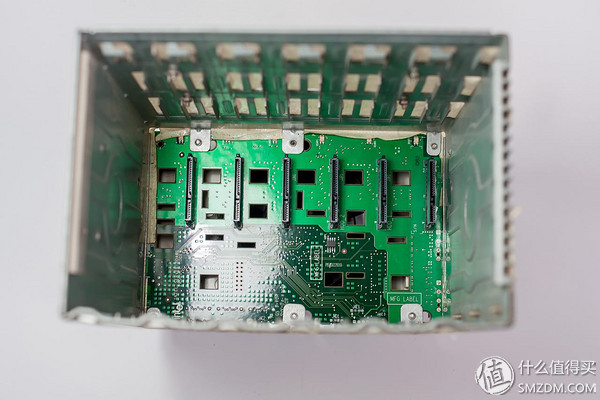
By the way, if you don't want much disk space, the hard drive cages in the 4-bay HP recommend HP's, and there are many search and search results.
Determine the hard disk cage, the next step is to determine the chassis, after all, can be installed under the 6-bit chassis is very small. After rummaging the finished chassis, the original six 3.5-inch HDDs (non-hot-swappable, screw-fastened) ITX chassis are not. No way, only to consider completely DIY, but also used SketchUp to draw the map, but the surface treatment process completely failed to reach the level of the finished chassis, so give up (in the gray ipad is used to compare the size).
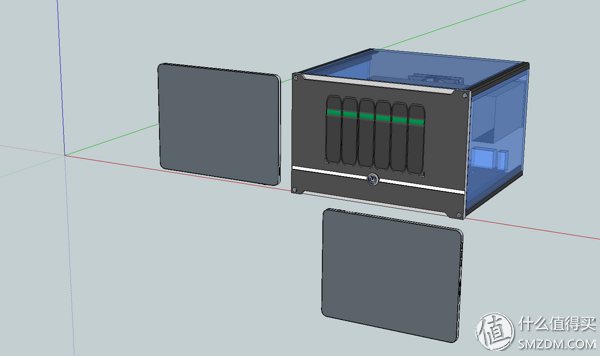
Then, looking for information on the Internet is also a coincidence. In the process of searching for information, I saw a post called Albinoni DIY:


This time think that Qiao Sibo V6 fitted with hot-swappable 6-disc cage should be feasible. So the size of the chassis, modeling simulation. It still looks very good. So decided to use the V6 chassis.
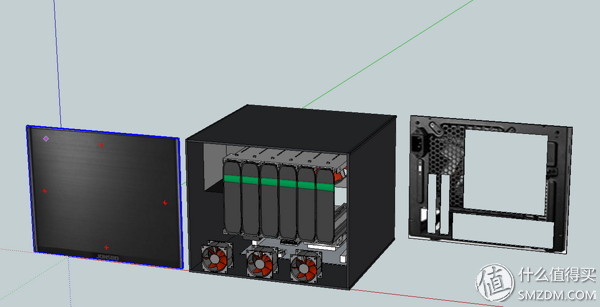

Structural reinforcement and installation process:
The original state of the Qiao Sibo V6 chassis is a hard disk cage with no more than 6 disks, and it must be exploded.

1: The original hard disk installation position, 1 and 3 positions plus together can be installed side by side 3 3.5-inch hard drive, I was to remove the 1 installation board, with a custom reinforced aluminum plate lifting hard drive cage.
2: Need to be removed to facilitate the fan out of the hard disk cage
3: Remove and place the 1U power supply
4: Need to be polished because it interferes with the rear interface of the motherboard.
First of all, we must think of ways to fix the hard disk cage to the chassis. Special attention should be paid to the fact that the six hard disks are very heavy . The original structure of the hard disk is unstoppable and needs to be strengthened. First, four studs are fixed on the hard disk cage using native vacancies. The paper tape on the hard disk cage is sealed so that the air duct can only enter from the front and be pulled out by the fan to enhance the heat dissipation of the hard disk .
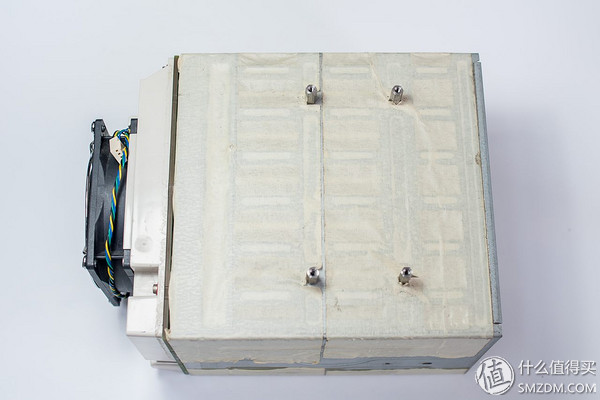
Then use a customized reinforcement plate to lift the hard drive cage, 2.5mm aluminum 6061, the edge of the board is bent to strengthen the structural strength.
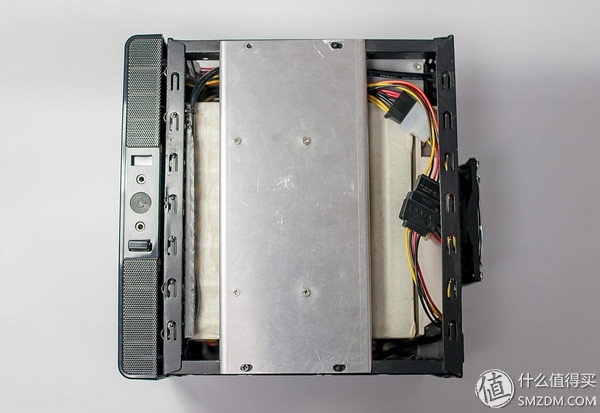

At the same time the frontal native chassis structure also needs to be polished:
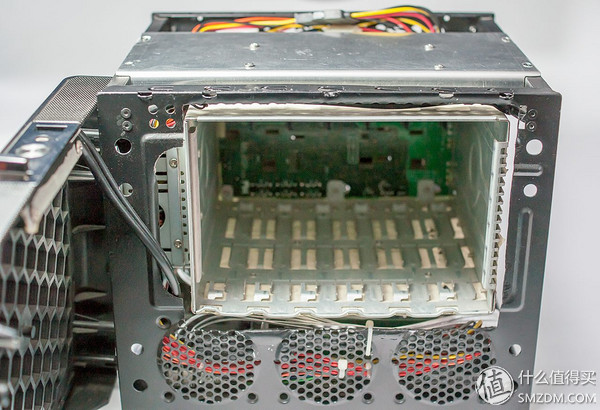
The power supply is fixed using the original side drive. Still customized aluminum plate to fix the power supply. At the same time, the fan of the power supply can directly face the louver of the original PCI card at the back of the chassis to facilitate heat dissipation.
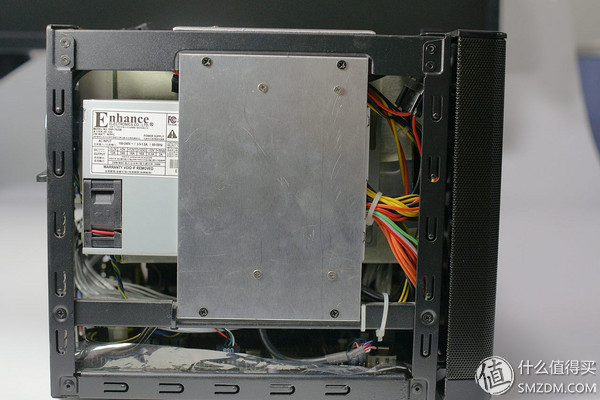
The assembly of the main board is relatively routine, without introducing too much.

Radiator is 4 heat pipe HP-400


After installation, the space above the CPU fan is already very small, but the actual use is enough. The noise is also relatively low. The hard disk cage fan uses the system SYS_FAN interface, and the four-wire speed can be adjusted.
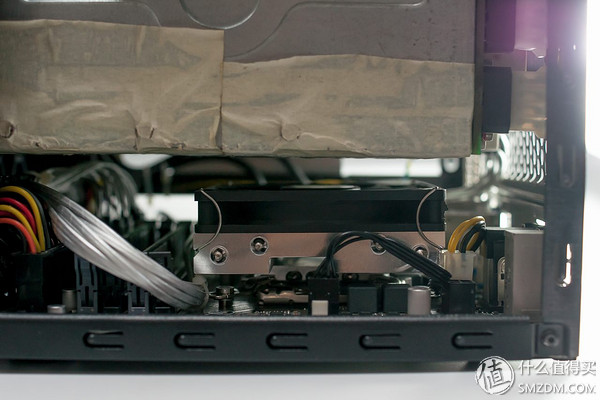

Failed to exempt, entertainment master roasting machine diagram:
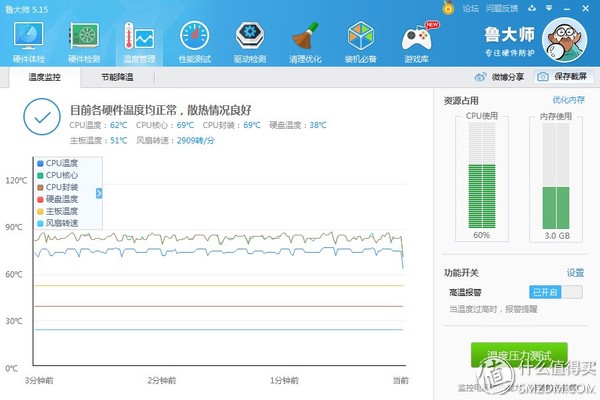
Temperature during normal operation:
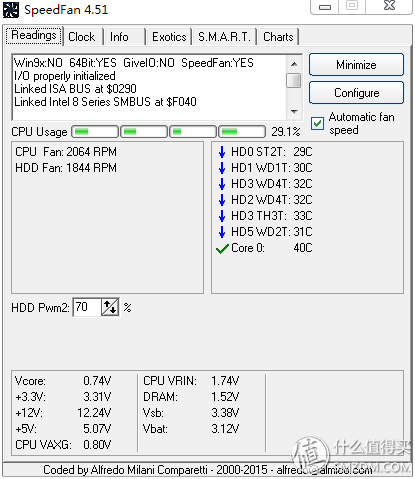
The final product picture:


I think an excellent power supply is the guarantee of stable and reliable data . Many times, an important reason for the hard disk to hang is that the power supply is not good enough, an output is stable, a small ripple power supply can greatly reduce this possibility, and the other is the power supply. Load capacity, although I quoted the post above the God used DC-ATX power supply, but I personally still exclude DC-ATX, because G power is very good, but it is also very expensive, and Taobao's many DC-ATX All of them are missing, and many of them have insufficient output capacity. For a 6-bay NAS, the startup current of the hard disk is very large. Some people may say that the group of Hui hung so many discs, and the power is not large, but Qiaohui did a step-by-step boot of the hard disk , not all of the hard drives were started all at once. This can't be done in our own DIY, only on the high power. The power is up.
Take the Seagate hard disk as an example, the typical 12V current is 2A at startup.
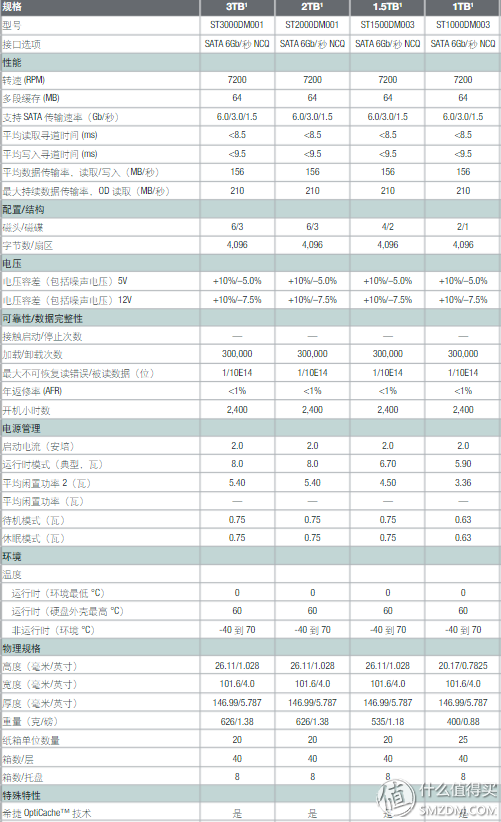
Its English version of the product manual also confirms the typical value of 12V with a peak value of 2A. 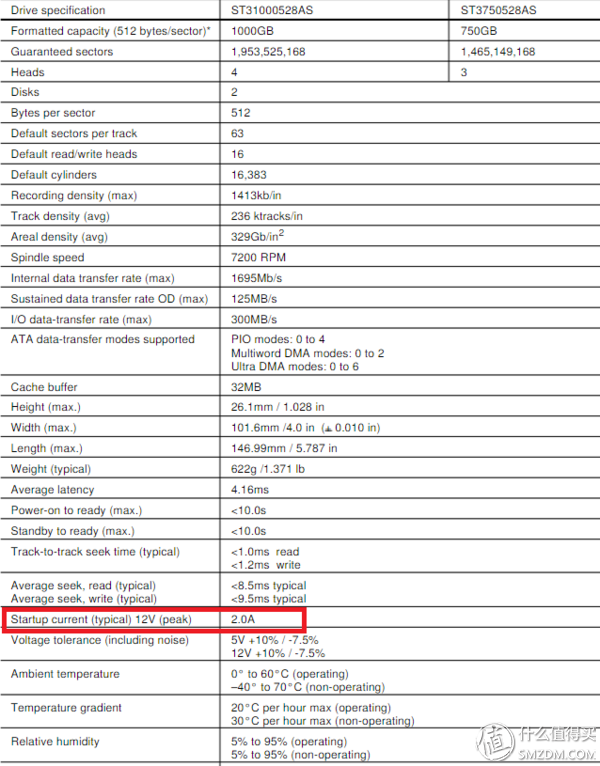
At the same time, according to the previous four-bay NAS test of the previous NAS1 site (closed station) with the ID “Tsukusaâ€, the four-bay NAS test, when four hard drives are started at the same time, the 12v power supply and 5v power supply fluctuations are measured as shown in the figure:
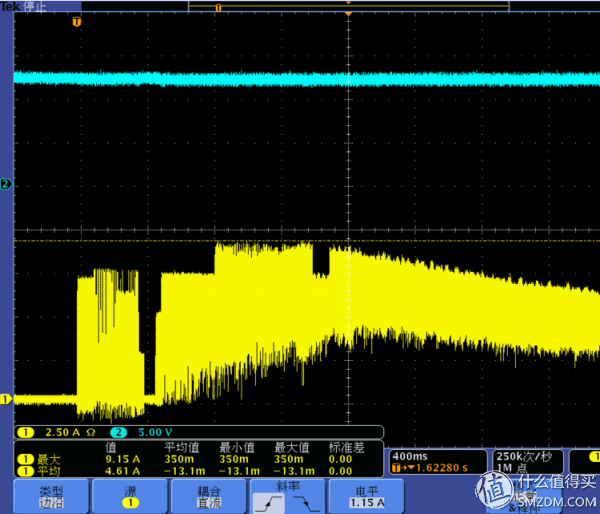
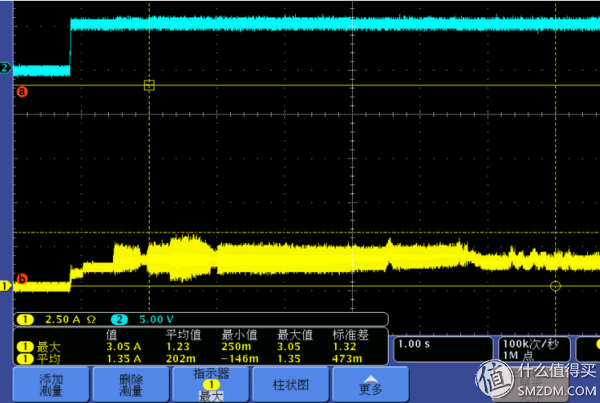
The 12v peak is 9.1A and the 5v peak is 3A. If you add cpu, RAM, the power consumption will be even greater. Then the current drops to a more normal level after the motor stabilizes, basically matching the nominal value of the hard disk. The starting current of a single hard disk is calculated to be large, 12V is about 2.5A, 5V is about 1A, and it is better to have more redundant power. According to this value, you can purchase the right power supply as needed.
4: Summary1, the strength of the machine structure must be guaranteed to avoid resonance when the hard disk is running, which helps to reduce the probability of hard disk damage
2, the power must be good for the health of the hard drive, data security. ATX machine can still use ATX, whether it is a standard, 1U, it is best to bring cards, white card bronze medal silver medal, with random, Feng Yu by people.
3, hard drive cooling is very important, Seagate official hard drive operating temperature requirements do not exceed 60 degrees, according to the hddstatus site's recommendations "The average temperature for this hard disk model is 34 °C (min = 25 °C max = 44 °C)" , I generally set the SpeedFan for any of the 6 hard drives over 40 degrees full speed heat.
Finally, in this cold winter of successive major stations, I wish everyone can have their own satisfactory NAS.
Triac Control Voltage Regulator
PC-scr series Triac control Voltage Regulator has the low energy consumption,the over voltage protection,the low voltage protection,the over-current protection,the over-loading protection,the over-temperature protection and so on.It boasts for many kinds of protections,the collection energy conservation and the environmental protection ect.This is a brand-new concept product which possess many new technologies!This series products simultaneously ha applied for many technical monopolies
We already applied many kinds of this products patent, and the technical patent NO: 200720036394.1 and Appearance paten NO: 200730025909.3
2. Use for equipment:
Computer
Test equipment
Light system
Safe alarm system
Ray equipment
Medical equipment
Copy machine
Stereo equipment
Numerical control machine tools
Industrial automation equipment
Color and drying equipment
Test equipment
Hi-Fi equipment




Triac Control Voltage Regulator,Triac Voltage Regulator,Triac Based Ac Voltage Regulator,5Kva Wall Voltage Regulator
zhejiang ttn electric co.,ltd , https://www.ttnpower.com