to sum up
This survey, on the whole, is divided into four parts: unpacking, dismantling, software and games. The focus is on the dismantling and software components. Putting the summary on the front is to save you time and personal feelings. Their own disassembled parts and software parts are very detailed, but the game can only be huh, because it is rarely played, and the wonderful network of home networks does not seem to be fully accelerated. Only 10% of experience has been added to this piece of test. In general, the feeling of this route is to pay attention to the use of materials (opening of the shell and selection of components such as antenna and heat sink), fine workmanship (welding, shielding design, etc.), practically basic functions to the force (more stable, WIFI signal strength to force, basic control functions comprehensive), but the expansion of powerless, lack of software support, did not find the interface to develop plug-in installation, there is no rich plug-in support, mobile phone control terminal is relatively simple, and the file browsing function is single, unable to preview video files . These I think in the later glorious development team should fill it up, otherwise there are powerful hardware, software can not keep up, can not play its optimal performance or some regrets! Well, then you can choose the appropriate introduction according to your hurry.
Out of the box

Finally, the grandfather’s public test was ushered in. This time the main body is the honorable route Pro game version of Honor. The red, yellow and black seals are still very popular (hopefully you can see each other soon). The boxes are full of drums.
 The packaging is still quite strong. Under the express delivery, only one corner has a small bump deformation.
The packaging is still quite strong. Under the express delivery, only one corner has a small bump deformation.

After removing the plastic bag, the texture of the box is still quite beautiful, black and red color with the name of the bronzing, very eye-catching.

Behind is a characteristic description, since it is a game version, of course, to accelerate the main game, and then comes with the update package pre-game bonus and game experience, and finally a simple machine configuration introduction.

The box uses a removable type. After removing the lid from the top, the main body of the route is seen. The surface is the same pattern as the box. The surrounding area is a circle of heat dissipation holes. This looks really good!

The size of the box is the same as that given by the official, 104mm104mm108mm, in order to dispel heat, the bottom is raised a little, otherwise it is a standard square box.

After the route is extracted, it feels very small, the overall matte black material, the front is a switch button, a circular plating ring is very bright, but why is it so high in the box?

The problem is here, accessories box...

In this way, the length and width dimensions of the accessory box fit well with the outer box, and the height and the height of the router body are also very standard. After the lid is closed, the main body of the router is firmly fixed in the box and will not appear. The movement of the outer box and the swaying situation avoids the trouble caused by the bumps in the transportation process, and also saves the cost of a large amount of foamed material or stereotyped paper shell reinforcement.

There is also a bag of information
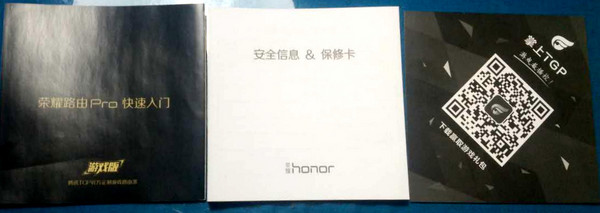
There is a quick start, safety information & warranty card, and a handheld TGP QR code download flyer. The specific picture is sent in the back-end power test section.

Open the accessory box, a flat network cable, this is good, two cottage burglary...

Crystal head is very beautiful, the cable is noodle line for easy storage.

Next is the transformer, which is not small.

Input 100-240V global voltage, 12v2A output, drive the hard drive should be no problem.

The power cord is 1.5m long, which is sufficient even if the patch panel is on the ground.

All interfaces of the router are concentrated in the bottom of the back, so that the design is relatively stable and will not trip over the cable due to the problem of the center of gravity.

The name, management address and after-sales phone are clear at a glance.

On the left is the power and WAN port, the middle two sets of four LAN ports, the above two marked the game dedicated, the right is the USB expansion port, see the color should only be USB2.0! This is a little regrettable.

Next is the bottom, two rubber mats on both sides of the left and right stick very strong, in the middle is a detailed description of the router, describes the color and function of the HI key, this is more convenient, a key to integrate the boot, quick link and restore the factory Settings and other functions are very convenient, and there is a two-dimensional code download for route control APP.
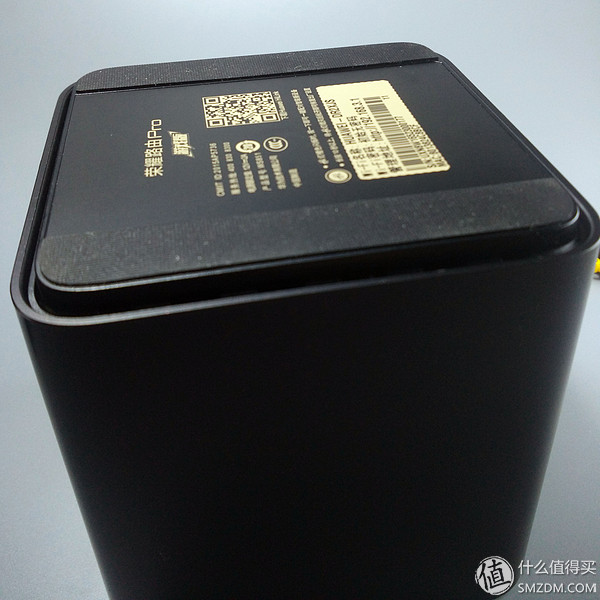
There is also an air intake in one turn, which should be opposite to the top. The rubber pad is higher than the bottom frame, so that the route is very stable and it is checked on its own, and one screw is not visible from top to bottom. How do you start with the next dismantling?
Dismantling

Haha, the secret is below the non-slip mat. When you open it, you find the screw hole, and use the ordinary screw. Non-slip mats are really hard to lick and sticky.

The thickness of the anti-slip mat is also good, and it fits perfectly with the plastic abrasives. The dimensions are very suitable.

Four corners, four screws, one on the adhesive quality warranty

It's a fragile tag, but it can still be taken care of.

Self-tapping, a total of four

The pedestal, picking it up, still has a lot of weight. The reason is here. It is lined with a thin steel plate that is directly hot on the bottom plate. This ensures that the center of gravity of the route is relatively stable, but also comes with the function of cooling the chip on the motherboard.

When you stand up, you can see the air intake around. This convection, which happens to form air on the top surface, is good for heat dissipation, and it does not become as dusty as the side vent holes.
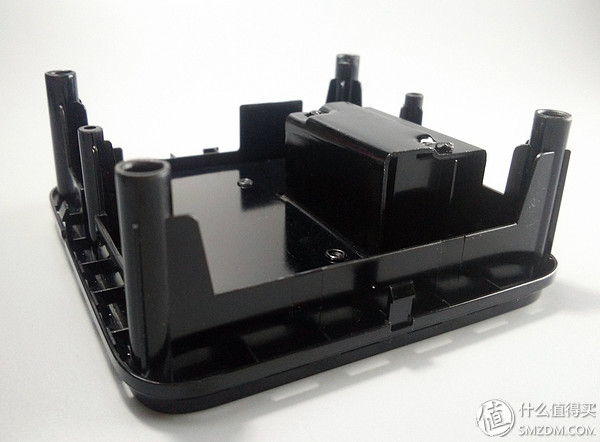
The thickness of the steel plate can be seen on the side.
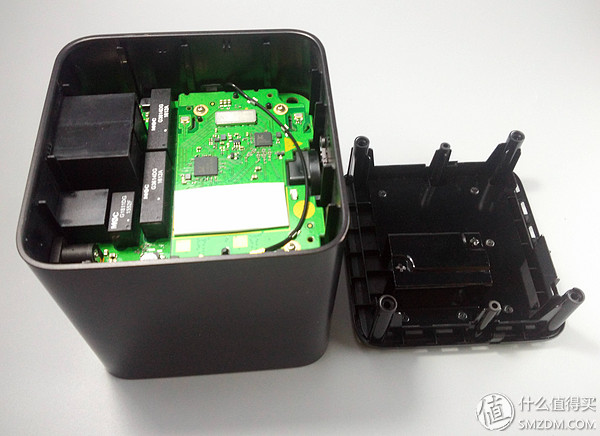
Look at the inside of the route, the white one is a very soft rubber strip, and the sensory function should be similar to the thermal silica, but the whole is jelly-like and very soft. It is in contact with the protruding steel sheet on the bottom plate. On the one hand, it can support the motherboard. On the one hand, it should be the function of heat conduction to the steel plate to assist in heat dissipation. This design is very good, the choice of materials is also very suitable.

From another angle, it can be seen that two layers of boards are used, and the upper and lower layers are connected with black and white two antennas and are fixed on the lower board with four screws. The network port and power connector are on the following board.
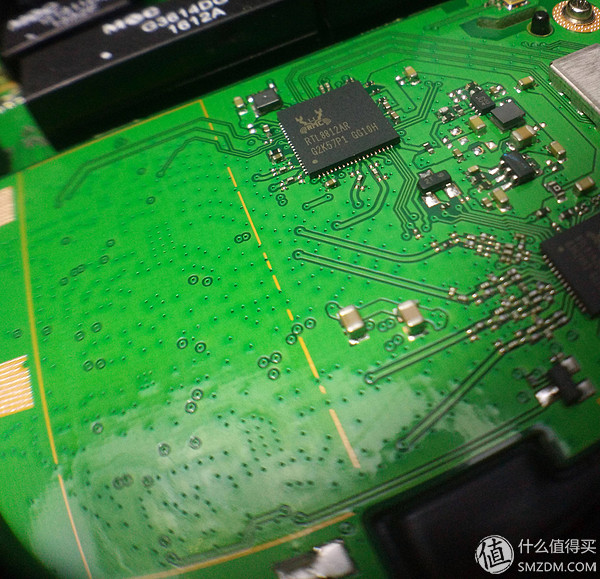
Originally thought that there were chips under the soft glue, but after peeling down, it was found that there were no accessories. It is estimated that the main chips are hidden behind the board. This is the back board cooling!
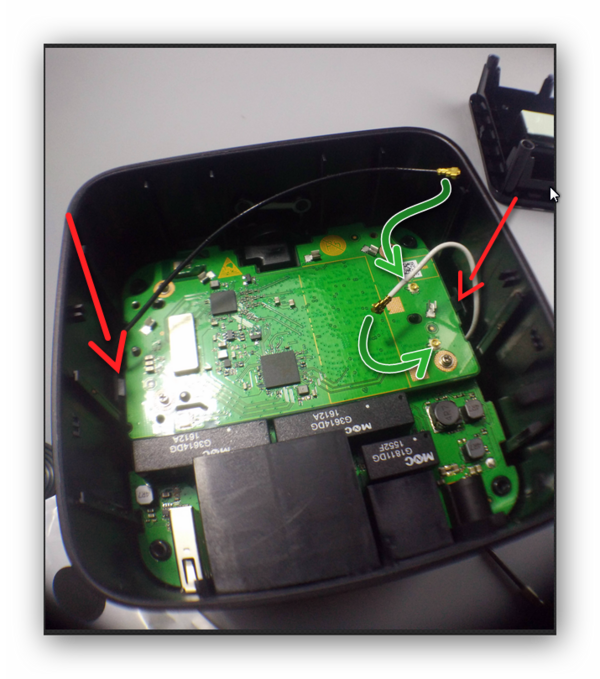
Remove the two antennas pointed by the green arrow and you can remove the motherboard. The clip shown by the red arrow is actually used to fix the upper and lower two boards. It does not matter with the case.
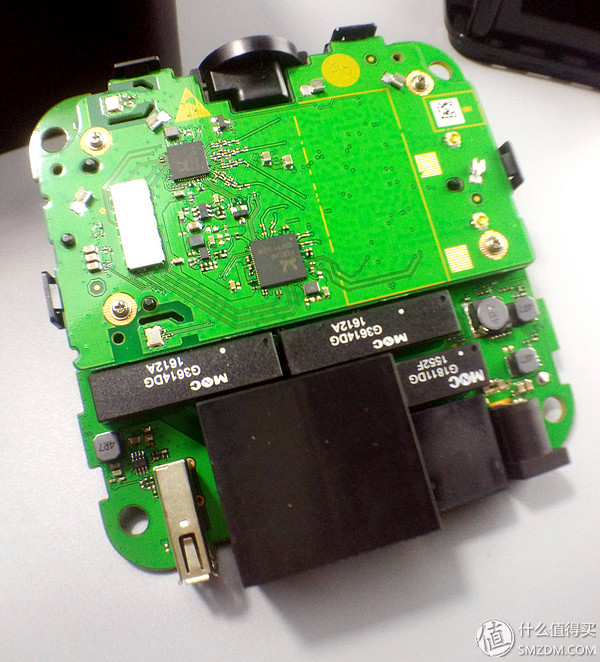
The shell was finally peeled off.
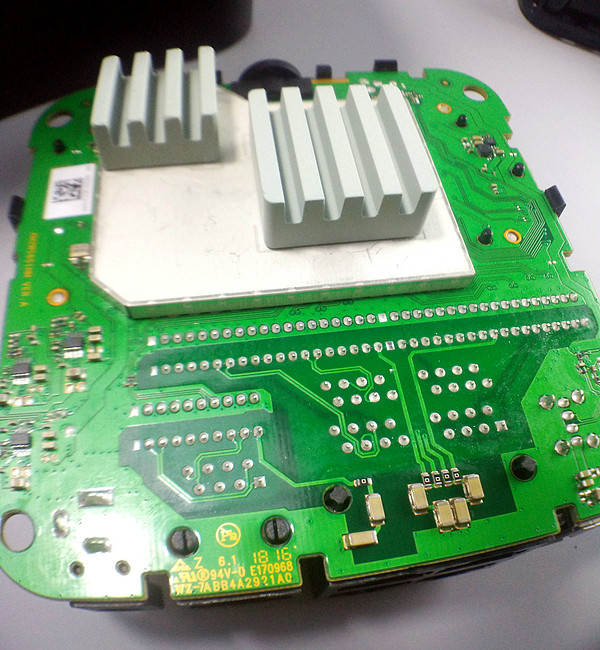
Turning over, saw two heat sinks on a metal shield, this is the official introduction of the active heat radiation capacity of the metal material 8.8 prepared ceramic heat sink? This is also a black technology, for the first time to see this type of heat sink.
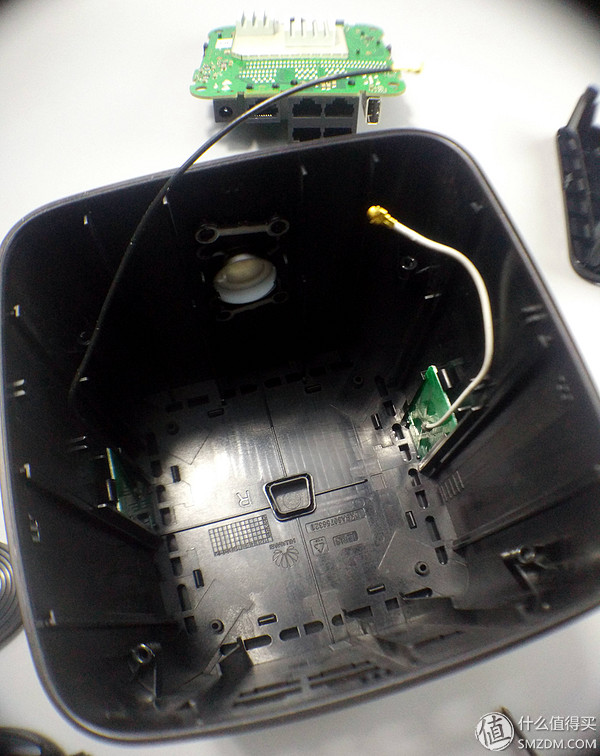
Look at the top cover. The mold opening process and injection molding are all very beautiful. The logo on the bottom is very clear. Both sides are routed WIFI antennas.
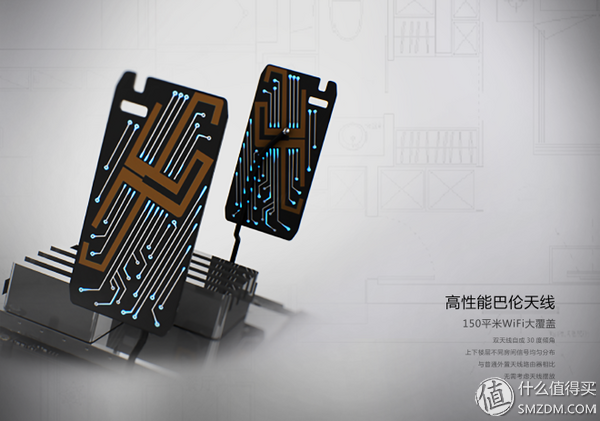
The two antennas are also a technical highlight of glory, but the introduction of the Balun antenna on the Internet has not yet been explained in detail. The explanation of Balun balun ("balance-to-unbalanced converter") is rather detailed.
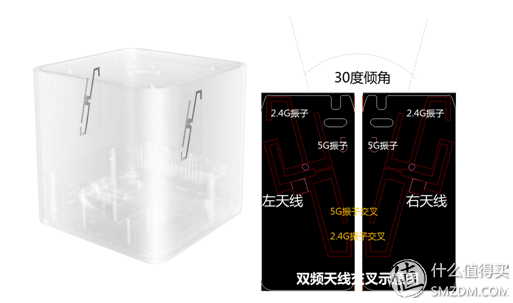
Here's a glorious introduction: "The new release of Glory Routing uses a unique built-in 2.4GHz and 5GHz dual-band balun antenna, 2x2 MIMO dual-receive dual-fire, which is equivalent to four antennas built in. With all kinds of digital With the popularity of terminals, each home has a number of devices in the Wi-Fi environment, and when multiple terminals are connected to Wi-Fi, the correlation between the antennas is smaller, and the loss rate of the single-channel antenna is smaller. With the actual test, engineers designed the best 30-degree dual-frequency wall-mount antenna for Glory routing, and chose the best deployment method to allow users to experience the best performance simply while reducing the dual-antenna ECC indicator. And correlation, so that the mobile phone, tablet and other multiple terminals connected to a single antenna Wi-Fi speed faster.
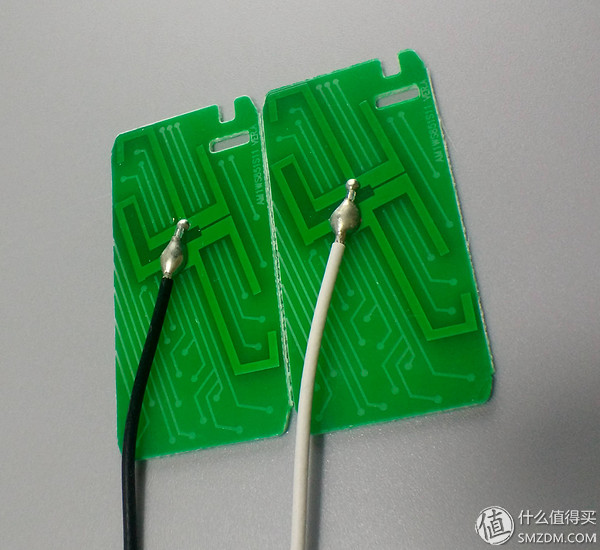
The welding level of the antenna is very good, no burrs and cold welds
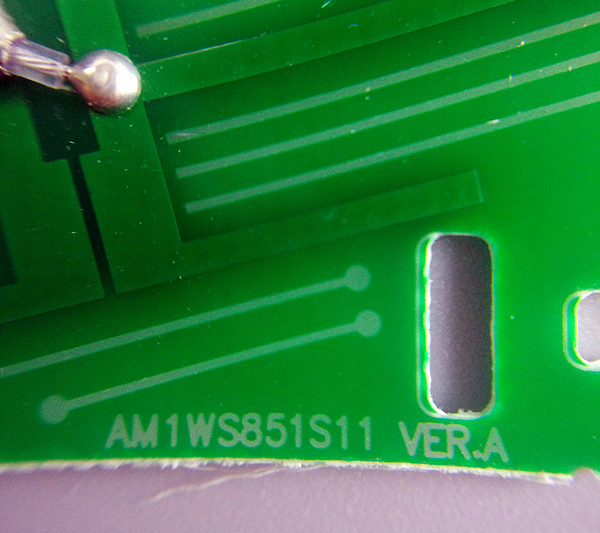
There are also models on each board.
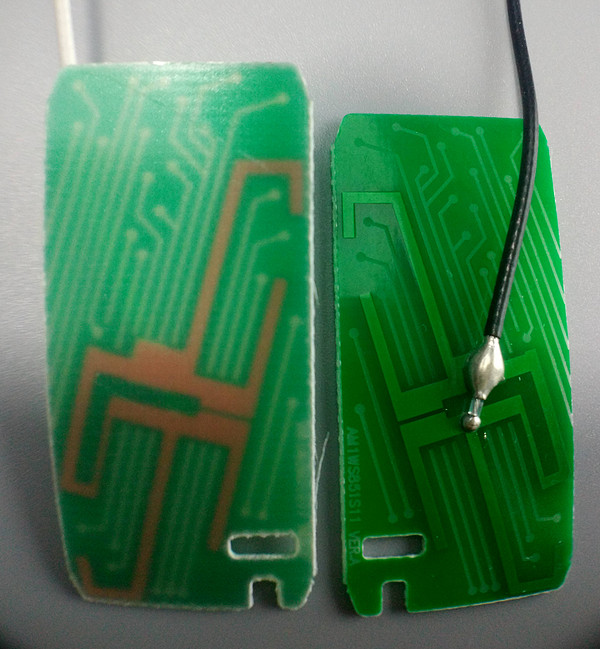
On both sides of the front and back, the shallow marks on the periphery and the main antenna copper plate in the middle are not actually connected. The specific role does not know what to do. Is it the support of the launch of the antenna?
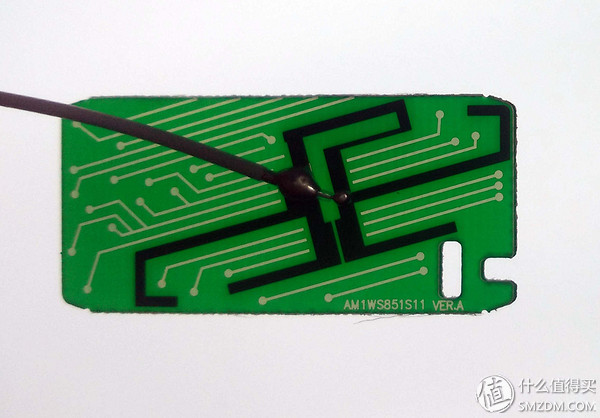
A look at the light source can be seen more clearly.
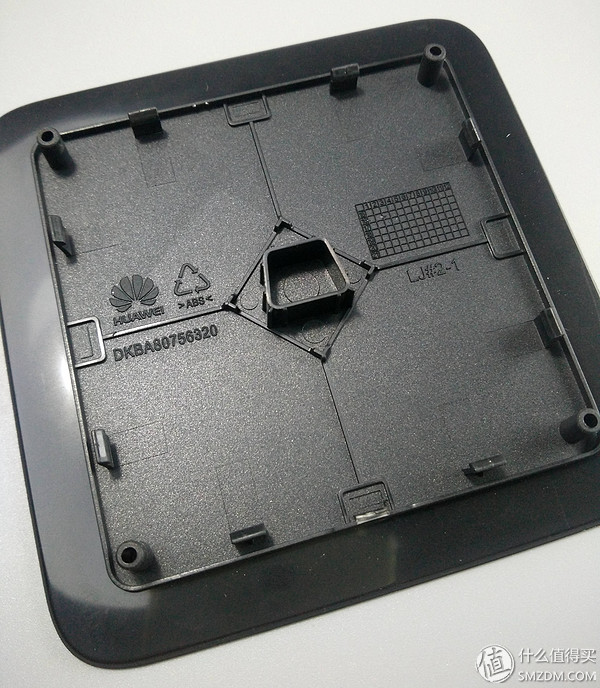
The top cover is also used on the main housing with 8 small cards. The cooling holes are on the main shell, and the embossing on this sheet is clearer. From this, the fineness of the mold opening of the glory routing shell can also be seen.

Front matte effect
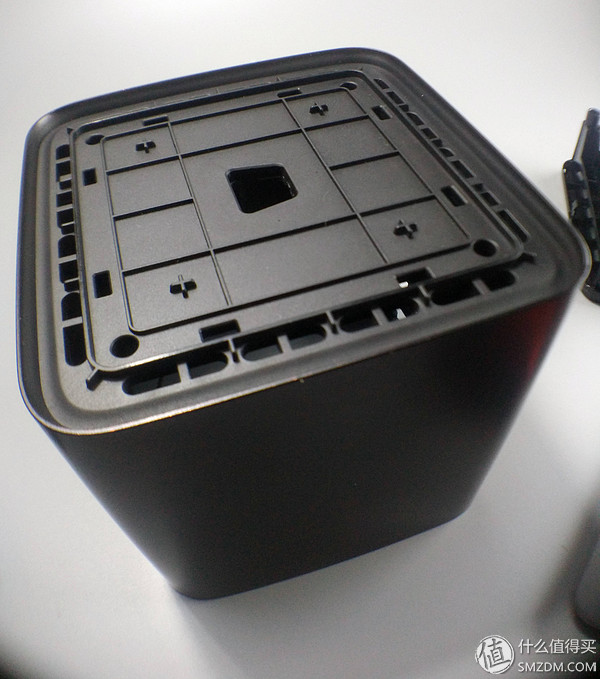
Remove the cover of the top cover, surrounded by a large circle of cooling holes, the middle trapezoidal hole, you can avoid the top cover buckle wrong, details are still in place.
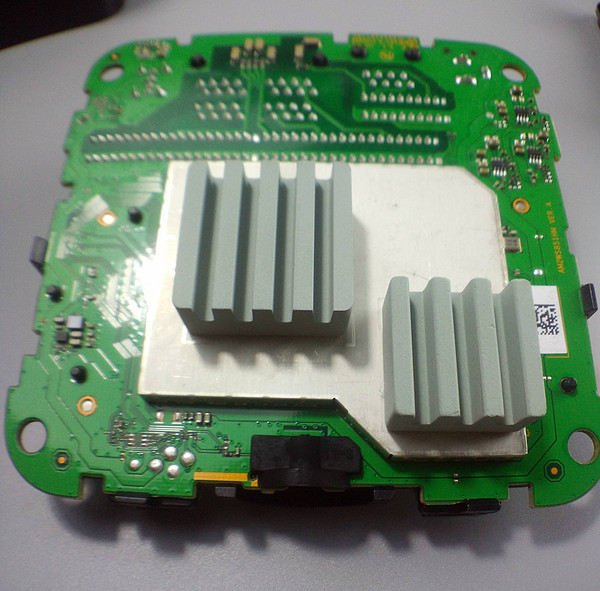
Return to see what is hidden under the metal shield?
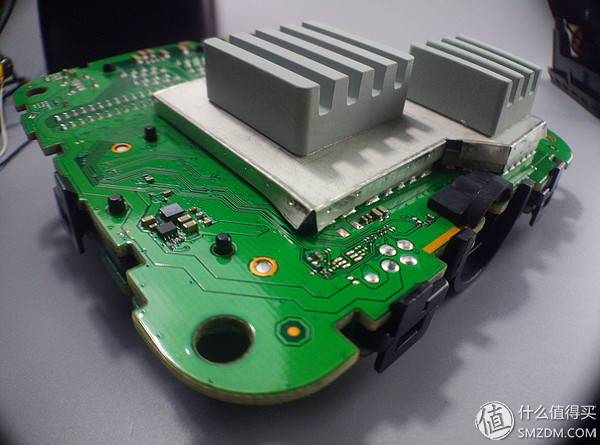
The removal of this is also relatively simple. With a small flat-blade screwdriver, the corners of the shield case are slightly tilted, and the shielded cassette heat sink can be easily removed.
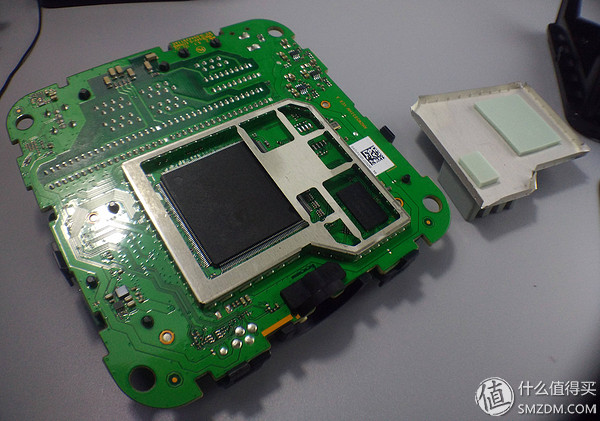
The interior of the shielded shell adopts the same soft thermal block as the bottom, which not only prevents the chip from being directly squeezed by the shield shell, but also effectively conducts heat.
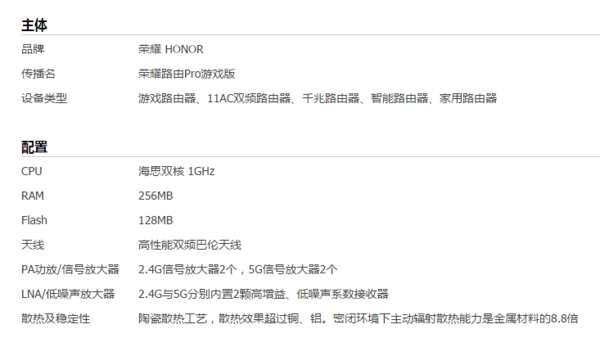
Let's take a look at the official introduction, have a general understanding of the hardware, and then look at the following kind.
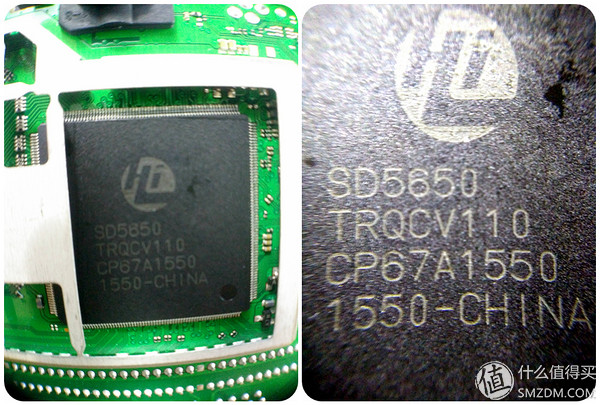
The CPU is HiSilicon's 5650. This CPU's detailed parameters and manufacturing processes are not available on the Internet. It only shows Tucao, which is reflected in broken lines and heat, and software support issues.
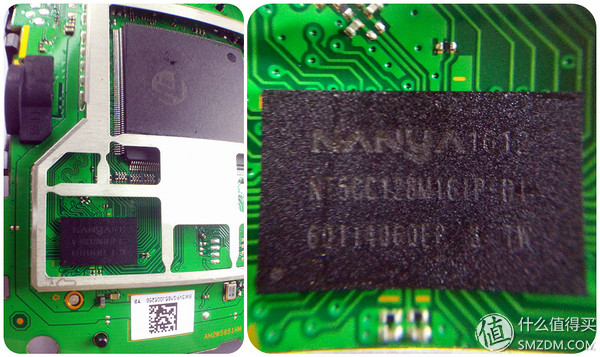
RAM is a nt5cc128m16ip particle produced by NANYA (South Asia Technology). According to Baidu's results, 128 16 = 2048 Mb. The real capacity is: 2048Mb / 8bit = 256MB
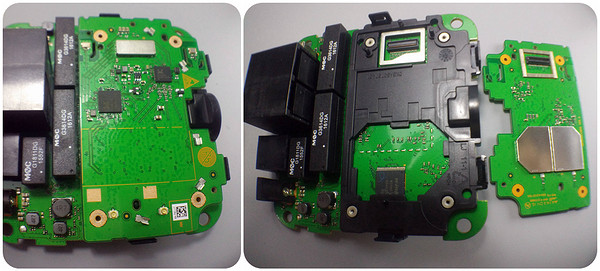
When the board is turned over and the four fixing screws are removed, the two boards can be removed to remove the upper board.
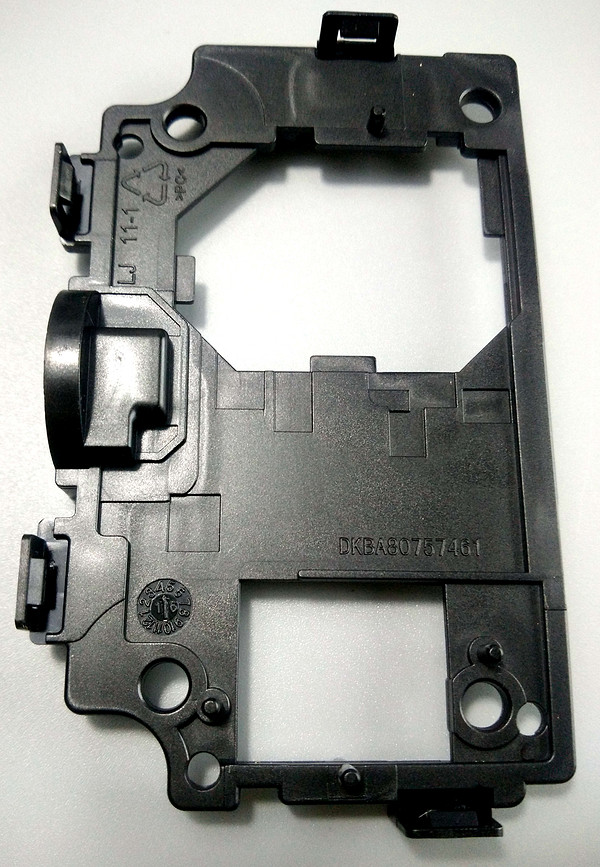
The middle of the plastic card is a fixed role, to ensure the relative position of the two boards.
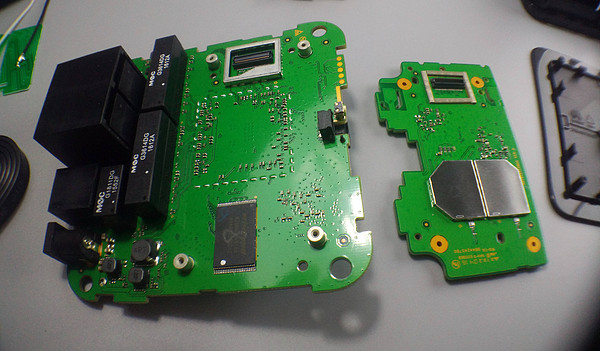
After removing the plastic card, the chip on the left board should be FALSH, and the right board has two chips protected by a metal shield.

FLASH is Winbond (Chinese name: Winbond) W29N01GVSIAA capacity: 1G Bit NAND x8bit Converted into byte is 128M capacity (bit and byte conversion is: 1Byte = 8bit, byte and bit difference).
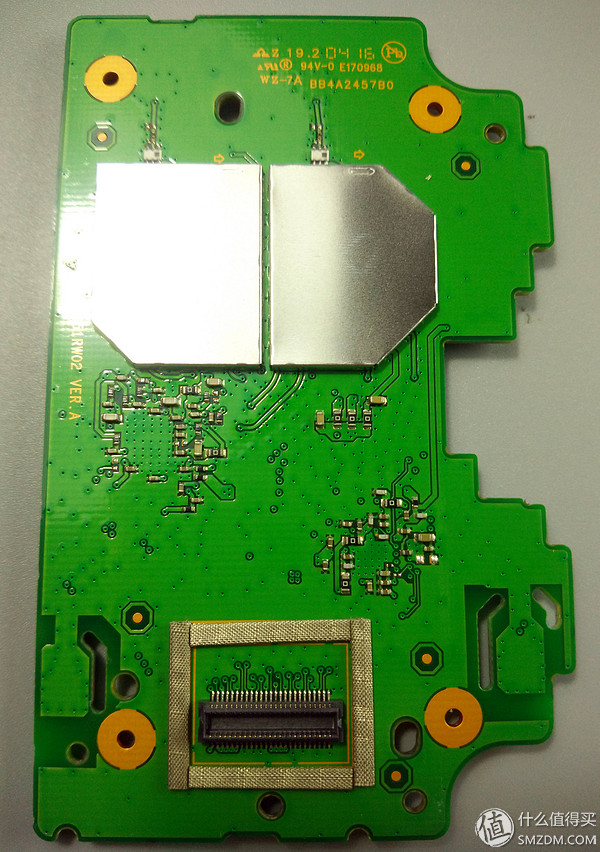
From a positional point of view, this is the top surface of the board that is close to the bottom, and the two metal shields should be under the WIFI control chip, because the right back is just connected to the WIFI antenna.

The interface design of the upper and lower two main boards is also very clever. The metal shield is also used. The metal shell is fixed on one side and the metal mesh is folded on the other side. After the two boards are assembled, the shield can be perfectly fixed by screws. The combination of them ensures that the transmitted signal is not disturbed.
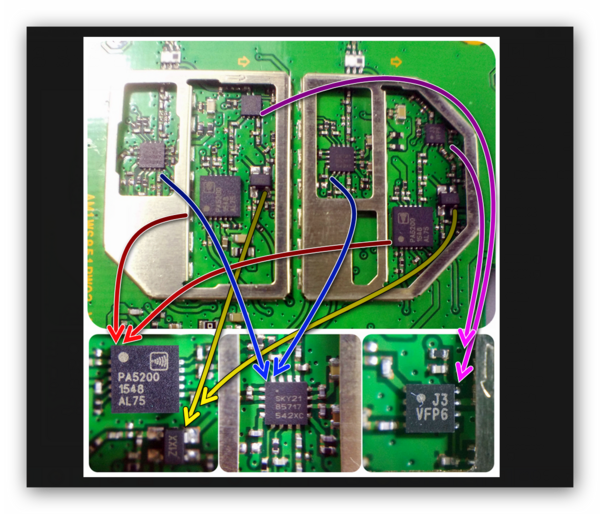
After removing the two metal shielding boxes, it can be seen that the layout of the left and right chips is symmetrical, and the type of chips used is also the same. The role of the two chips is based on official instructions and on-line, personal guesses should belong to signal amplification. , As for what each chip is to use, it depends on which master to teach it.
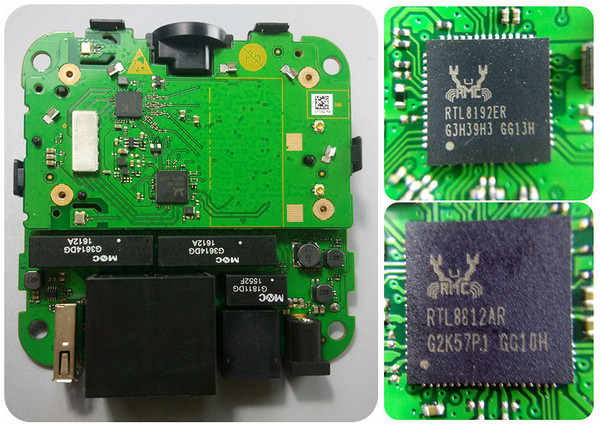
The two chips on the backplane are respectively connected to Realtek's RTL8192ER wireless chip and are mainly responsible for signal processing in the 2.4GHz band. The Realtek RTL8812AR wireless chip is responsible for signal processing in the 5GHz band.
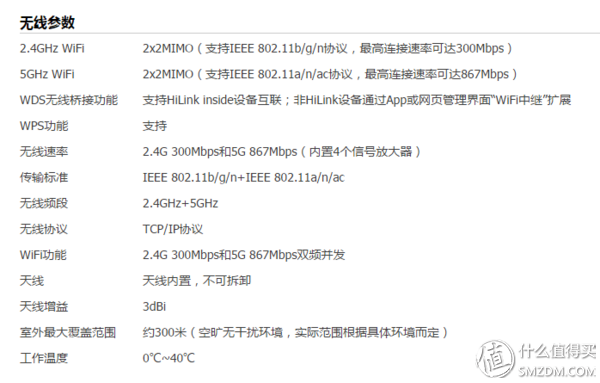
The official parameters can be referred to.
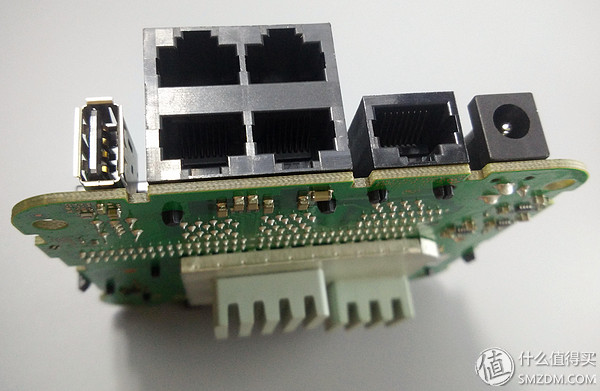
Behind the network card, USB and power connector.
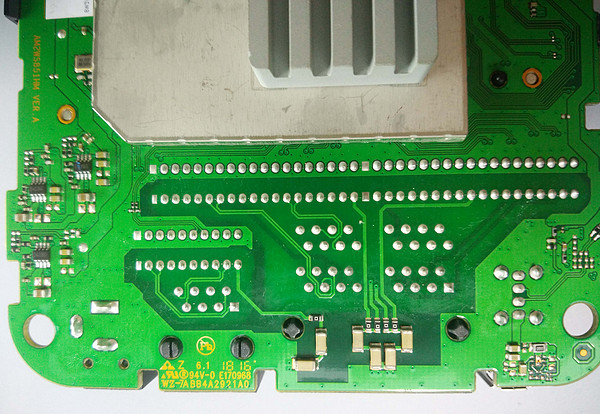
There is no special place in the two GAME dedicated ports seen from the backplane wiring, which is estimated to be controlled from the software side.
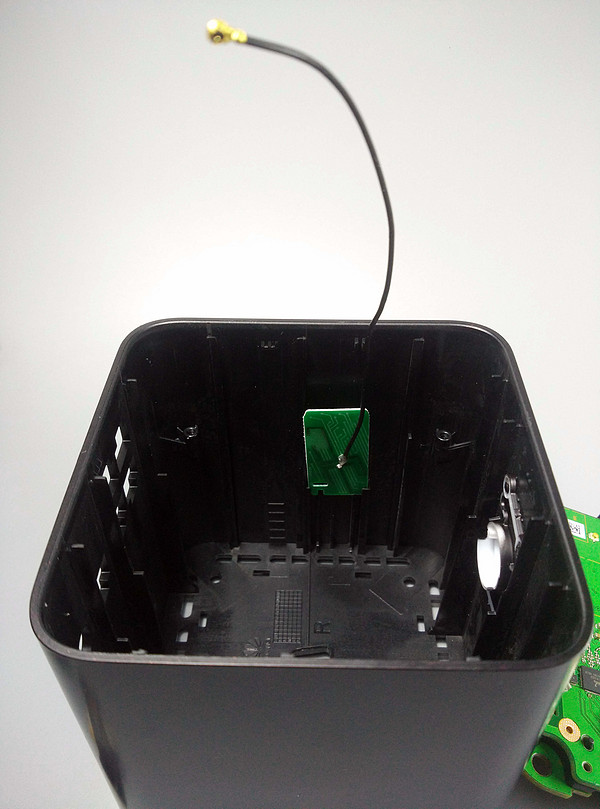 Both sides of the antenna are loaded, because the grinding tool fits snugly and the installation is very simple. Inserted in the end, the slot is automatically locked.
Both sides of the antenna are loaded, because the grinding tool fits snugly and the installation is very simple. Inserted in the end, the slot is automatically locked.
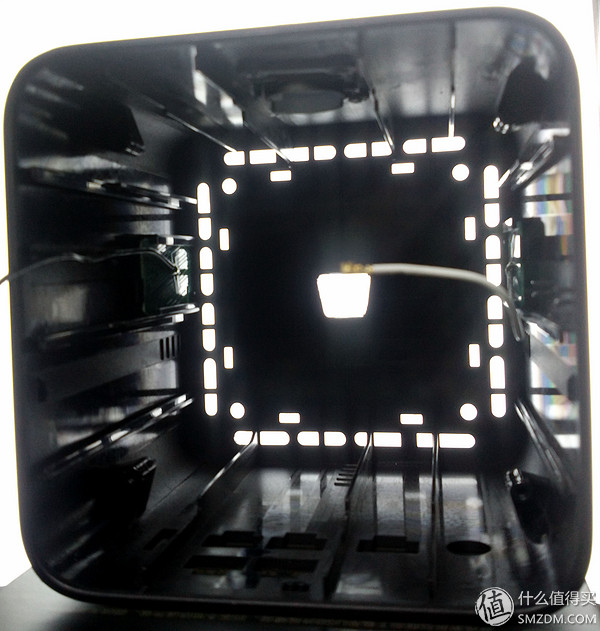
Is there a sense of science and technology for a light source?

The motherboard is aligned with the four screw holes for easy insertion.

The upper floor and the bottom floor also have corresponding direction signs. These small details show that the big factories work differently.

First power test, see the normal start, and then screw on, stick a good anti-slip rubber, is coming over, the installation is complete, right, but also a roof.

This is perfect!
software
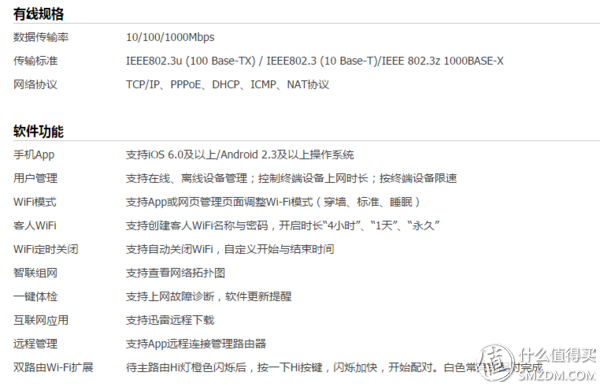
Official introduction: support fruit and Android. Because it is rice flour, so it's Android.
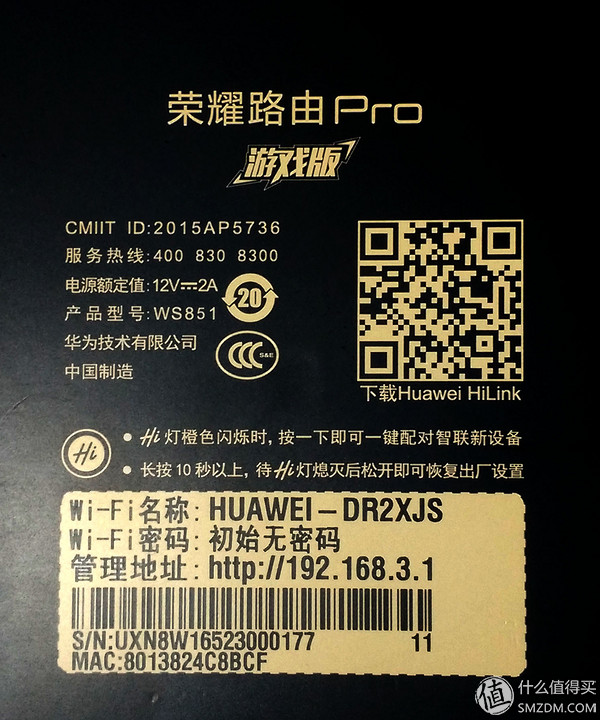
The parameters on the back of the router can be managed directly in the form of a web page, or downloaded to glorify your own dedicated APP, or try the glorious HILINK.
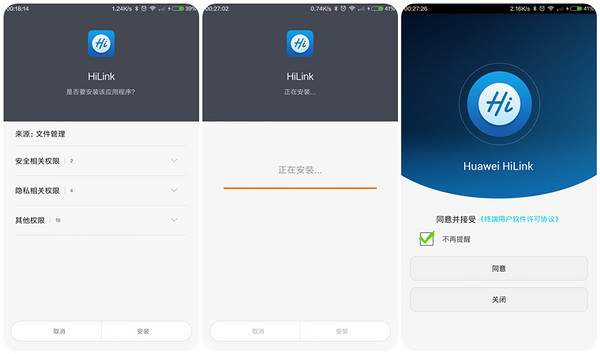
Scan code download, install

The first time the software was opened, the popular open interface was used and the main functions were briefly introduced.
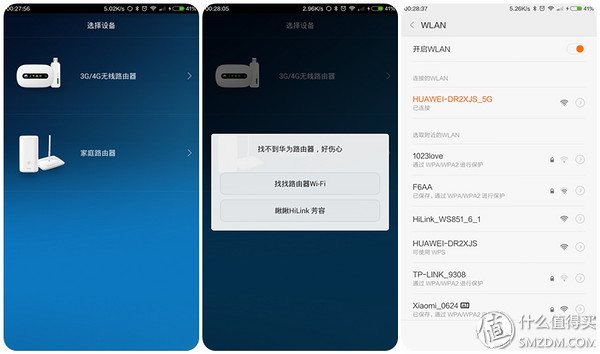
It seems that HILINK should be a general program developed for its own route. After entering the software, the first interface is based on the router type. After selecting the route type, it will prompt to connect the router. At this time, it is correct to directly select the beginning of unencrypted HUAWEI.

The first thing that appears after entering the APP is an interface prompt for setting up the router homepage (you can change the app toolbar tool according to your needs, the specific use will be at the back of the map). Click to bring up an experience interface
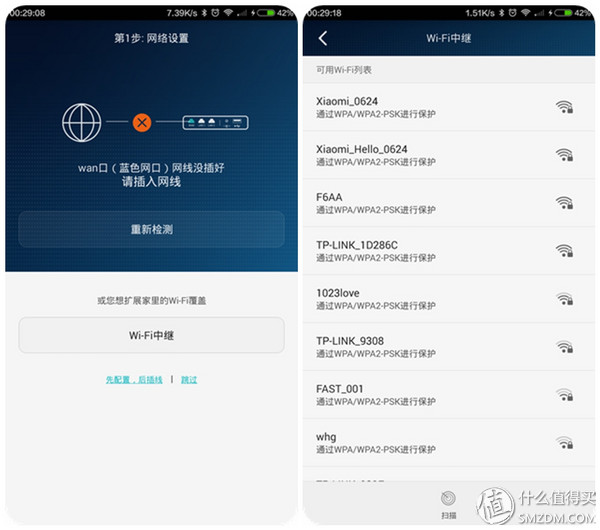
After clicking, it is really a networking choice, because there is no plug-in cable, so only WIFI relay mode... After clicking, there will be a list of all WIFIs. Select the required connection.

After entering the user name and password, the login password of the route needs to be set. The login password can be automatically bound to the WIFI password. This is more convenient.
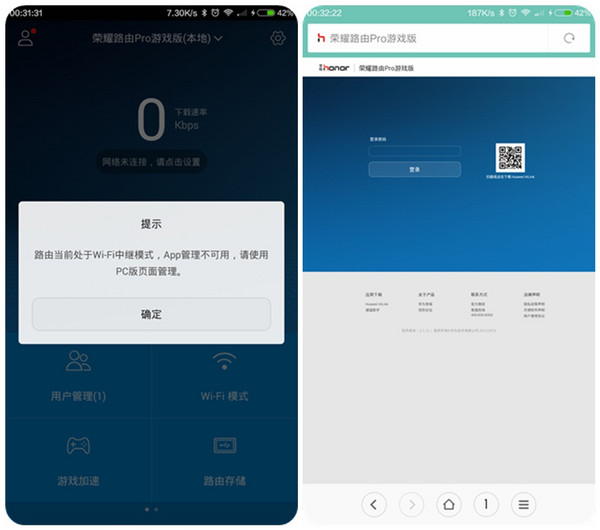
Who knows that the continued mode does not support APP management, this some ... ... ... determine directly jump to the web management interface, forget, or reset it, first try using a wired connection
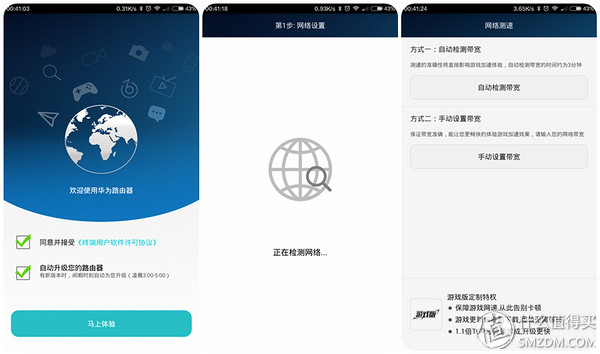
Long press the route's HI button for 10 seconds, the route is reset, this design is good, do not have to find a toothpick to go æ… RESET button, and all the features are placed on a button to simplify the operation. This landing is the first to set the speed.
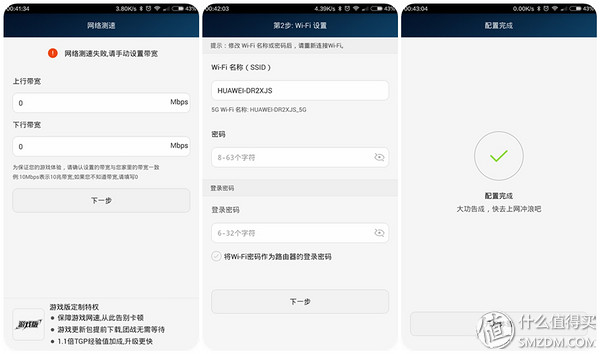
Automatic detection does not pass, can only be set manually, skip directly, and then is the WIFI password settings and login password settings.
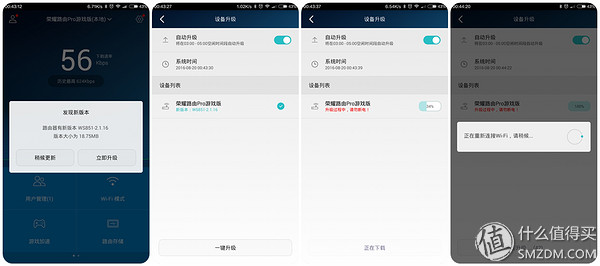
Because you started checking the option to automatically upgrade the route, you immediately jumped out of the prompt

After another wait, finally landing, when the user management only set the phone.

There are three kinds of wifi mode settings, in order to test the coverage of WIFI, directly select the strongest through wall mode.

Then look at the game acceleration option, this is the main direction of this route, but it is very strange, after entering the network bandwidth this one can not be automatically detected automatically, each detection can not detect the actual speed, but also because With the use of secondary routing, and if you want to open the pre-download installation package must first insert the U disk or move the hard disk, there is a prerequisite, the computer must first install the TGP (Tencent game platform) routing to identify the game you installed , otherwise useless, in order to test, began to download only the League of Legends. No TGP is installed and no response is made to the pre-download update package.

TGP 96.45M is not too big

After the installation and operation, the previously installed game can be directly identified and directly called.

The router APP also has displays and options.
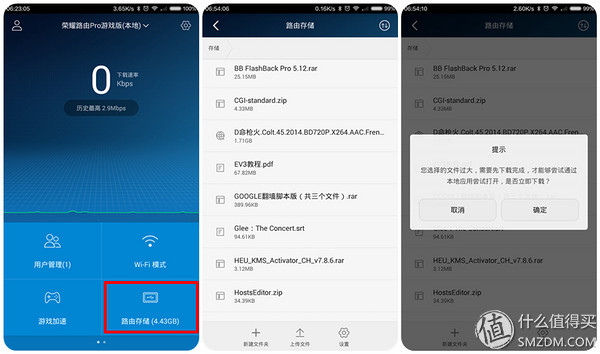
Next is the route storage attempt, the interface directly shows the storage of the remaining space, click into the file management interface, but unfortunately did not find the sort and search function, according to the suffix name will distinguish between files, open the file will prompt First download.
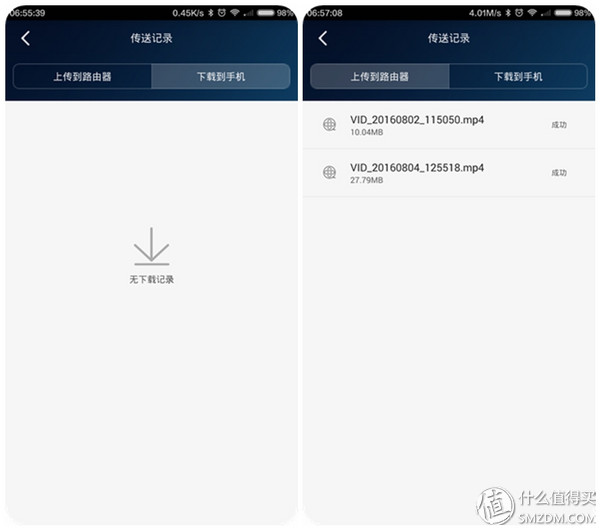
Tried a few files, but did not show in the transmission record, but the upload from the mobile phone is recorded, maybe there is no rotation download, direct point to open it, but the large file has prompted the need to download first.
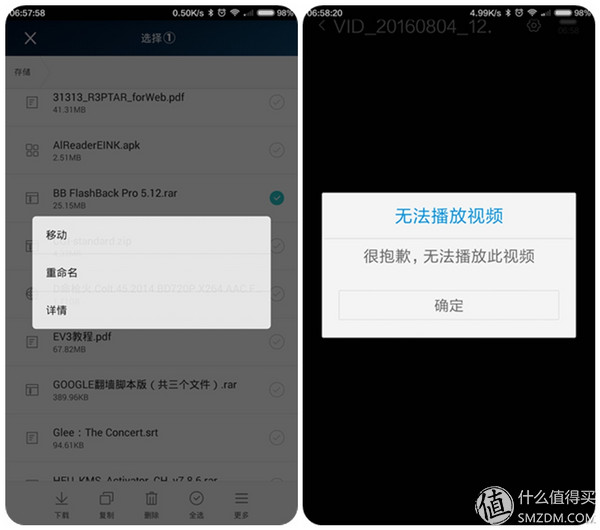
Even more pitted is that the video file cannot be opened, even if it is the same message that the mobile phone uploads after recording. This software management really needs to work hard. Later, in the web control section found a line to open the video service, but after opening the problem is still ... ...

The second edition, or four buttons, the first one is the guest WIFI, this function is actually very good, because some guests come to the Internet certainly have the need, but now many people install software similar to the WIFI key, in the installation It is possible to turn on the automatic upload function, so that your WIFI password may be inadvertently leaked when you do not know it. With this, you can set a simple password, open and close at any time, and ensure your own WIFI security.
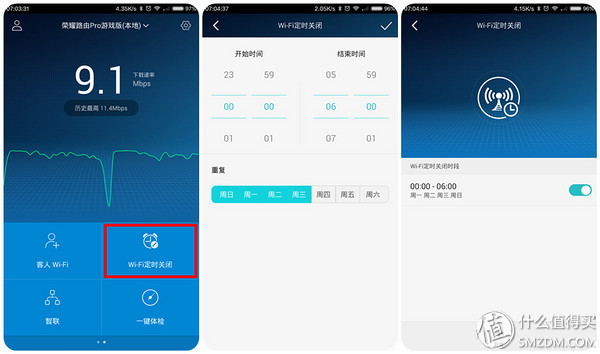
This function is also very practical for WIFI timing. The office worker can automatically shut down the work time and rest time. On the one hand, it can save energy, and on the other hand, it can allow the WIFI chip to rest intermittently.

Zhilian This option is also very interesting, you can use the image to show the lower-level user information, click on the user alone, you can set the limit as needed.
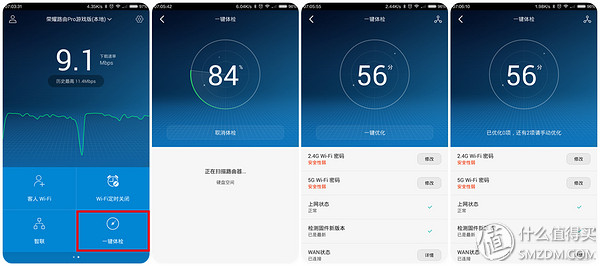
The last is an intelligent physical examination. This function still needs manual optimization. However, this router only has 8 function options? Of course not, but not too many to tell the truth.

As mentioned earlier, long press a button, you can change the function of this button, see all the tool options here, only two more, select the click you need to complete the changes.

The setting of the computer web page is similar to that of a mobile phone

The home page graphically shows the working status of the route

Next is the setting of Internet access
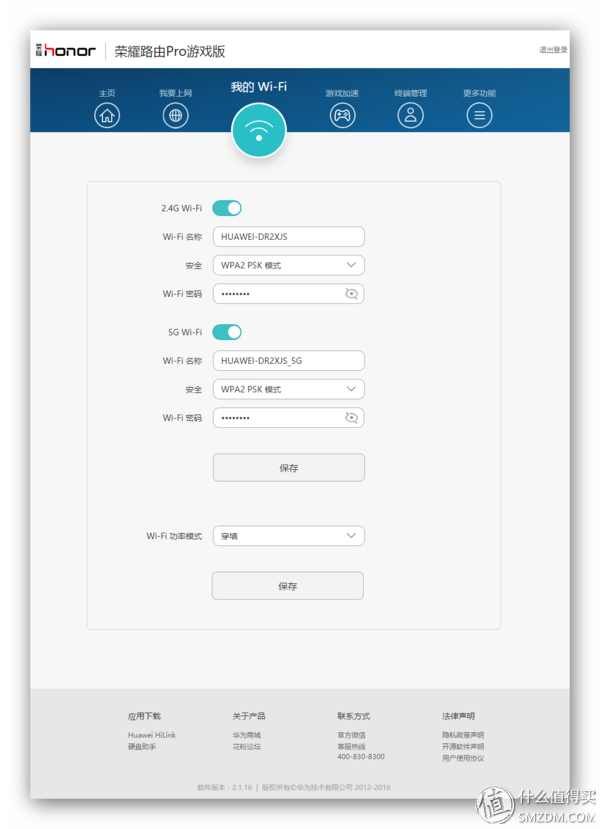
WIFI control
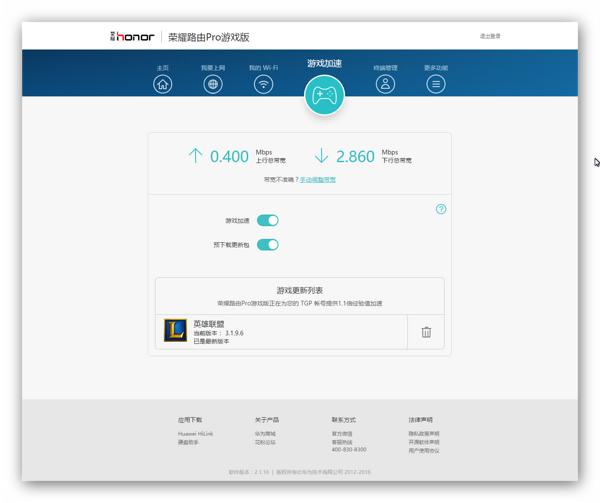
Game acceleration

Set for individual Internet users

The last is a more advanced feature set. The overall page is very refreshing, ordinary routers all have, but some of the actual regret is such a good route, there is no plug-in development, only the most simple two extensions, Thunder download and game acceleration, it is some ... and Thunder download is also the use of the Thunder page, not their own development download interface.
Actual combat
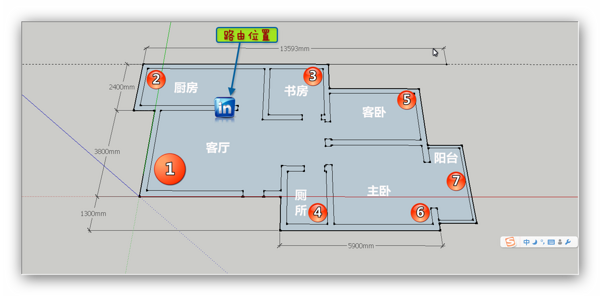
This is a plan of the layout of my home. The painting is relatively simple, but I can see the general distribution and the position of the wall. The above points are the location of the station when testing the WIFI signal.
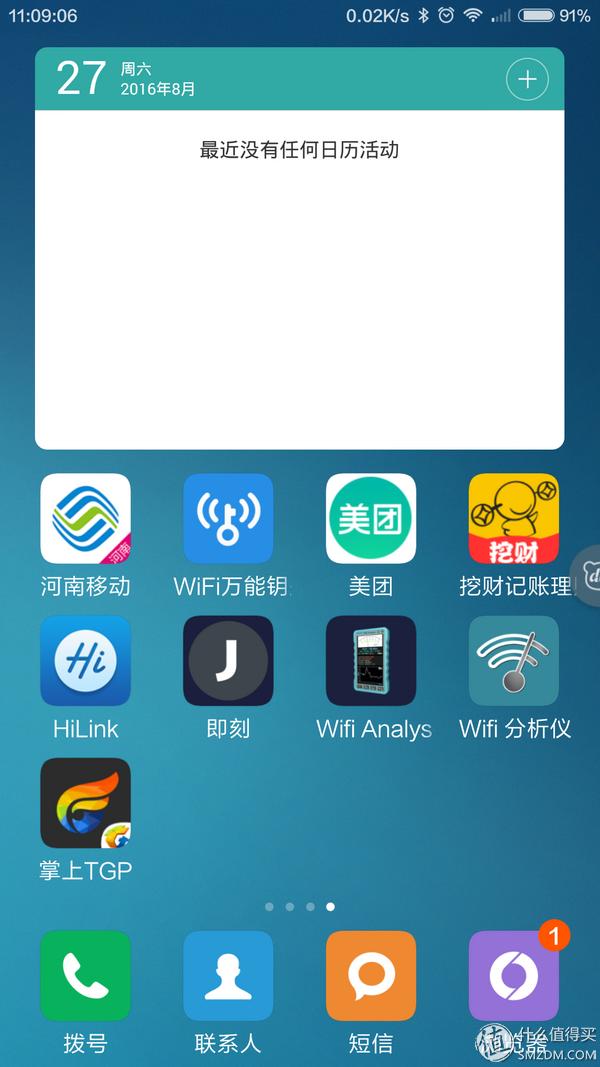
Tested WIFI signal with a mobile phone software WIFI analyzer, although the PC version of the software parameters are more professional, but holding the laptop full house chaos or some too tired.

Where is the router? You can play with everyone. In fact, the location of the router is on the right side of the third floor walker 1000TC of the living room shelves (please disregard the chaos in other parts). On the other side is millet. The connection between the two routers is Glory's WAN port and the millet's LAN port. Get IP, but millet is not a routing, there is a TPLINK above, then use the Great Wall broadband network cable, a very curious, no way, community telecommunications and China Unicom are not allowed to advance. Millet and Glory are turned on at the same time to make a horizontal signal strength comparison.
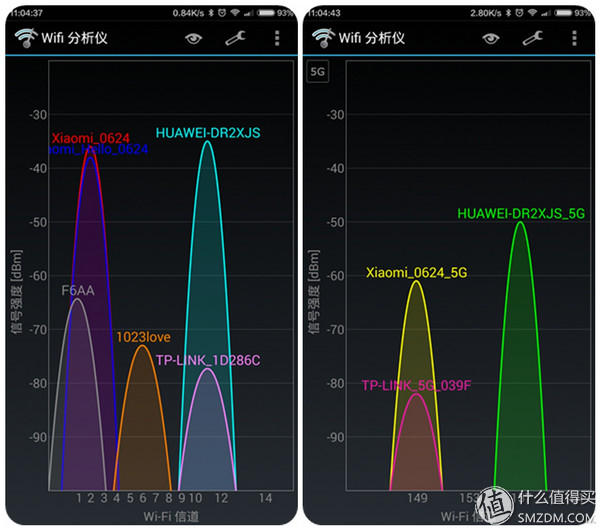
First of all, 1 (the living room) is on the opposite corner of the router. The 2.4G signal is similar to the two. Under the 5G signal, the glory is better. At this time, the WIFI mode of glory is through the wall mode, in the best condition. The middle mobile cell phone letter estimates that because the antenna of the cell phone has directionality, the signal intensity changes little, but it is better to live in stability, and the difference is somewhat small.
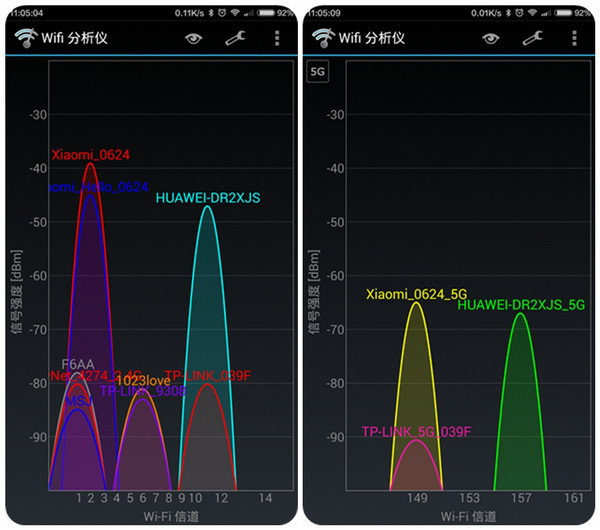
2 (Kitchen) It's good to listen to an internet radio while cooking! At this time, there is a wall separate from the route, and the signal has a slight advantage over glory.
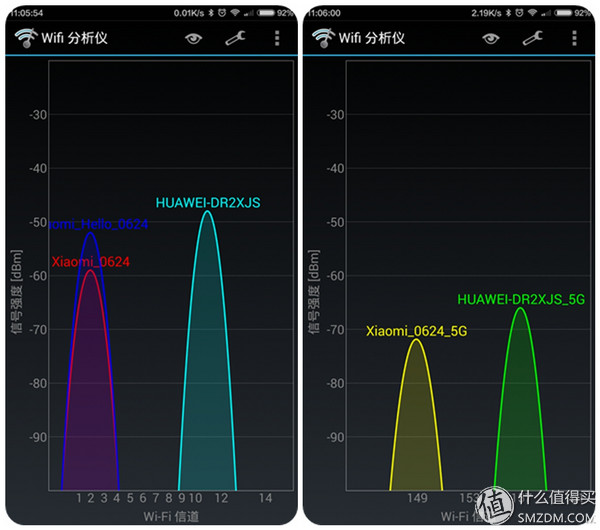
3 (the study) still has the advantage of glory
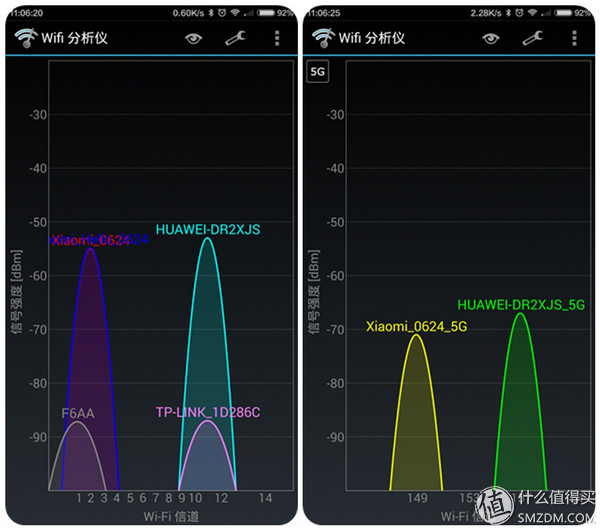
4 (toilet), mobile phone is a must-have product here...Glory advantage is still

5 guest bedroom, there is a gap between the two walls and the route, 2.4G signal glory advantage is greater, but 5G slightly behind the millet
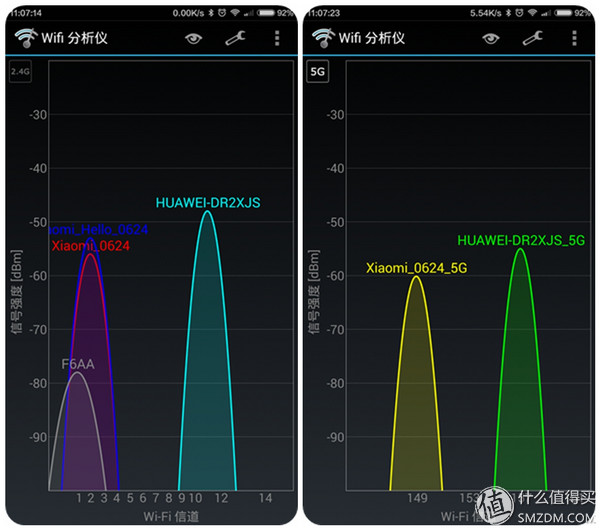
6 (bedroom) glory leader
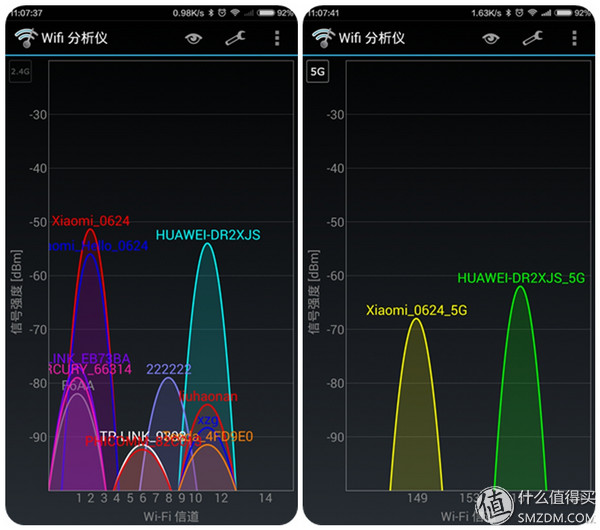
7 (Balcony) It can be seen from these, in addition to the 5G signal strength of the guest bedroom is slightly lower, the others are relatively high glory, which should benefit from the contribution of the Balun antenna. In general, it is no problem to cover 91 square meters of kennels.

How about this? For the sake of testing, I brought glory to the unit to see how effective it was for the office building. This is a three-story office building. My office is on the north floor of the upper house. The upper route uses the route 1S in the next room. Inside, see the layout below

The size is about, it is estimated that there will be some differences. Like home, the dots are numbers with test sites.
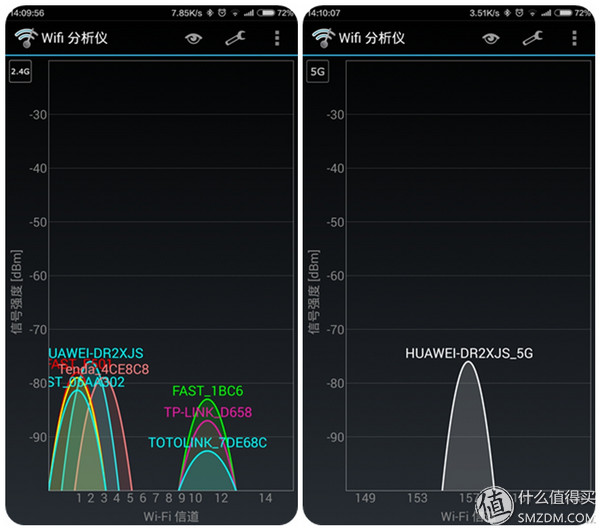
This is the No. 1 test point, which is actually outside the building and the location of the carport on the 1st floor. Glory routers start with HUAWEI. The ssid of the polar route is CCCC. Here, the signal is relatively weak, but it can still be received.
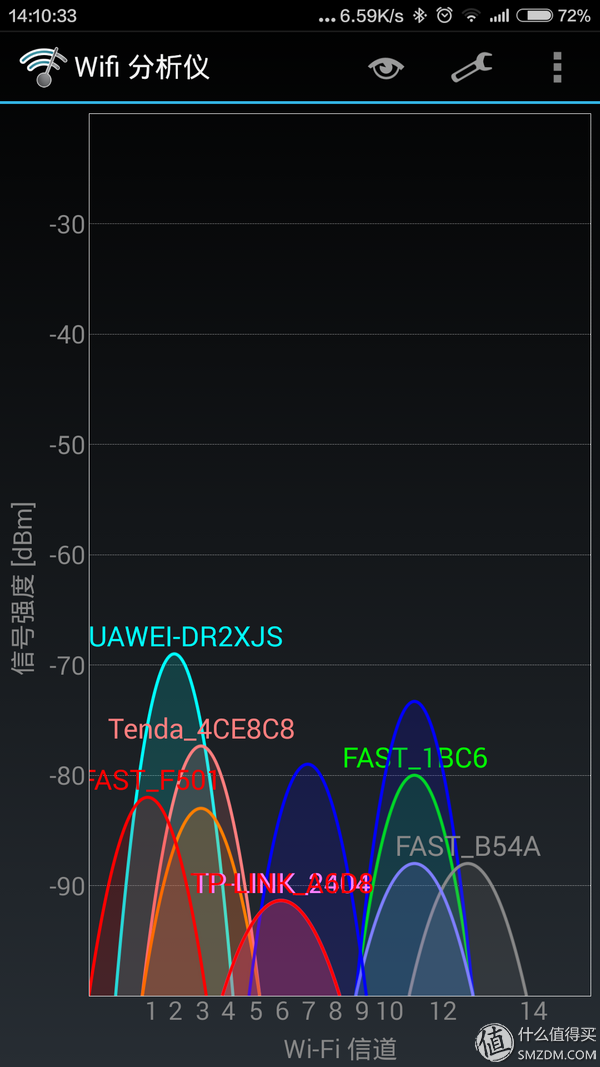
No. 2 test point, enter the building at this time, in the test results of the stairs that just entered the gate.
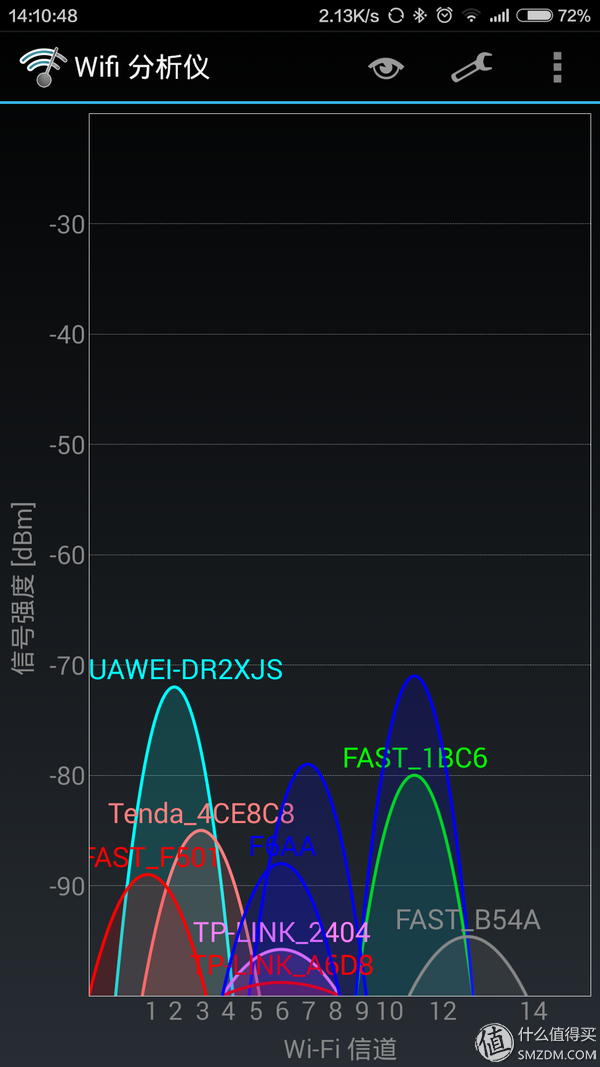
At the test point 3, the signal was increased at the slanting point of the route.
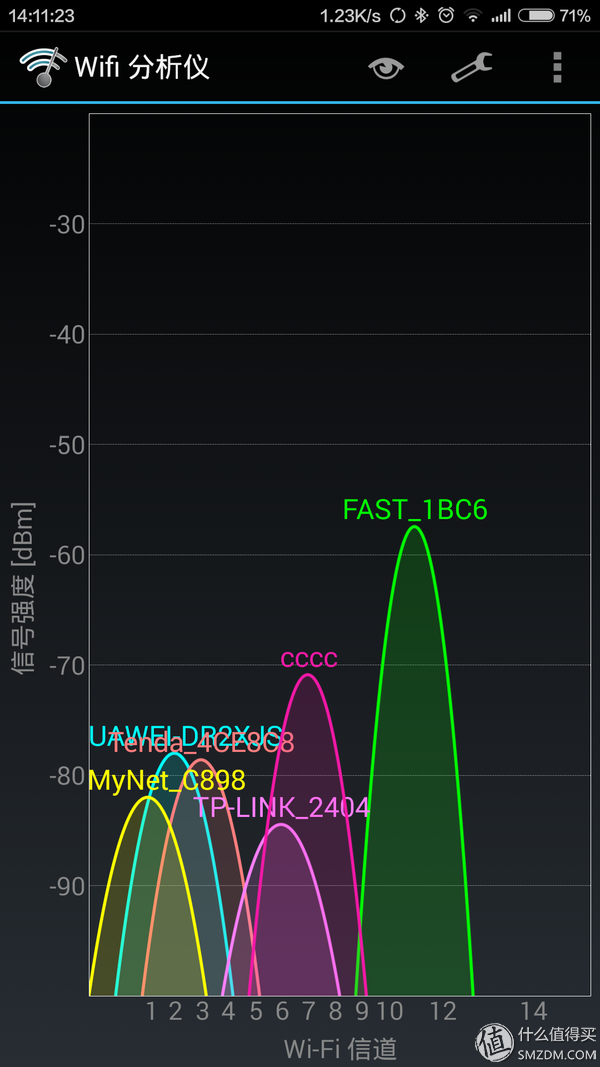
No. 4 test point, away from the router, in the southern office of the second floor
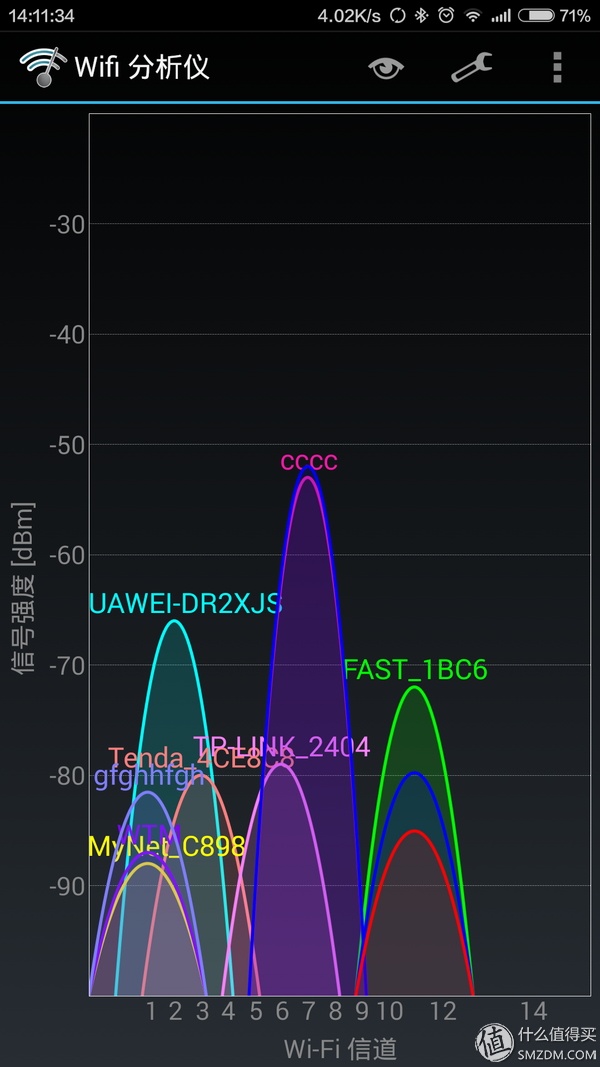
No. 5 test point, the entrance of the office building on the 2nd floor of the north, no one, can not enter, this is the "polar CCCC" directly below, so its signal is strongest, and glory is not bad.
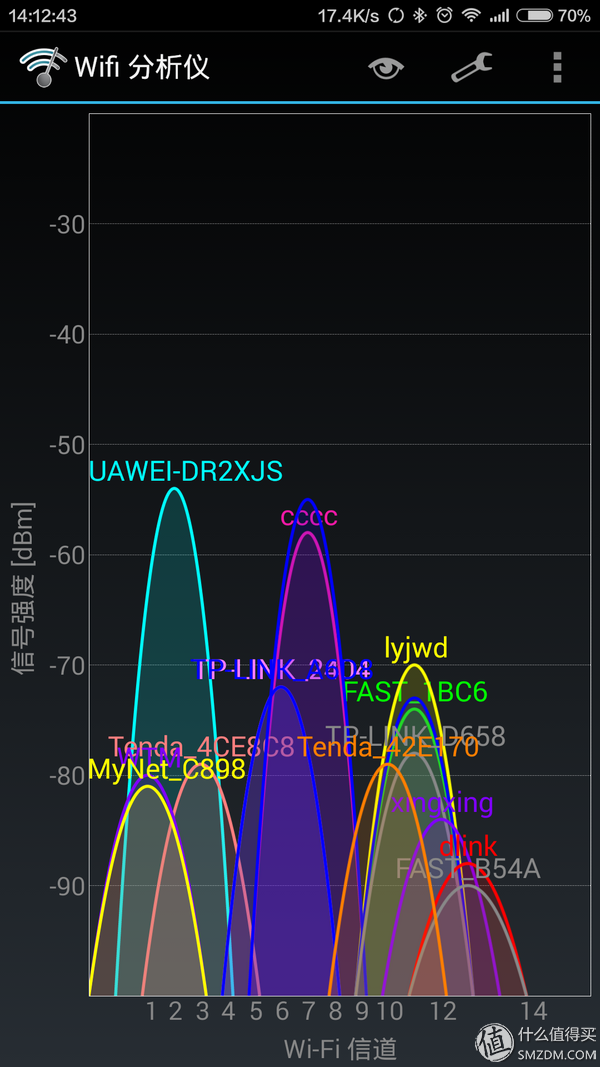
The number 6 test point, the door to the south-most gym on the third floor, where the difference in signal strength between glory and polar routing is not significant.
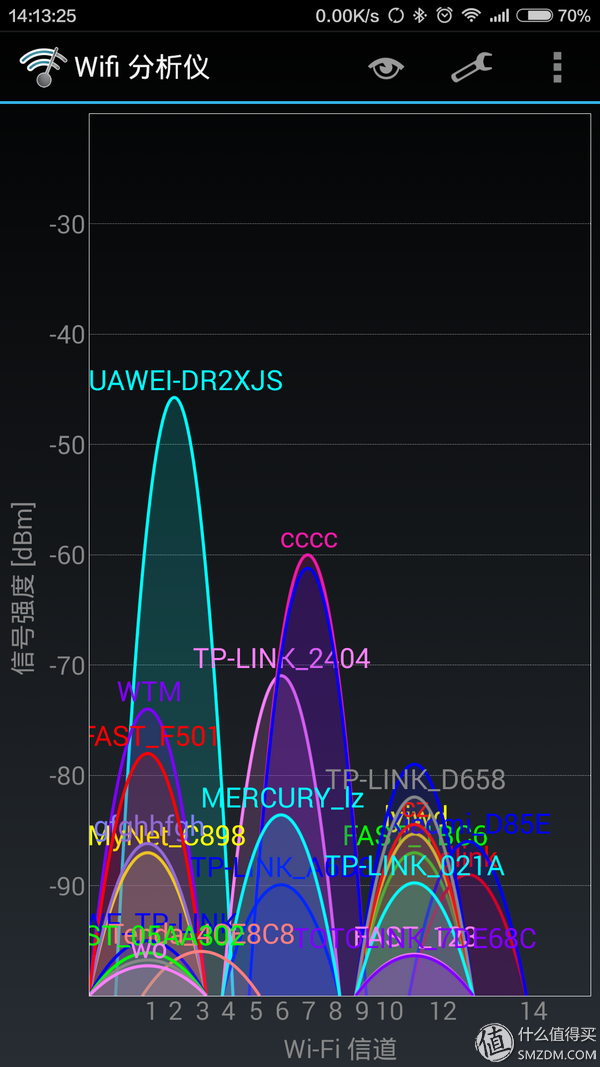
Finally, in the office, of course, Glory completed the polar route because the polar route did not have a 5G signal, so in addition to the No. 1 test point, the intensity map of the 5G signal was captured, and the others were not. From the time, it can be seen that I ran fast because It's time for work. If you let the leaders see that I'm holding my phone and digging in mines, I'm sure I'm going to rake at the office building! From here, we can see that glory is still very promising to deal with a building. During the testing process, some corner areas have not been transferred. It is estimated that there will be some blind corners that do not catch the screen. Therefore, these tests are only the equipment conditions at hand. The results of testing under environmental conditions cannot be compared to professional ones and can only be used as a reference for everyone.
game

The glory router was not enabled at first. I tried to connect the millet first and did not install the TGP. The speed feels okay. Because I rarely play games, I only played DOT with college students in college. So I chose the League of Legends. Put the training off to play, according to the line.

Then installed TGP to connect Glory Route,
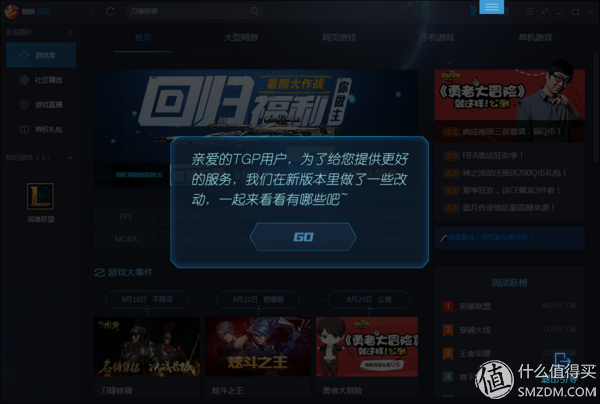
It seems that Tencent is very strong for its own gaming platform

When opening TGP, there is a brief introduction, but the face of the full screen button is still very large

Quickly pass, there are still a few versions later.
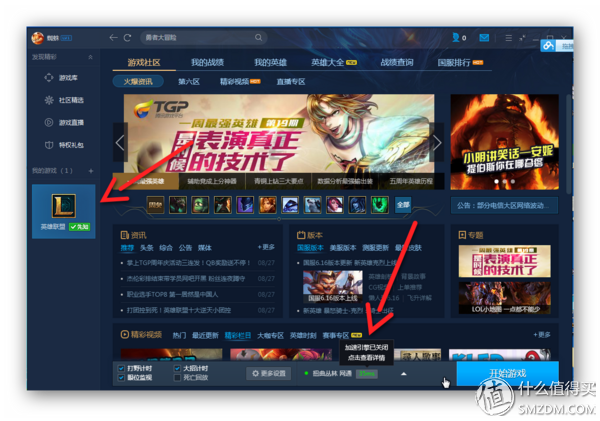
Entered for a long time, finally found the entrance of the League of Legends, and found support for routing.

However, the wonderful network at home is actually...

Click on the glory routing game mode, you can directly turn on or off the acceleration, but the above has been prompted, acceleration is useless, and that only the experience.

Finally, only the manual acceleration is selected, and then it can be selected based on the shortest delay of the acceleration link.

It is still suggesting that the material will accelerate steadily. This does not know whether the TPG software cannot provide acceleration or the acceleration of the glory routing cannot be kept stable...

Play a game of man-machine play, or see the experience of the addition, the test of the game can only be here, because it is not very likely to play. I want to say sorry to everyone here. The specific game performance, but also need to slowly explore. I put the summary at the front, and according to my needs, there are too many pictures.
Shaanxi Xinlong Metal Electro-mechanical Co., Ltd. , https://www.cnxlalloyproduct.com