
Part 1. Millet router looks like?
When the product was received, she was amazed. The design of the entire box took into account the blanking and flattening process. Concise, elegant and perfect in line with the public aesthetic. In addition to the product name, Xiaomi LOGO, and the main product image, the front of the box also specifies the AC1200 dual-band Gigabit Smart Wireless Router.

The back of the box is mainly the function of the router's products, configuration information, wifi anti-theft, online reminder, remote download, wifi acceleration, WeChat friends wifi and millet router APP's QR code, scan code download APP can set the router directly.

After the packaging is unpacked, you can see that there is a router inside the box, a power supply, and an instruction manual. There is also a protective layer inside the box, which is also attached with the QR code of the mobile phone APP and the connection method. A simple three-step process can handle the setting.

Or take a closer look at the millet router.
Exterior:
Millet Router 3 uses a minimalist white slim design that is slightly tilted overall. The thickness of the thinnest place is only 23.5 millimeters, but its length and width are only 195 x 131 millimeters, and the antenna is 177.3 millimeters after it is erected. There is a millet logo in the middle. There is an indicator below the Mi word, and different colored lights represent different usage scenarios.


Indicator light:
The different states of the LEDs indicate the different states of the router.
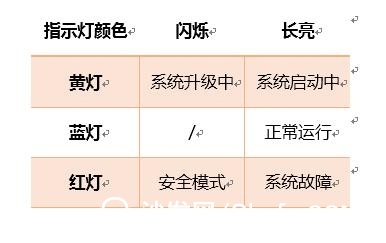
Heat dissipation:
The bottom of the router is equipped with 411 heat dissipation holes. The three slender grooves at the top of the rear network port are also functions of heat dissipation. Different openings form a “natural cooling air ductâ€.

antenna:
What is more worth mentioning is the antenna of the router. There are a total of four antennas. Each antenna can rotate 180°. You can choose to lay flat, 45° diagonally upwards, and stand upright in three positions. In other words, basically the router is placed in any position, and the signal strength can be guaranteed after adjusting the antenna.
And the official information display can support 126 devices.
Rear interface:
Behind the router, from left to right, are USB expansion holes respectively, which can share your videos and pictures to the router for sharing, 2 Fast Ethernet LAN ports, 1 Fast Ethernet WAN port, and compatible power ports.

Current and voltage:
Millet router power output 12V-1A, input 100-240V, 0.5A voltage, and with a 3C logo.

Part 2. How to install after buying a router?
The home uses a telecommunication fiber 100M network, and there is also an optical cat device in the home. Therefore, it is necessary to prepare an additional network cable when connecting. Here I would like to remind you that since the product standard is without a network cable, it is recommended that you purchase one more network cable when you purchase a router. Of course, there are no cats and other equipment in the home. If you don't need a converter, you don't need to buy a separate cable. The following are the devices that I need to connect to the router.
Here is a picture to teach you to connect to the router:

Detailed steps:
1, to ensure that the cat power is connected and the network connection is correct.
2, ensure that the router is powered on connection is completed (by the yellow light long bright blue light)
3. Connect the optical cat and the router with a network cable (one end of the network cable is port 1 on the optical cat and one end is the blue port of the millet router)
4. The router connection is completed. After the router is connected, it goes to the next step - the phone sets up the router.
Part 4. How to set up a router?
The APP can directly set the router. If the mobile phone is inconvenient to download, there is also a computer version of the software, or it can be set via 192.168.31.1.
Here is the setup using the millet router app.
Here is a picture to teach you to set up millet router 3

The first step: phone to open the wireless network settings, named "Xiaomi_XXX" WiFi, click on the connection (no need to enter a password);
The second step, open the millet router APP on the phone, click the third item, set up a new millet router. APP will automatically find the connected millet router.
The third step, according to the page prompts can be set, there are any factors that affect the settings, the system will prompt. And the router will automatically match, just set the password.
This millet router is set up. The writing is very detailed, so it looks like a lot of steps. Actually, it can be done in five minutes.
Part 5. Where is the signal strongest on the router?
The weak part of the router's signal is due to the incorrect placement of the router. Through the website of Xiaomi's router, there are tools that can evaluate the strength of the signal. Many types of room types have been imported from the website, and considerations have been given to the walls of the router, distances used, and so on. In this assessment, because my family is relatively small, the impact is not significant. If the area of ​​the house is relatively large, it can be used as a reference comparison.

Part 6. How about the speed of the millet router?
Tested with the speed, 5Gwifi and 2.4Gwifi, home broadband 100M, obviously using 5Gwifi can achieve the value of home broadband, and 2.4Gwifi can not exceed 30M or so, it is recommended that home users in the 50M and above to buy a router with 5Gwifi of.
Part 7. How to use the WIFI function?
Before the home router in order to prevent the network, set up the function of hiding and limiting IP, but every time a friend comes home to reset, the millet router's friend WIFI function can solve this problem.
The first step: open the millet router APP - Toolbox - Buddy WIFI
Step 2: Select WIFI function of friend
Step 3: Click on “WeChat Friend Authentication Mode†to access the public number of the WeChat Xiaomi router. The binding device can be used.
Until friends have come to play at home, only need to inform the WIFI name, and then wait for the system to verify that authorized friends on it.

Part 8. What is the new device online notification?
When I tried to use a computer to connect to the router, the millet router app issued a device connection notification. If it is the device you are using, you can give the device a comment and speed limit. Of course, if this is an unfamiliar device, it can be pulled directly into the blacklist and later it can no longer be successfully connected.

Part 9. How to use the offline management connection device?
Another attempt was made to disconnect the wireless network of the mobile phone and connect it to a 4G network. The Xiaomi router APP can still manage connected devices. After using ipad to connect to the Internet, after the connection is successful, the mobile phone still receives a message, and once you refresh the page, you can see the ipad you just connected to.
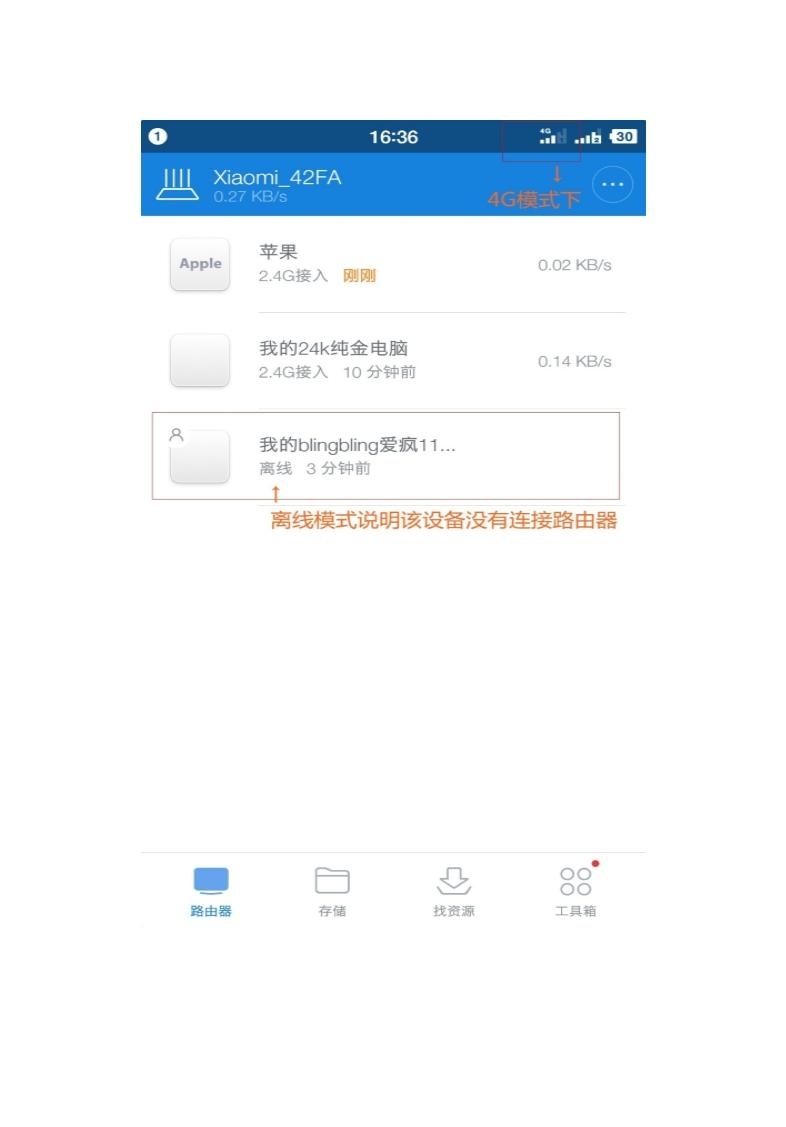
Part 10. Evaluation experience
1, after the evaluation of the smart router to search for a speed of more than Gigabit, the price starts at 199, I believe millet router 3 high performance and 149 price will be a good choice for you. In addition, if it is used by restaurants and other companies, it can also be used with the millet WIFI amplifier. After successful pairing, it can be used. It is simple and convenient, and there are no other complicated network cables.
2, this evaluation of the millet router, suitable for young people home, but also suitable for parents to use, a successful connection, the latter can be managed through the mobile phone APP, connection and settings are very convenient.
3. The function of the friend WIFI and the new device on-line reminder of the millet router APP is very practical, and more functions can be realized through the APP. If the router has an abnormal condition, it can be checked and repaired through the mobile phone APP, which is convenient and intuitive.
4, millet industry chain is relatively complete, through the router with millet TV, millet box or other millet home products used together, compatibility and adaptability are perfect.

If there are other problems, don't forget to consult customer service MM.
Smart TV/box information can focus on smart TV information network sofa butler (http://), China's influential TV box and smart TV website, providing information, communication, TV boxes, smart TVs, smart TV software, etc. Answering questions.
Low Rate Nicd Battery KPL Series
Established in 1956, during the China first five-year-plan, Henan Xintaihang Power Source Co., Ltd. (Factory No.755) was the first R&D and manufacturing enterprise in China in the field of alkaline storage batteries and modular power system and it was also the military factory which owned the most varieties rechargeable batteries in domestic. Taihang was located in national Chemistry and Physicals Power Source Industrial Park, Xinxiang City, Henan, China.
Low Dishcharge Rate Nickel Cadmium Battery, KPL10~KPL1200, Max. discharge current <0.5C.
The nickel–cadmium battery (NiCd battery or NiCad battery) is a type of rechargeable battery using nickel oxide hydroxide and metallic cadmium as electrodes. The abbreviation NiCd is derived from the chemical symbols of nickel (Ni) and cadmium (Cd).
Ni Cd Battery,110V Kpl 300Ah Battery,Kpl1000Ah Nicd Battery,Low Rate Nicd Battery Kpl Series
Henan Xintaihang Power Source Co.,Ltd , https://www.taihangbattery.com