Before watching love no technology "iPhone how to achieve dual card dual standby? "The problem has come," and after reading it, it is not enough to quench the thirst. The article gives the most perfect solution is two iPhones, the phone through the call transfer to transfer, SMS through iMessage synchronous transmission. Then the question is, what if there is only one iPhone? Is there a more general and cost-effective solution? After some groping, the experiment succeeded in using a second-hand Android machine to achieve the "pseudo" dual card dual standby solution.
Required materials:
1, iPhone main machine
2, any brand, any model, any Android version of an Android machine, insert the SIM card, ensure that you can connect to the operator network and WIFI signal.
For dual-card dual-standby, the vice card mainly has three major requirements of “telephone + SMS + data networkâ€. The telephone can be implemented by transferring calls. In addition to various MIFI and Bluetooth shared devices, there is no mature zero-cost solution for data networks. This is skipped here, so the focus of this article is on how to use Android machines to forward SMS messages.
See here to apologize to the officials. Taking into account that you should all have second-hand eating Andrews machine, so the so-called zero cost of this article, mainly refers to the iPhone does not require other purchase costs to achieve dual-card dual standby. Of course, the call forwarding costs in the use process also need to bear.
First, the main principles and preparation
principle:
Android uses the Tasker software to obtain SMS content and automatically silently forwards text messages via email or SilentMail.
The iPhone uses WeChat to receive SMS pushes in real time.
Second, Android settings
1, pre-preparation
Download the attachment (see the end of the link) and install the Tasker and Email Me Pro plug-ins. If there are various types of security butlers or authorized management software, to disable the SMS shielding function, to ensure that mobile SMS can be received and normal prompt, to include Tasker in mobile phone startup and memory cleanup whitelist, to ensure that Tasker is always running in the background, in the mobile phone The authorization management (if any) grants Tasker the ability to receive SMS, open WIFI, etc., while not disconnecting Tasker to wake up the Email Me Pro plug-in.
These preliminary preparations are very important. If the configuration is abnormal, the subsequent SMS sending function will be affected.
2, test Tasker can get SMS
Tasker mainly obtains SMS text through the %SMSRB parameter of the Android system. Due to too many ROM revisions in the country, many ROMs (such as MIUI and EUI) mask the %SMSRB parameter, making Tasker unable to obtain SMS texts. Therefore, it is necessary to test whether the %SMSRB parameter is available before starting.
(1) Set the trigger event for receiving a short message
First open Tasker, enter the "configuration file" page, click the + in the lower right corner, select "event" - "telephone" - "message received" to enter the event editing window, keep the default.
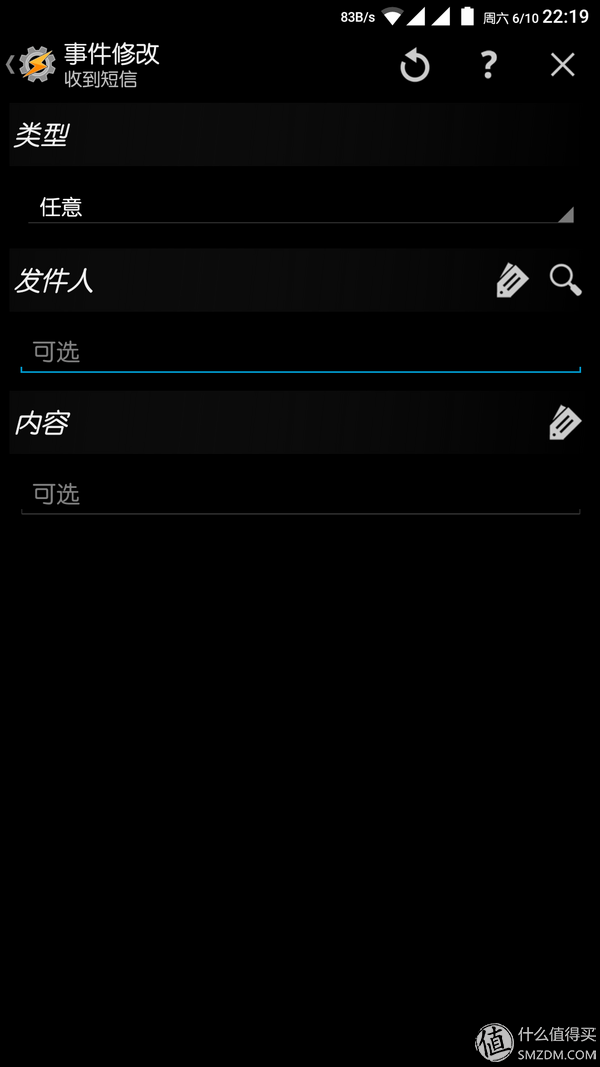
(2) Create a task to display the contents of a message
Click Android's return key, Tasker will pop up the task page, click on the new task, enter the task name: Forward SMS, click on the æ—è¾¹ next to enter the create task page, click the + sign at the bottom, select "Alarm" - "Flash" in the text Enter %SMSRB.
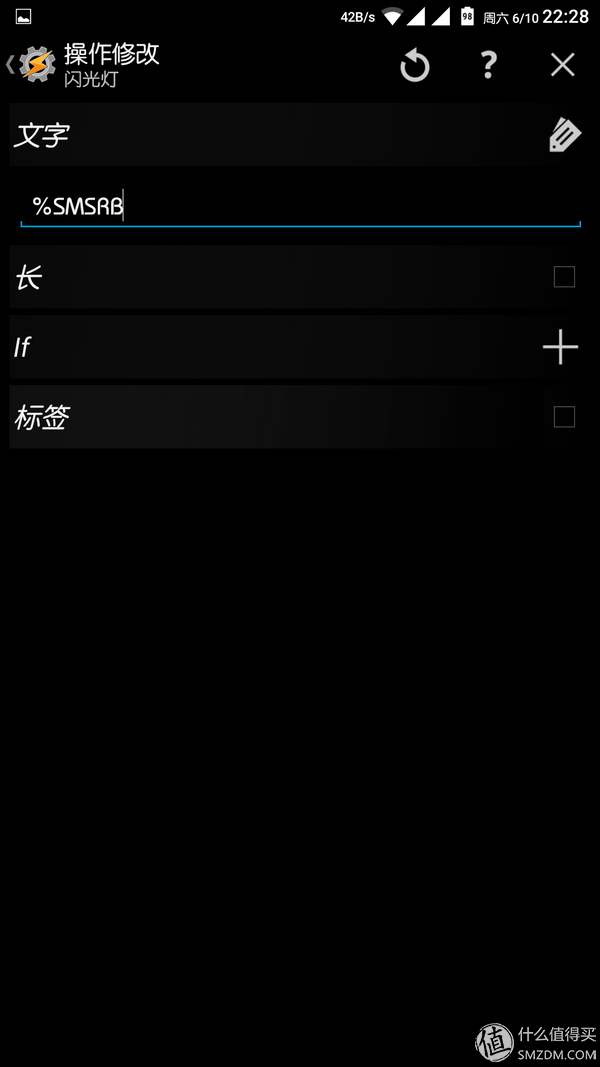
The created page is like this. Click the triangle button in the lower left corner. Tasker will prompt that the variable is not listening. Click “Confirm†and then click the triangle button in the lower left corner again. At the bottom of the screen, “%SMSRB†will appear. Then press the back button several times to go back to the desktop and let Tasker enter the background (this step is critical. Press the Home button directly to go back to the desktop and Tasker will not work).
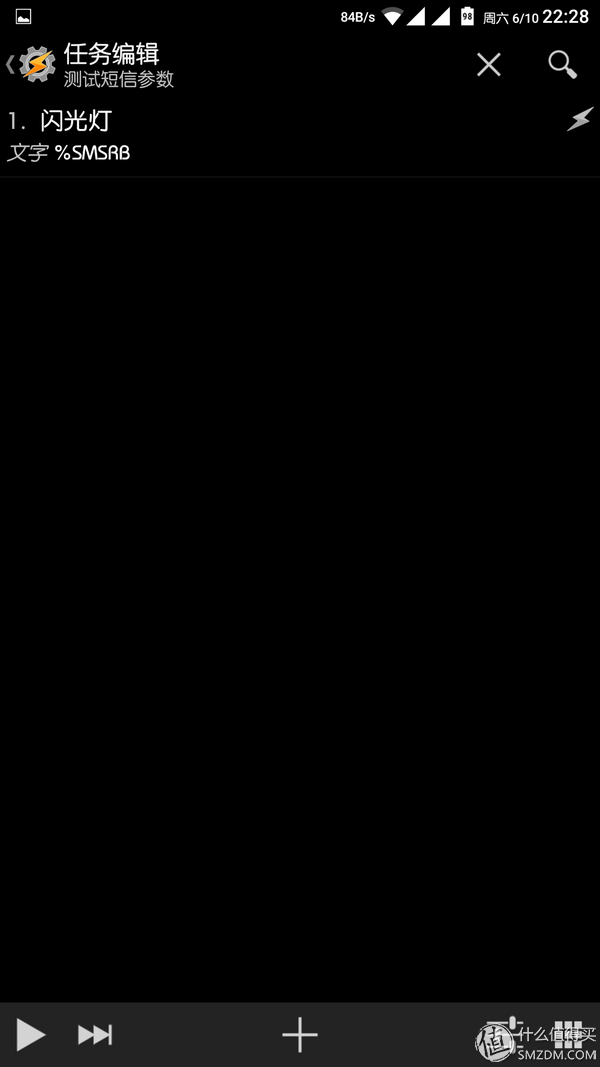
(3) Send SMS to Backup Phone
We use the verification code SMS of the U.S. website to test:
Open the US group registration page, enter your backup phone number, and click Get SMS verification code. If you have registered for a U.S. group, you can also use the retrieve password function to get the SMS verification code.
At this time, your backup phone should receive a message from the U.S. group. If the Tasker is configured correctly, the message will be displayed on the screen stating that your phone supports the %SMSRB parameter and can proceed to the next step.
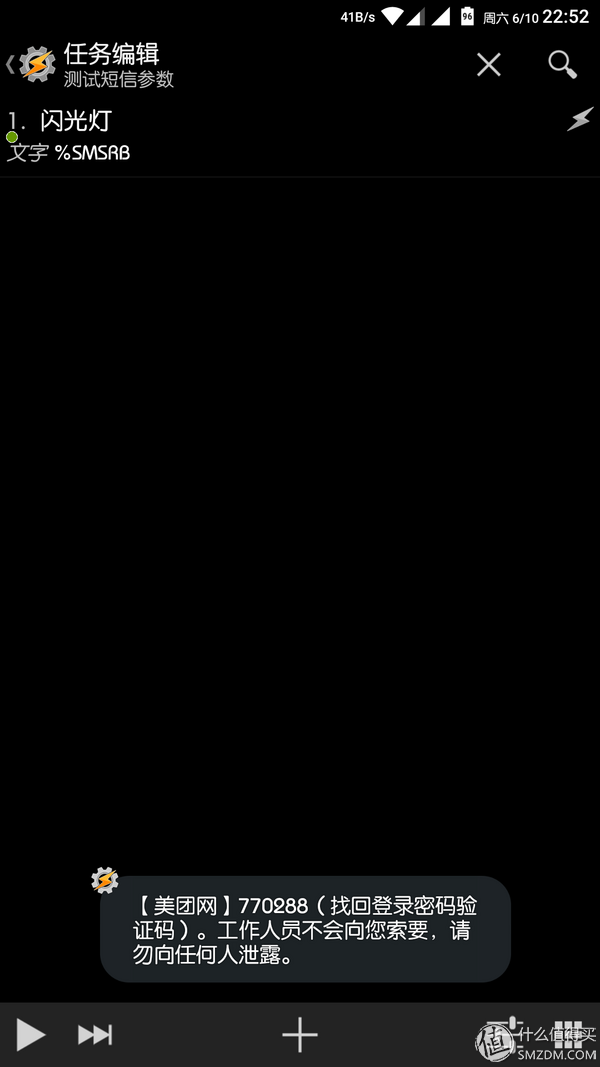
If the screen shows %SMSRB, please repeat or check the above steps. If the %SMSRB is still displayed, your mobile phone does not support this SMS parameter. Sorry, this article cannot help you. You can try to swipe other ROMs or change other phones. I actually measured that LeTV and two domestically-owned small factories can support this parameter. Other handsets have no conditional tests. Milli's MIUI8 and Huawei's Mate9's EUI have confirmed that they do not support it.
3, configure Email Me Pro plug-in
Open Email Me Pro, click the Android menu key, select "Settings" - "Configure SMTP", where "SMTP Host" enter your email server, 163, Sina, Gmail mailbox respectively "smtp.163.com", "smtp .sina.com", "smtp.gmail.com". Others can be set as shown in the figure below. The user name, password, etc. are input as actual. Due to the need to enter the e-mail password, it is recommended to use the e-mail in order to avoid e-mail theft, Gmail users can generate a one-time password in Gmail, do not have to enter the original e-mail password. Finally, you can click "Send Test Email". If Success occurs, the configuration is successful.
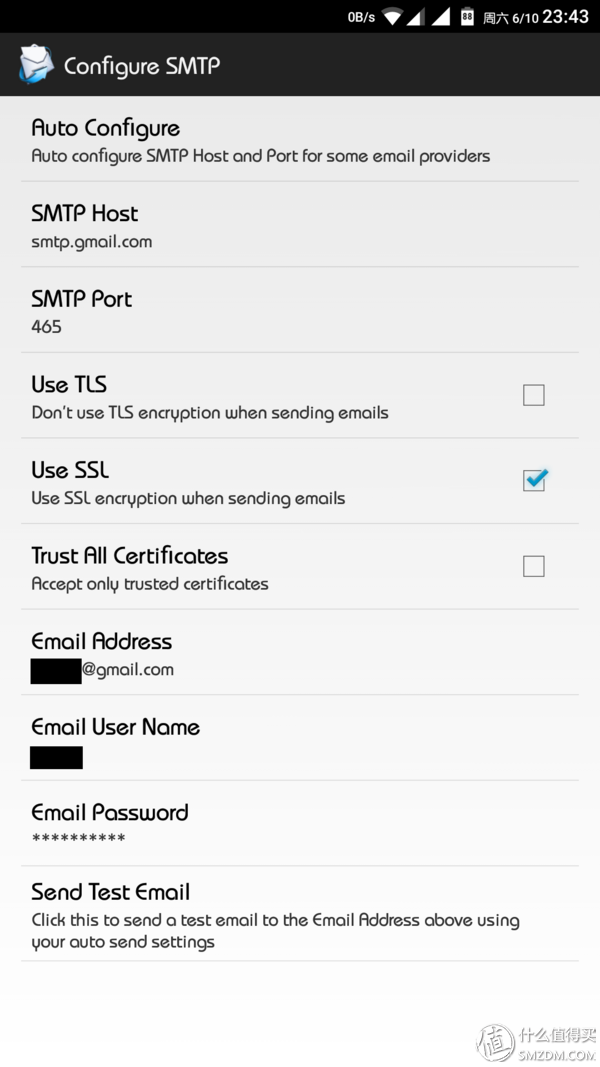
Then open Tasker and go to the “Tasks†page, find the “Forward SMS†task you just created, click the + sign, select “Plugins†- “Email Me Proâ€, and click the pencil button in the upper right corner to enter the plugin configuration page. According to the following figure settings, Email Address suggested to enter QQ mailbox, because this is just to receive mail, do not need to enter a password, do not worry about security issues. After setting is complete, click √ in the upper right corner.
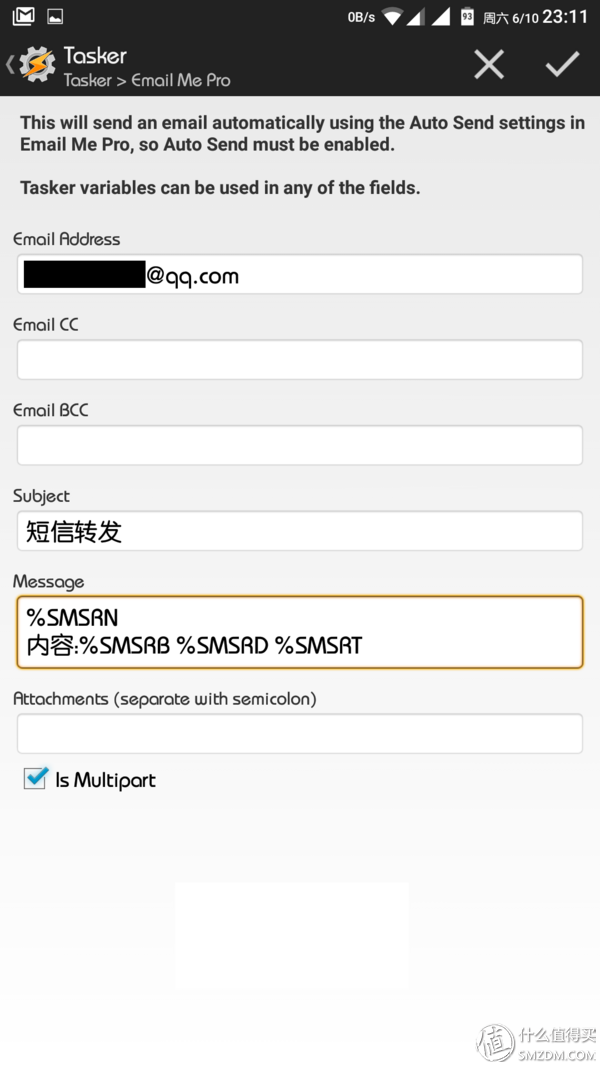
Third, the iPhone settings
Open WeChat, enable QQ Mailbox Reminder in the settings, so that as long as the Android mobile phone is turned on for WIFI, the backup mobile phone number can receive real-time push via Wechat as soon as it receives the SMS. If you do not receive an email alert, check to see if your email has been used as spam. The sender you configure in Email Me Pro can be set as an important contact in the QQ mailbox so as not to miss the email.
Here's my actual case, the push time is real-time.

Android receiving SMS is 23:22
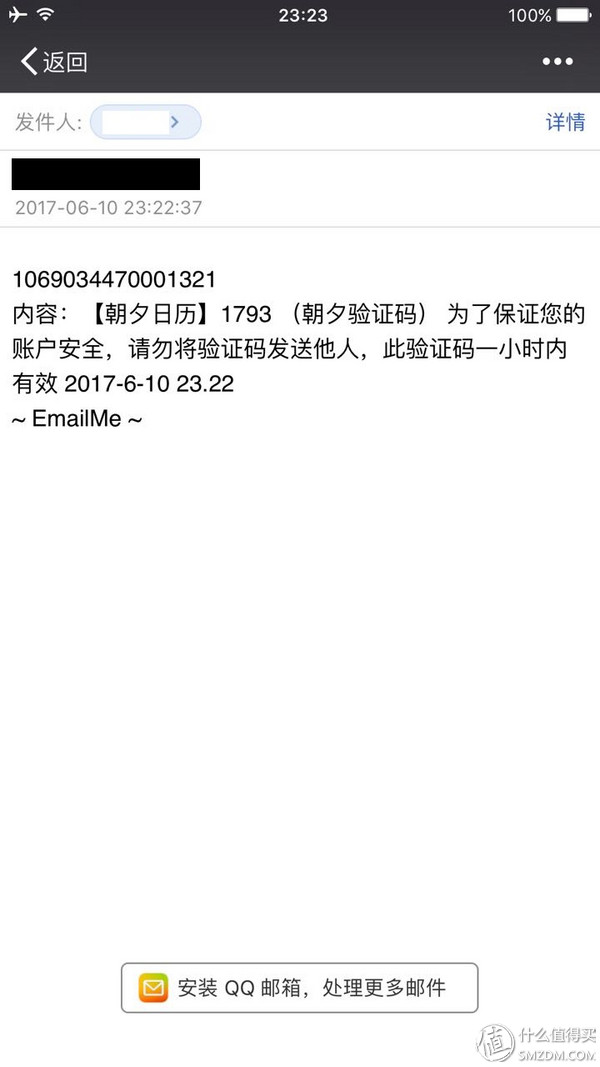 iPhone WeChat push time is 23:22
iPhone WeChat push time is 23:22
The last few tips:
1. The length of email delivery can even be pushed successfully. It has a lot to do with your email service provider. Before I used the 163 and Sina's email, I found that when I was debugging, I often found that I couldn't receive the SMS. Checking Email Me Pro's Auto Send Log, I discovered that the email service provider often did not give power, or failed to send, or often delayed. After using Gmail, real-time push results are much better. You can try a few emails and you can use Gmail if you have conditions.
2. In WeChat's "QQ Mail Alert", you can set up a reminder folder and check important contacts. Only the mails sent by important contacts will be reminded to avoid spam harassment.
3. If you don't trust the security of Tasker that I provide, you can download it in all major markets. The function is the same. In addition, the function of transferring short messages involved in this article does not require root authority. For security reasons, don't give root rights to Tasker.
Here is the attachment, extraction code: f8ws
CSRME safety controller is developed for standard GB27607. By monitoring machine tool safety related equipment, the security of machine control system can meet the requirements of GB27607, and its security meets the requirements of ISO13849-1 (PLe) and IEC61508 (SIL3).
With rich interfaces, CSRME has limited programmable function. It can simultaneously replace many different types of safety control modules or safety PLCs, thus greatly simplifying the safety design of machine control systems and reducing cost.
Safety Controller,Modular Safety Controller,Safety Controller,Electrical Safety Controller,Programmable Logic Controller,Banner Safety Controller
Jining KeLi Photoelectronic Industrial Co.,Ltd , https://www.sdkelien.com