CodeWarrior Development Studio is a complete integrated development environment for hardware bring-up in programming applications. With the CodeWarrior IDE, developers can benefit from the common functionality across a wide range of processors and platforms, from Motorola to TI to Intel. According to Gartner Dataquest, the CodeWarrior compiler and debugger rank first in the use of commercial embedded software development tools. And this is just two of the popular CodeWarrior software development tools.
CodeWarrior includes all the major tools necessary to build platforms and applications - IDEs, compilers, debuggers, editors, linkers, assemblers, and more. In addition, the CodeWarrior IDE allows developers to plug in their favorite tools so they can freely work the way they want.
CodeWarrior Development Studio combines cutting-edge debugging technology with the simplicity of a robust development environment to take C/C++ source-level debugging and embedded application development to the next level. The development studio provides a highly visible and automated framework that accelerates the development of even the most complex applications, so creating applications is simple and convenient for developers of all levels. It is a single development environment that is consistent across all supported workstations and PCs. Performance and usage are the same on every supported platform. No need to worry about host-to-host incompatibility. The CodeWarrior development studio includes all the tools you need to complete most embedded development projects.
1. Run the CodeWarrior IDE to open the software interface;
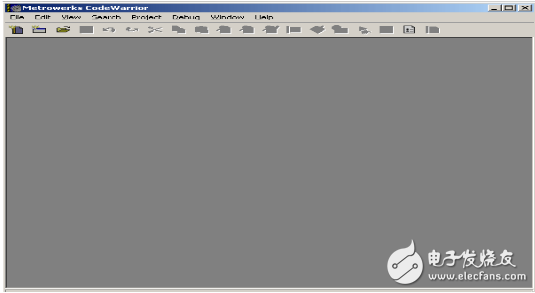
2. Click the "New" option under the "File" menu, then select "HC(S)12 New Project Wizard" in the "Project" tab, which is the New Project Wizard. Enter the name of the project you want to type on the right side and you want Which folder to put under;
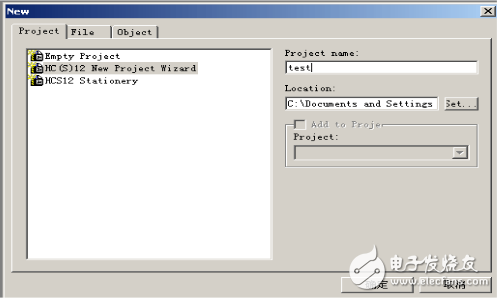
3. Click "OK" and select the MCU model you are using. For example, if you select "MC9S12D64" or "MC9S12NE64"; (If you choose MC9S12NE64, you must install the NE64 patch plugin on the CD)
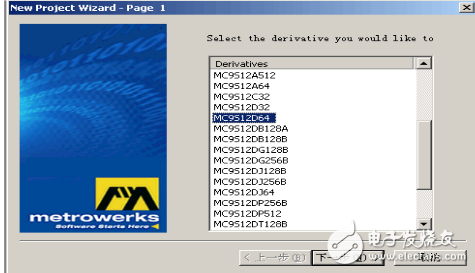
4. After clicking "Next", choose which programming language you use, try not to choose the third "C++", because it seems that I have a problem, if you simply C, choose the second one, if you are C and Compilation of mixed programming, the first two must be selected;
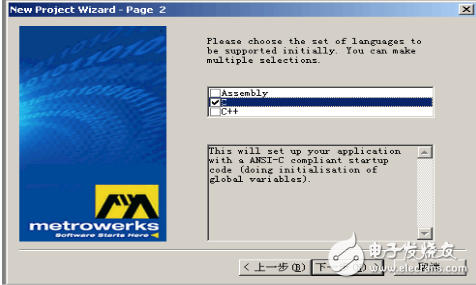
5. Choose whether to use the "processor expert", this function can facilitate the program's register settings, but I have used it to feel confused, so I generally choose "No";
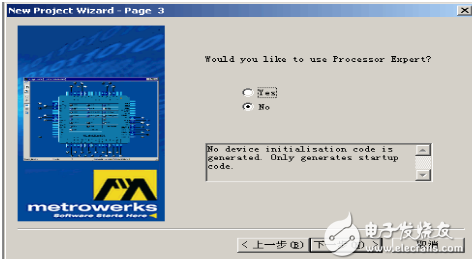
6. The following is to choose whether to use "PC-lint", select "No";
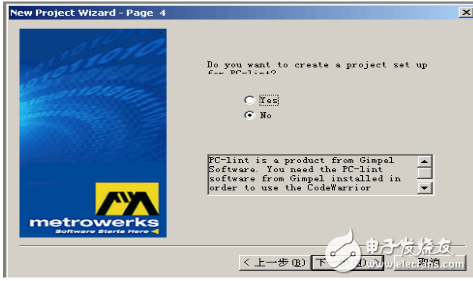
7. Choose whether to support floating point numbers. If your project uses floating point numbers, select one of the following two, otherwise select "No";
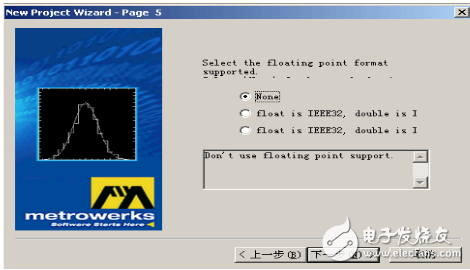
8. Choose which memory location mode to use, generally choose the first "Small" mode
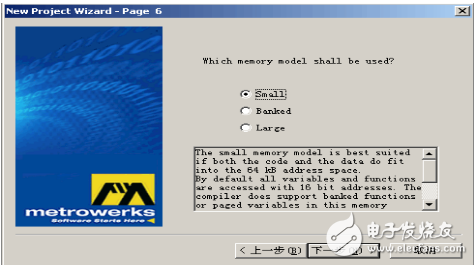
9. In the final step, select the first two items. If only the first item is selected, only software debugging can be performed. The first two items are selected to support software and hardware debugging.
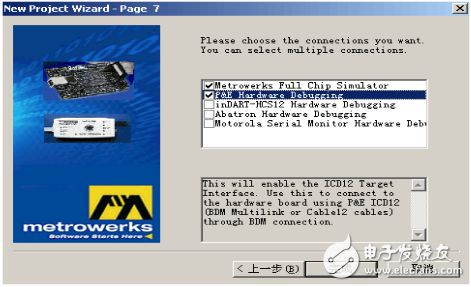
10. After the completion, the software will automatically create a project, as shown below, where main.c under the sources folder on the left is your main program file, you can add code inside, and right click on the left side. There will be a pop-up menu with "Add Files" or "Create Group", etc. You can add your own header files or C files to the newly created project according to your needs.
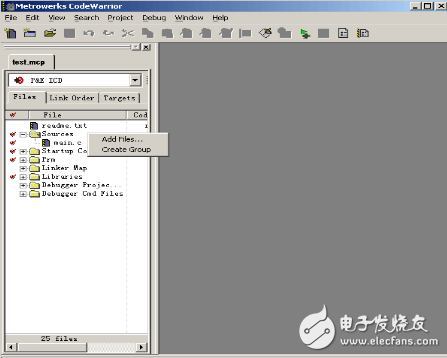
11. You can edit your code in main.c. If you need to add interrupts, open "P&E_ICD_Linker.prm" under the Prm folder on the left, and then you can add your own interrupt function and interrupt in the file on the right. Vector entry address, remember: the name of your own interrupt function defined in this Prm, corresponding to the interrupt function name in the main function; for example, I defined the serial port receive interrupt in the Prm file: VECTOR ADDRESS 0XFFD6 SCI0Recive_ISR The main function (main.c) internally references the interrupt function: interrupt void SCI0Recive_ISR(void){which is your own code}
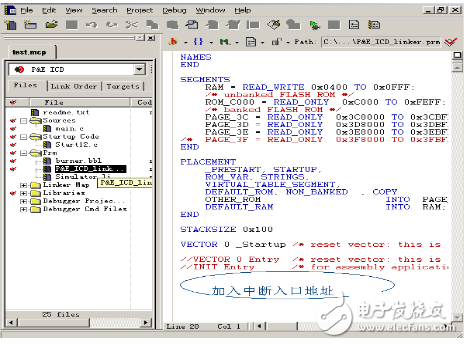
12. Now a simple project is basically created. Click the compile button below or debug button to enter the debugging environment.
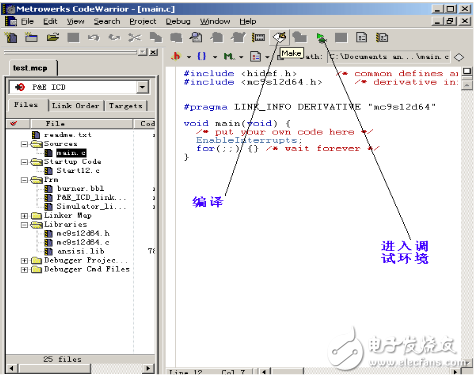
13. If you click debug (green like arrow button) and it doesn't respond, it may be that you have a problem with the Debug path. If you use my method, such as CW3.0 only installed Compiler, then install CW4 Debugger, so If you want to set the Debug path. (If your CW software is installed automatically, there is no such problem); set the Debuger path as follows, click "P&EICD SetTIngs" under the Edit menu:
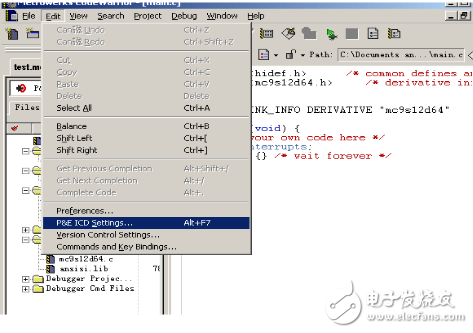
14. In the pop-up dialog box, select "Build Extras" on the left. Specify the location of "hiwave.exe" on the right. This file is usually under the Prog folder of the CW software version you installed. See which version of the CW software Debugger you installed, then find the installation path of the software, and then find it. The following Prog folder, hiwave.exe is below it.
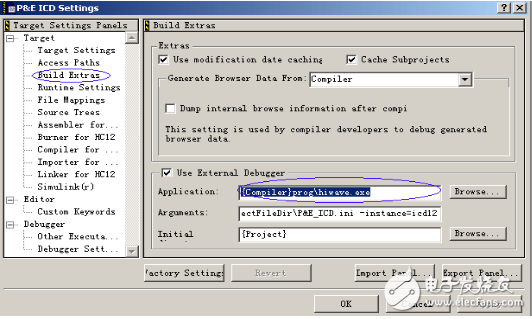
15. After setting the path of the correct debugger, and then entering the debugging environment, another dialog box pops up, as shown below. The reason for the pop-up is that you have no connection to the emulator or the emulator connection has a problem.
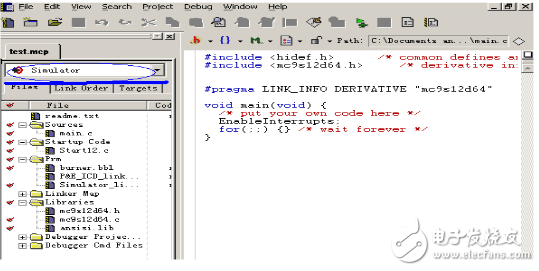
Solution: a. If you do not have an emulator and only intend to perform software emulation, change the “P&E ICD†in the main CodeWarrior interface to “Simulatorâ€.
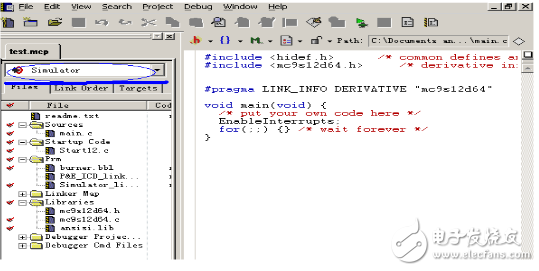
b. If you have an emulator for hardware debugging, in the Debug environment, click on “Set Target†in the “Component†drop-down box and select your emulator type. If you are using a foreign P&E USB emulator, then Select the "ICD12 Target Interface" in the drop-down box. If you use my own BDM, select "GDI Target Interface".
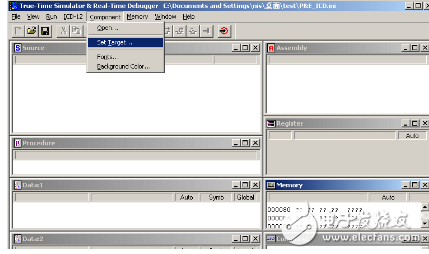
16. Well, if the emulator connection is properly set up and connected to the target board, clicking Debug will burn the program to the target board, and at the same time enter the following interface, then you can run, set breakpoints, and see the register contents. The "Data:1" and "Data:2" windows at the bottom left can view the contents of the variable, double-click the window, enter the variable name you want to see in the pop-up box, and then run the program to see the value of the variable. .
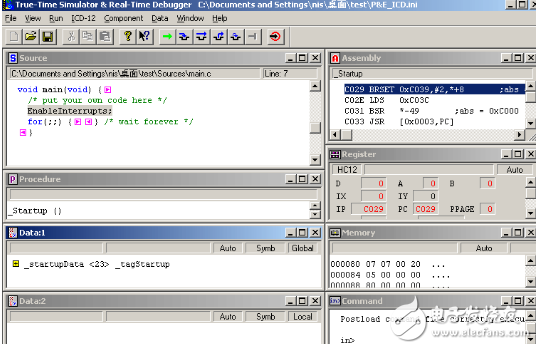
Tobacco control has been a common global concern, while the traditional tobacco industry gradually, new tobacco has become the new strategic layout of tobacco giants. In this context, the emergence of e-cigarettes has further led to the replacement of traditional tobacco. At present, there are already a thousand different types of e-cigarettes, which have undergone several stages of development. The e-cigarette we are introducing today is the CBD pod systewm, a new type of e-cigarette. In this article we will combine the characteristics of the CBD with a brief analysis of it.
·Anti-anxiety
According to scientific studies,CBD can help depressed patients reduce their anxiety. The use of CBD can help maintain endogenous cannabinoids at a reasonable level, making the patient feel good and happy physically, and without any dependence.
·Anti-ageing
CBD is very powerful in anti-ageing. As a non-psychoactive component of the cannabis plant CBD inhibits the glutamate toxic response of cortical neurons and suppresses excessive oxidative stress, helping the body to achieve anti-ageing effects.
·Anti-inflammatory
CBD reduces the free radicals that cause neurodegenerative diseases and reduces swelling through its anti-inflammatory effects. In addition, CBD stimulates appetite and relieves pain.
China Disposble Vape Pen,E-Cigarette Cbd Vaporizer,Best Disposable Cbd Vape Pen,Disposable Cbd Vape
Shenzhen MASON VAP Technology Co., Ltd. , https://www.disposablevapepenfactory.com