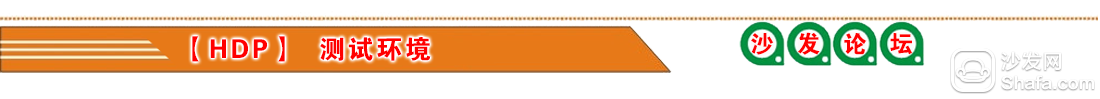
Test Network: China Unicom broadband test speed: 20M
Link method: WIFI wireless connection
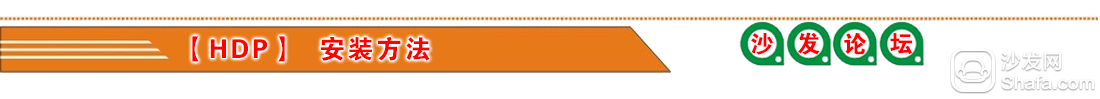

Switch to the movie interface, click live TV

After entering HDP live, click to enter the download page


Here are some useful small features provided by the sofa butler. One is the historical version download. If you feel that the latest version is not easy to use, you can find all the historical versions of the application here. Select the version you think is the best version to download and install.

Details, here you can see a detailed description of the application, updated content and operating methods, etc.
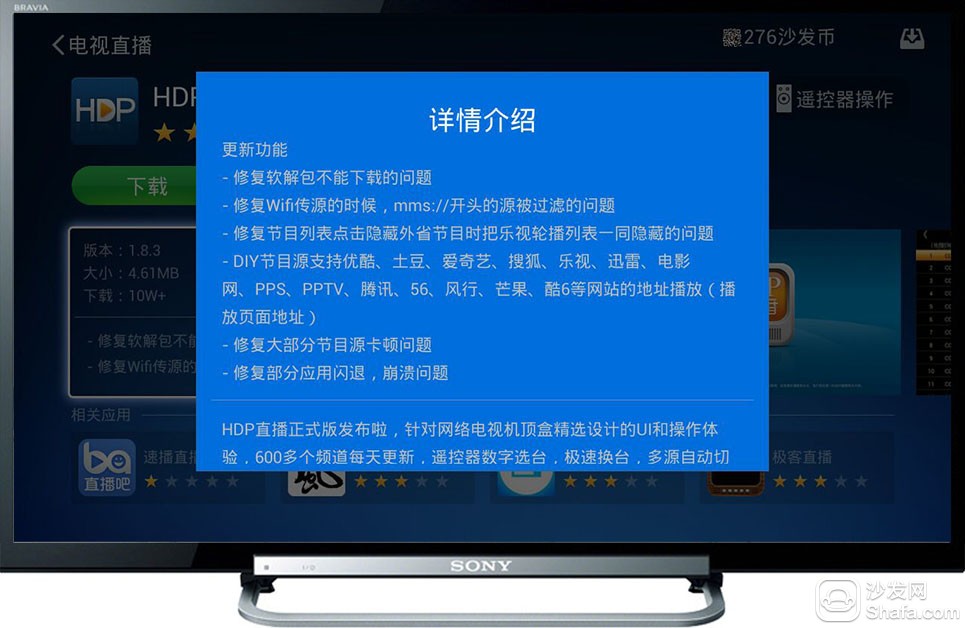
Ok, download and install, after installation, you can run the application directly from the sofa butler


At this time, HDP live has already been in your box. After that, you can leave the SARFT.
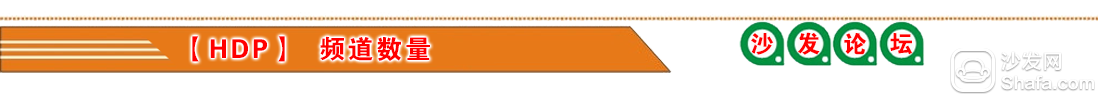



Provincial video channels also include all provincial TV channels. The channel number starts with 1 for a total of 40 channels.



Digital programs include various types of digital television channels. The number of visual observations is definitely greater than the number of channels in the set-top box of SARFT. The serial number of the channels starts with 2, a total of 68.




Then there are local channels in each province. Each province has a different number of channels depending on the source of the program and Internet access. If you want to see local friends, you can find your own province to see if you have TV programs in your own city.



Friends who like Hong Kong and Macao programs also have a special column here. Channels are not too many. Only the most commonly used channels are provided. The channel number begins with 35.

CIBN Carousel, CIBN is Internet TV, there are also various professional channels

Mango carousel

Radio stations, this is relatively new, listening to radio on television

High-definition experience, this is my favorite category, and is the most tested category of application quality, the number of high-definition channels is small, channel number begins with 90, serial number is not continuous, a total of 20 or so


HDP provides a very useful feature to hide programs in other provinces. Usually we look at the local stations. Most of them are only interested in their own city's stations. So many local stations in other provinces will have a lot of search channels. Impact, as long as the local stations in other provinces are hidden, the entire classification is much simpler. How can we achieve this? Did you see the "Hide Provincial District Desk" in the picture below? Just click to get it

At this time, all but one of your provinces no longer display

What do you want to see later? Then click again

Channel is not enough? It doesn't matter. Let's take a look at what programs users have shared. Click to add more channels. Share immediately.


Here, you can add channels shared by your friends to your HDP. After adding them, you will have more "user sharing" in the channel list.

It is also possible to delete the entire category here. After deleting the category, when the channel list is called up, the category will not be displayed. Of course, it can be restored here.



The recently watched column shows the channel you recently watched and is also convenient for viewing again

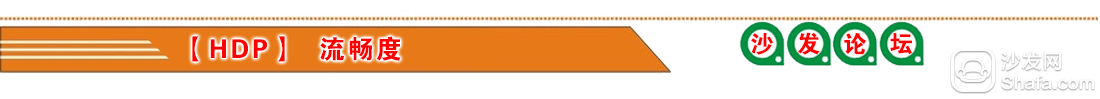
When switching channels, the time and rate of channel opening will be displayed at the bottom of the screen. CCTV-1 will be on for 1.1 seconds at a rate of 454K/S for smooth playback.

CIBN 1080P channel, open for 2.5 seconds, rate 1M/S, smooth playback

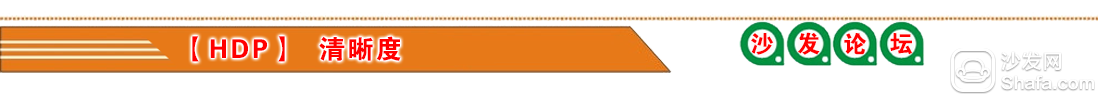
Take a look at the definition of several local stations in Shandong Province

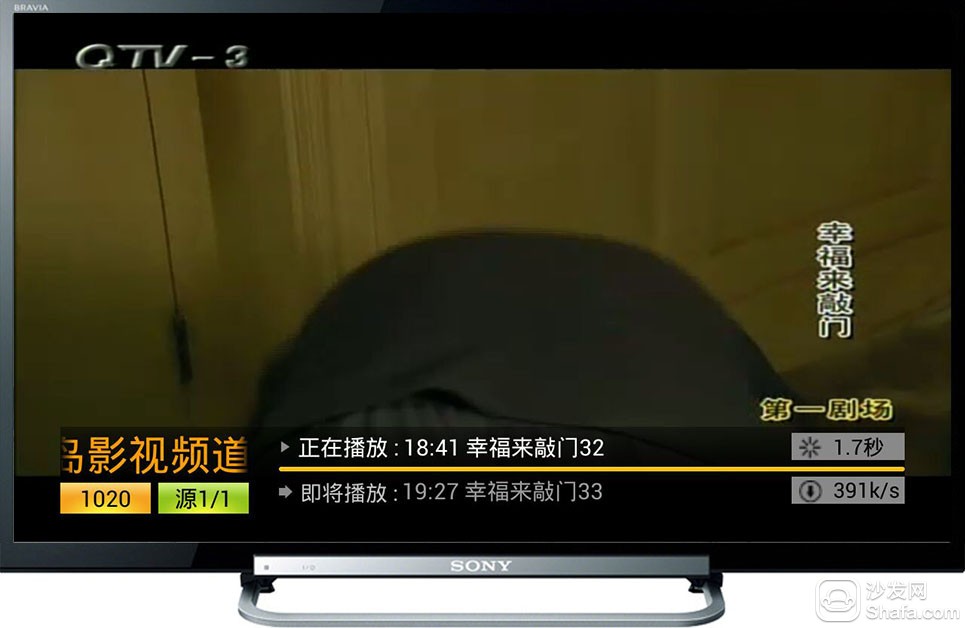
The CCTV’s SD channels will be clearer than the local stations.

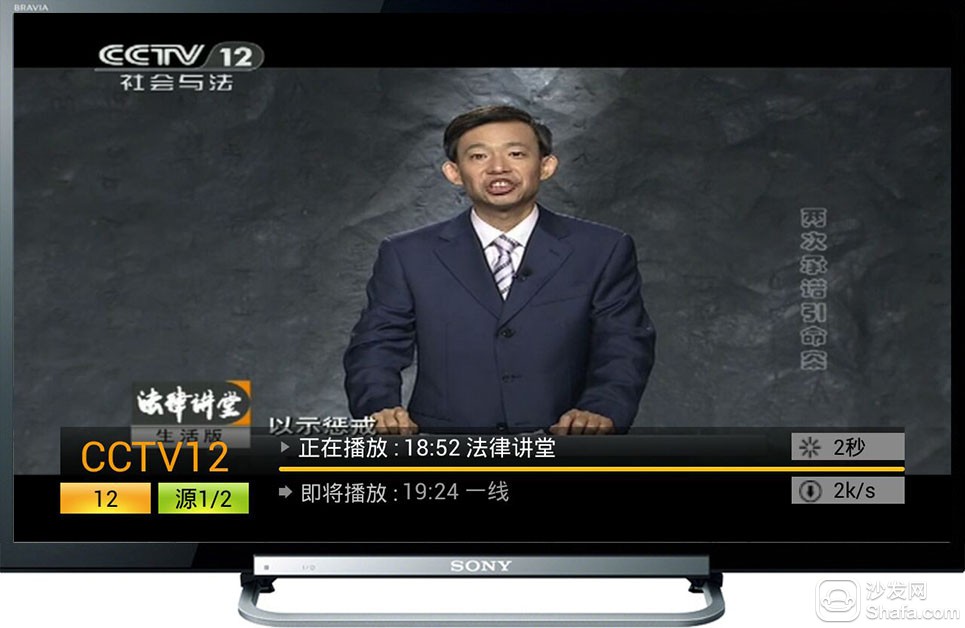
The most representative of the application quality is still to look at the HD channel, the naked eye, the same clarity as the set-top box



Satellite TV in each province is also very clear


High-definition programs seem to be comfortable in mind, good in definition, and the proportion of pictures is not distorted. I really do not understand why the domestic does not accelerate the popularity of high-definition programs. Let's use our TV well and we don't need to look at the black edges on both sides
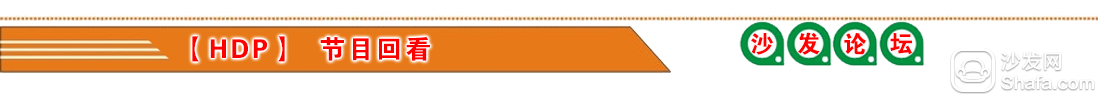
First, select the channel you want to look back on. Of course, not all channels support viewing. If you support viewing, you can see it on the channel list. If you look back on the channel, there will be a “back†word. If not, then Description The channel does not support looking back

At present, only part of the CCTV and some TV stations support the review. The local stations basically do not provide this function to tune in to the channels to be looked back, call up the menu, and choose to watch the programs.

A list of daily shows before the appearance of the program can be selected based on the date and time of the broadcast
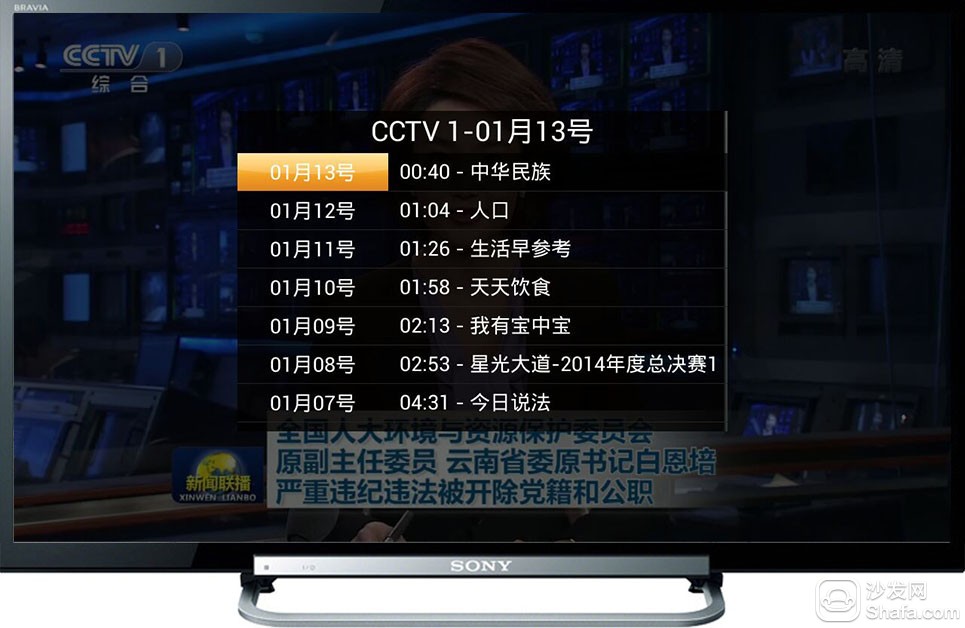
I chose a CCTV1 program to look back. The program I watched was SD, and it can be seen as the source of CNTV. Sometimes the content that you started watching is not your choice. It does not matter. The system will look back at the program and segment it. , you can choose to play from the second paragraph, press the remote control direction keys on it

Look at the look of a TV station


The Zhejiang Satellite TV's look back is high-definition, and I run on-demand brothers, and jumped to the fourth paragraph to see the title of the program. If you look back at the program, you will see the words “Look Back†in the upper right corner. When the OK key calls up the channel list and selects the channel or other channel again, it will switch to live streaming.
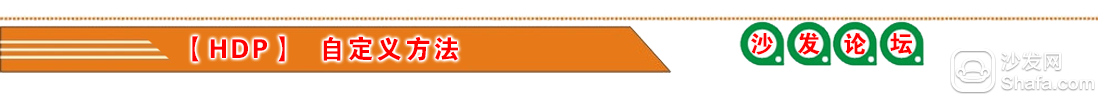

After editing, save to U disk, enter channel management, add custom, find U disk, click on your custom file, add all the channels in the document to the HDP's custom classification

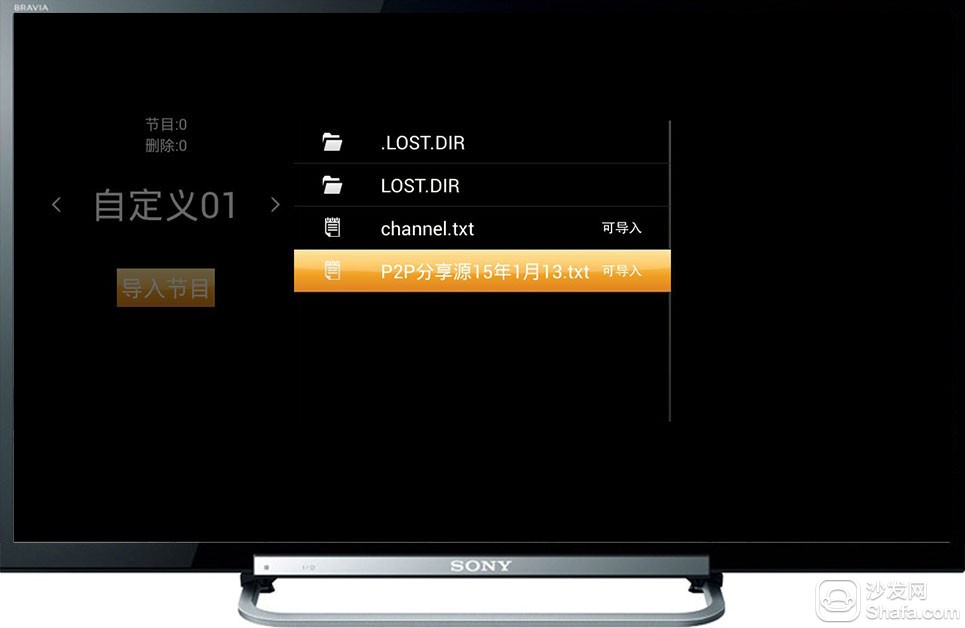


You can also set a password for your customization. Why set a password? you know

At this point, back to the channel list, you will see the custom list you just added.

Method two: WIFI source press the menu key to bring up the menu, select WIFI source


Open the computer, request the computer to be in the same WIFI environment with the box, enter the IP of the box in the browser (the website has the prompt on the box), enter the following interface

Browse to select your edited text file. The format and method are the same. Click Upload
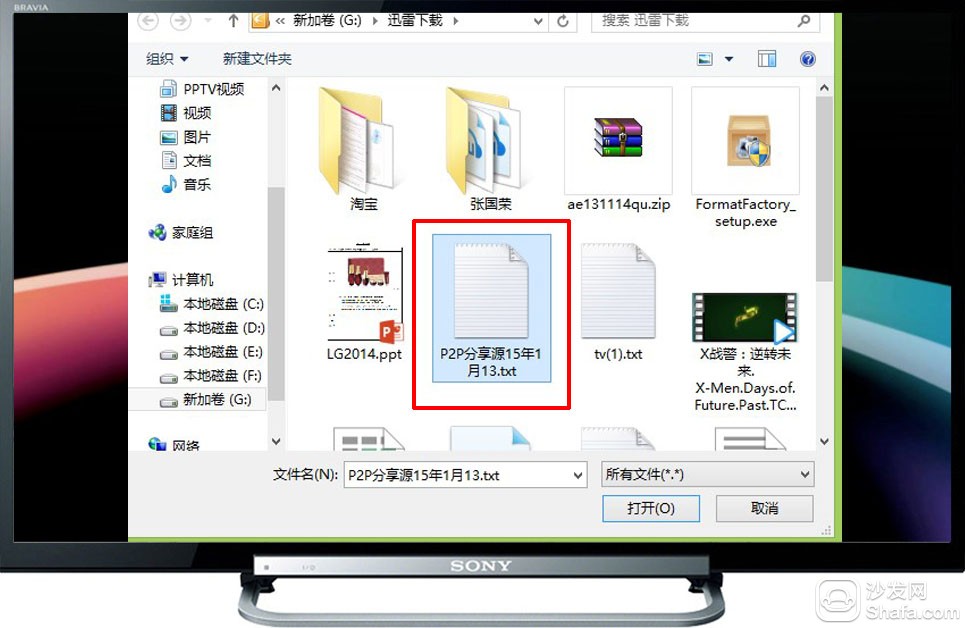
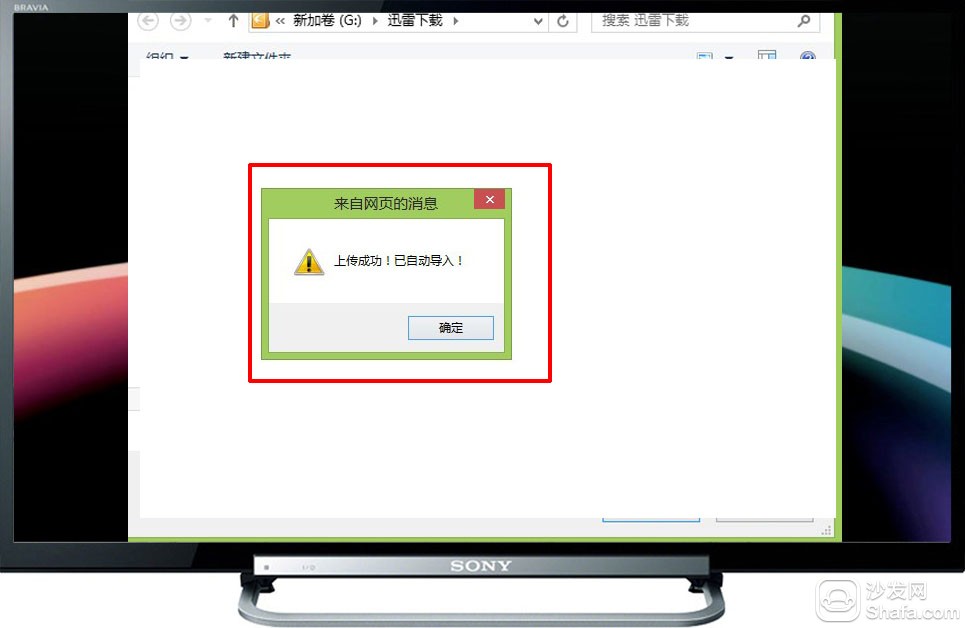
At this time, your custom channel will be completed, isn't it simple?
Bind account function can also bind your box and HDP account on the computer, add the program source, but this add is to share with other users, need the administrator to review, after all, now strictly control the choice of binding Account, the following interface appears

Log in to the computer web page according to the prompt URL and enter 6 as the pairing code to bind

After binding, your device will show up and unbind here

Drag and drop the edited text file into the prompt box, it will automatically read the document content and add a custom channel
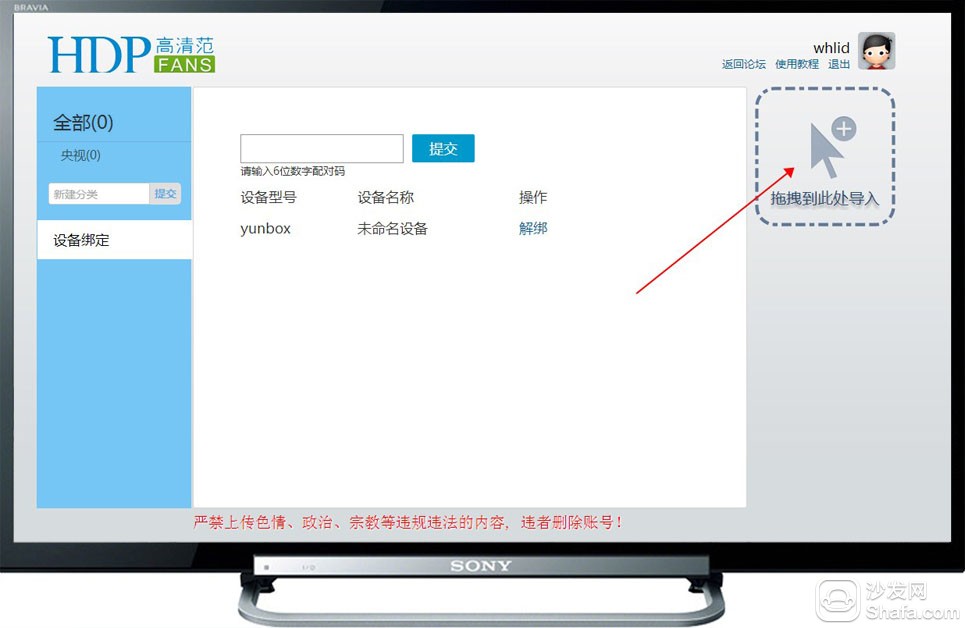
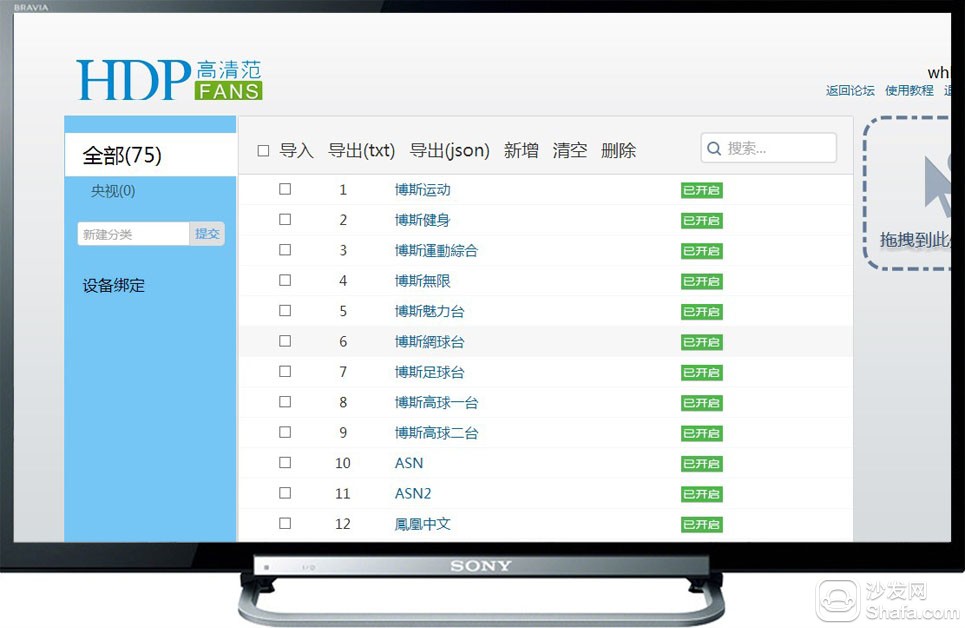
Different categories can be added according to the content of the channel. Channels can be selected into different categories according to different categories.



Looking back at the program, we also mentioned that the channel management has also been mentioned. You can add or delete a list timeout setting that you don't want to see. It provides the time-out time for normal source and P2P source switching.

Previous to the bound account
WIFI source mentioned in front of the application recommendation only provides a few deep cooperation software, indifferently include sofa series

Clearing the cache of course is to make the software run more smoothly

OK, so far all HDP application features have been introduced, how about? Are unused friends who want to install a try?
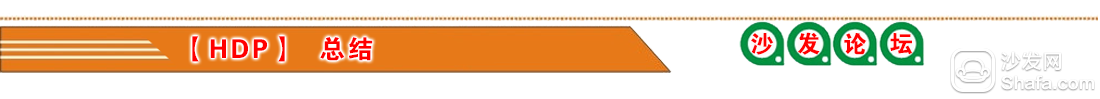
Disadvantages can not automatically record the best source of the program, if a channel's second source is better than the first, select the second source to watch, next time you go back to the first source
Fast game V1.05 external features, details to be improved!
Sofa butler application TV cat video detailed evaluation ultimate experience visual feast - VST all aggregated live broadcast software in the super aircraft carrier - TV sofa sofa butler application of the rabbit video multi-screen evaluation sofa butler application of fast-moving TV multi-map evaluation Tai Jie video of - TV Live Watch Your TV - Orange TV
Veteran live application - Longlong live sofa butler application of the opening video MAX evaluation sofa butler application cool TV more maps evaluation Bee video more detailed evaluation!
Sofa butler application of fly TV browser multi-map evaluation sofa butler application - pudding video sofa butler application "quickly see film HD" multi-map evaluation

COB Light
COB LED par light for theatre, productions, TV studio, stage
Description:
COB200-2in1 is a professional theatre fixture that utilizes a 200W warm-white and cold-white COB LED with a color temperature of 3200k-6000K. Users are able to creat a customized color tempreature via a DMX Controller or set directly on the display menu. It offers a high-power light output with rich hues and smooth color mixing for stage and wall washing. The double bracket makes installing easily and versatile.
Our company have 13 years experience of LED Display and Stage Lights , our company mainly produce Indoor Rental LED Display, Outdoor Rental LED Display, Transparent LED Display,Indoor Fixed Indoor LED Display, Outdoor Fixed LED Display, Poster LED Display , Dance LED Display ... In additional, we also produce stage lights, such as beam lights Series, moving head lights Series, LED Par Light Series and son on...
COB Light Series,Led Par Light,54 Led Par Light,Par Led Lights
Guangzhou Chengwen Photoelectric Technology co.,ltd , https://www.cwleddisplay.com