Yesterday, when I was watching everyone’s comments, a friend said that the newly bought computer always had a blue screen of death, what should I do. Without a clear detailed introduction to the use and operating environment, the editor cannot give a specific solution. You must pay attention when asking questions. Is there no solution to the problem of blue screen and crash? As long as you can understand the operating mechanism of some software and hardware, it is possible to do it yourself.

Let's first understand the problem of computer crashes during operation. The crash (that is, the state of complete crash, completely dead, which can only be restarted by pressing the power button) can be roughly divided into two types: with signs and without signs.

If there are signs of crashes, they will usually respond intuitively on the screen. Many friends should have heard of it. In short, the screen suddenly appears spotted color pixels. Most of this failure is due to the long-term overheating of the graphics card memory. It is not ruled out that some graphics cards have problems (such as mining cards) due to operation. The only way is to send them for repair, and nothing else.

In addition, there is another type that the screen is completely locked to the owner without any operation response. This situation only occurs when the graphics card fails. It is recommended to update the graphics card driver first for testing. If Win10 recently updated the graphics card driver, and the graphics card model is a few years ago, it can usually be solved by restoring the driver to the old version. If the software is invalid, it is a hardware problem. Just like the above, send it for repair.

As for sudden computer restart or crash without warning, the former is usually caused by power supply. Check the power supply or wiring board and replace one by one for testing. If the latter does not respond if you press the power button, the processor is overheated. Look at the fan and chassis. Is the ventilation good?
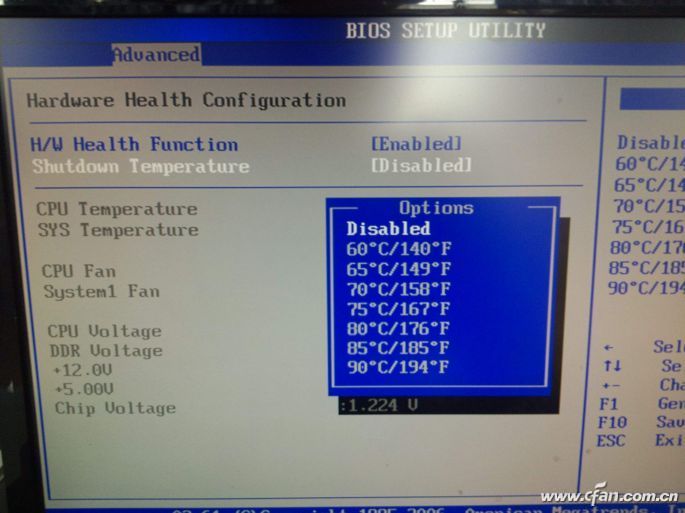
There is more to say about the blue screen, because the blue screen is not only related to the hardware of the memory, but the other is basically caused by the operating system, drivers and third-party software. Use the most basic troubleshooting method for the memory, unplug them one by one, clean the golden fingers with an eraser, and test them individually, and replace the memory slots for troubleshooting.

The system and driver can be described as simple and rude to solve. Reinstallation is done once and for all. System restoration or rollback to the initial state is also OK. The key is which third-party software. In the process of using Win10 in the past few years, only NetEase Cloud Music and Sogou input method (such as the security protection family bucket, which have not been installed) can make the editor's computer blue.
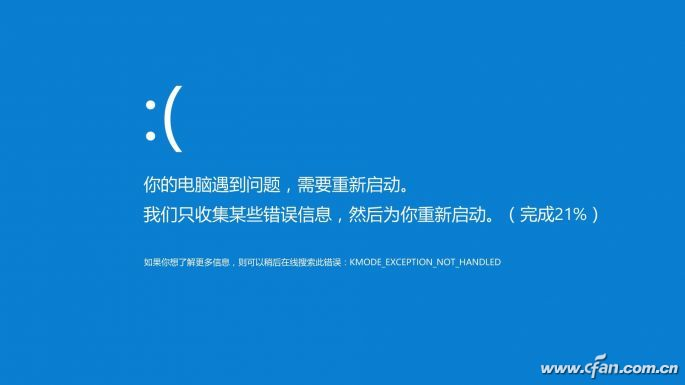
The background playback function of NetEase Cloud Music has a certain conflict with the Win10 lock screen wake-up mechanism. The version before 1803 will cause the computer to directly blue screen when it enters the sleep state to a certain extent. The Sogou input method in order to give us advertising pop-ups, its network connection method may also make Win10 blue. Looking at the new Sogou Pinyin network service in the Windows protection wall, you should understand that this guy has done something in the background. What?
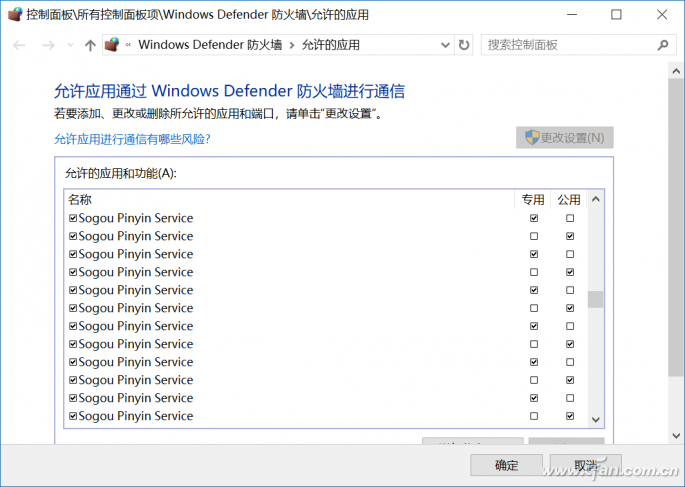
Computer crashes and restart failures can often be judged by observing the problem. In addition to the poor working environment of the computer itself, there is also the problem of software compatibility. The probability of hardware damage is still quite low. As for the questioning partner, the problem encountered is the new computer. If the return period has not expired, don't bother yourself, find the official after-sales service.
Miniature Current Transformer,Micro Precision Current Transformer,Miniature Transformer With Aperture,Miniature Precision Current Transformer
Zibo Tongyue Electronics Co., Ltd , https://www.tongyueelectron.com