For Titanium's concern, personal feeling largely comes from its founder World of Warcraft "Huang Huang" Li Xiaofeng - the world's first defending WCG Warcraft project. In addition, as a company that builds professional e-sports equipment with professional players dominating the user experience, the “equipment with attitude†just attracts a large number of game players.

However, whether it is a celebrity effect or a belief, it is ultimately the product that speaks. The experience of the end-user is the most authentic and effective. This article does not disassemble but only compares experiences. Interested parties can search for relevant Disassembled articles. Well, just a simple one, just want to confirm the main hardware.
The two Titanium- sized RGB Gaming Mouse on hand is the E-setter Standard Edition (TSG301) and the E-smarter Intelligent Edition (TSG300) . Only at first glance, I prefer the black version. why? Skin material, non-slip feel better. The white is a bit smooth, and the palm of the hand is sweaty in summer, and it may feel uncomfortable to use.

The following is a comparison of appearance design, hardware configuration, drivers, return rate, and games.
The standard version and the smart version are relatively similar in appearance, whether it is the size (11967.439mm) , the number of keys (6 ) and the layout, or the length of 1.8 meters. Both mice are USB wired mice. The USB interface is not gold-plated and there are no shield rings. The left and right buttons use left high and right low ergonomic design to facilitate the force of the fingers. The design and position of the wheel, DPI and breathing light are also the same. The shells can be replaced by themselves. For example, the mirror shell on the left can be directly replaced with the skin-like shell on the right. The advantage is that it saves the extra cost of purchasing the same mouse, as long as the mouse is able to use it, if you are willing to use it, you can continue to use it.
On the wheel rotation experience, the standard version of the paragraph feels a bit more obvious, and the operation is more sensational; while the smart version is somewhat smooth, and the paragraph feels slightly worse.
On the DPI button, the standard version of the button feels crisp, feedback is sufficient, and the sound is louder; the smart version is somewhat softer and the button sounds smaller. The click-button design plus a slightly curved design does not have the wrong touch experience with some push-type DPI buttons.

If you have not removed this mouse, do not use common sense to remove the shell with brute force. It is best to dismantle and check the internal buckles, which is more convenient for separation and force. The upper level of work is relatively meticulous and clean, and does not give people a feeling of rough work or a sense of cheap plastic.
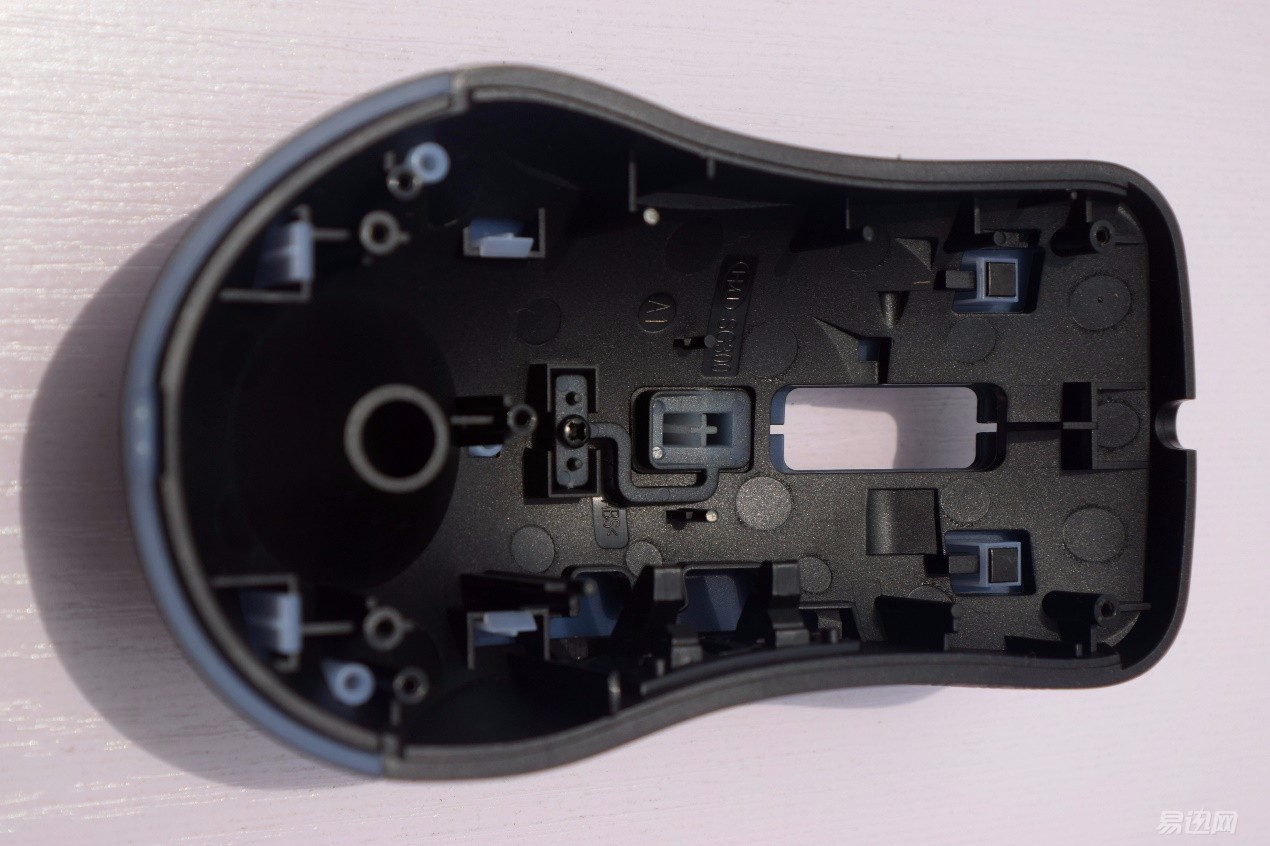
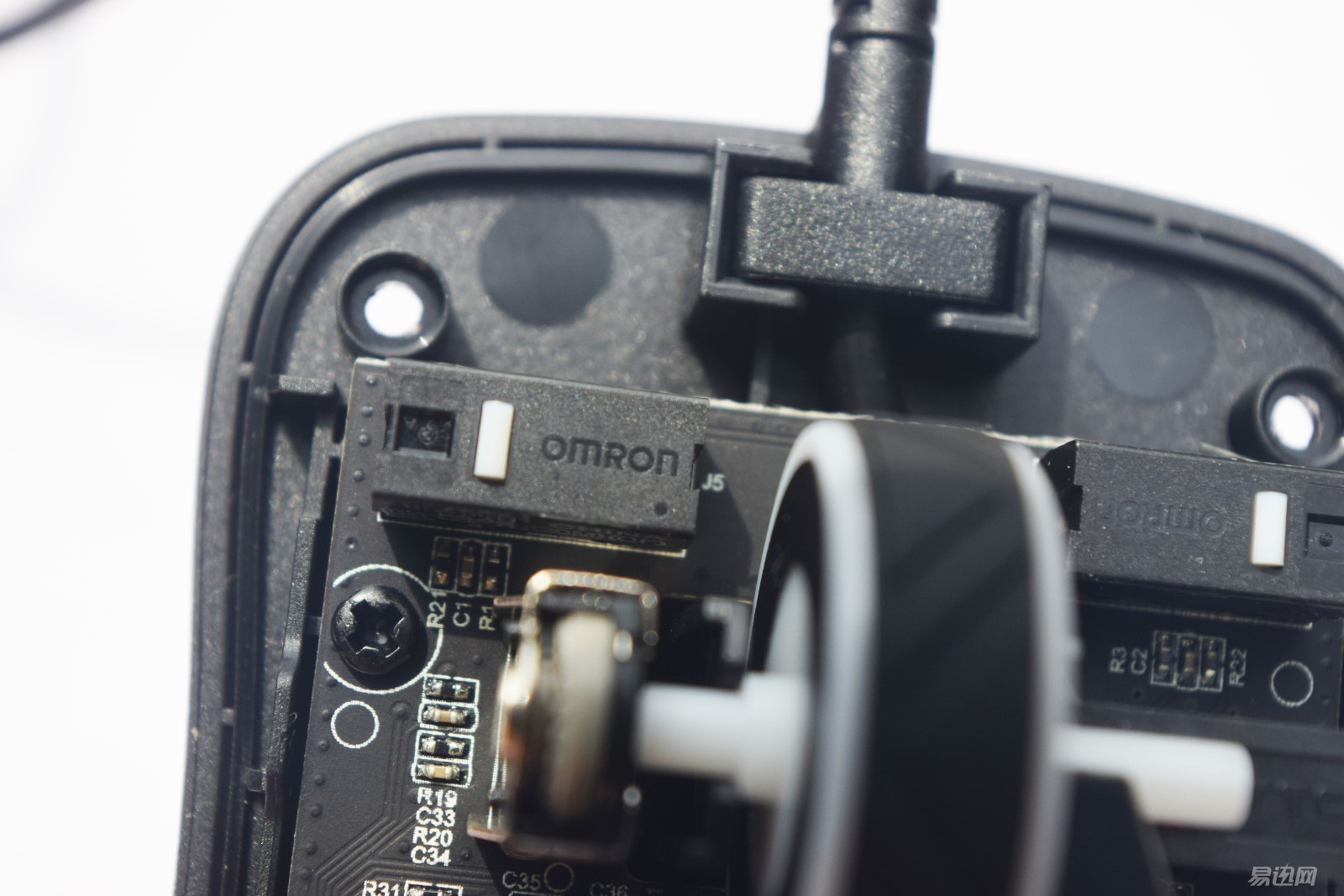
The same circuit board is also very clean and tidy here, the whole board is fixed with four screws, whether it is the fit, the screw or the cable, giving a good overall impression. When dismantling, pay attention to the line, to avoid damage caused by improper use.
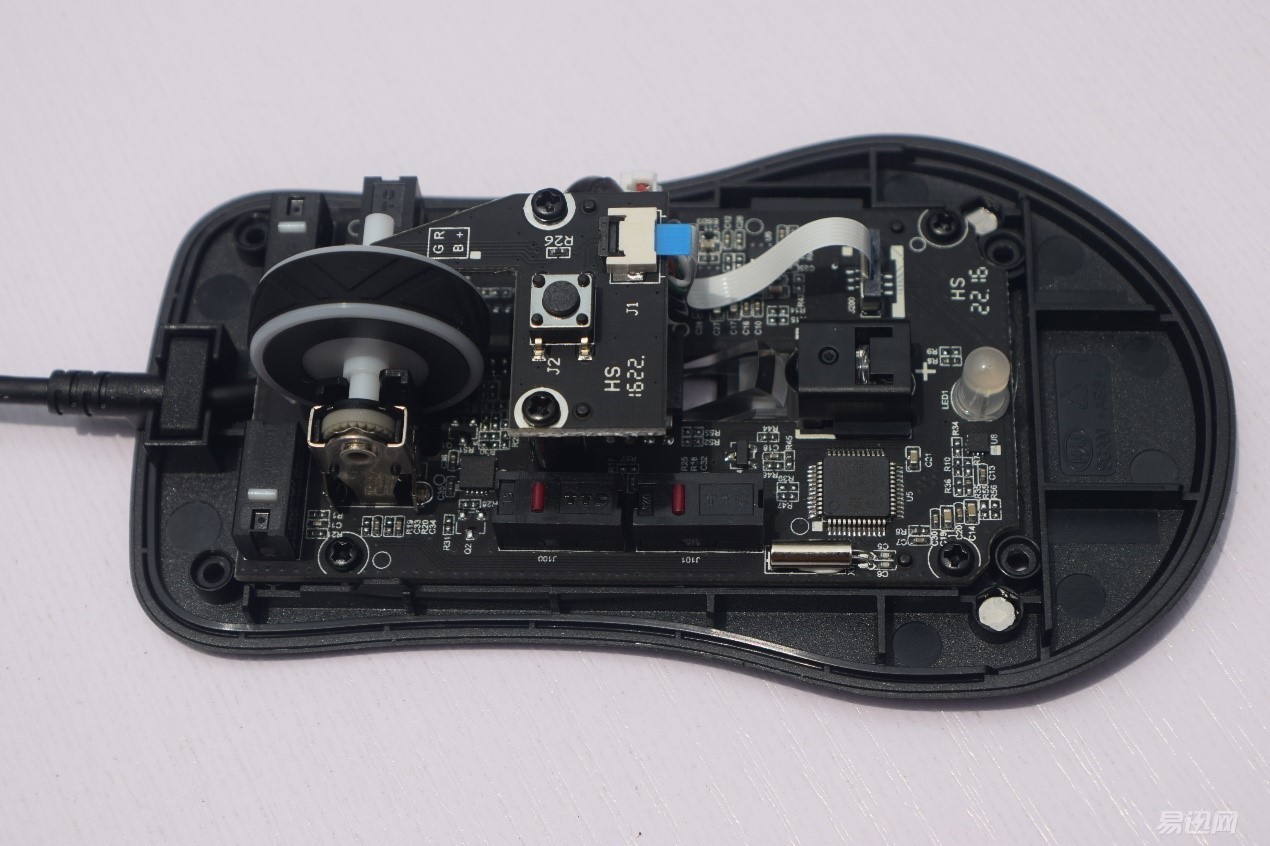
The two side keys on the right are forward on the left and backward on the right. The two mice are more consistent in the keystroke experience of the side keys, the keys are crisp, and the feedback force is close. The side skirts on both sides are made of bumpy and cross-stitched rubber material, which is excellent in anti-skid performance. It is easy to slide and lift the mouse.

The four foot stickers are designed by magnetic absorption method and can also be replaced. The official FPS ( Additional Astringent Foot Stickers ) , RTS ( Normal Foot Stickers ) and MOBA ( Super Foot Stickers ) three foot stickers can be replaced to meet different types. The use of the game is a very practical design for the game player. Without the traditional adhesive paste design, there is no need to consider the problem of foot drop after dismantling many times.

The four foot stickers of the two mouse models can also be used interchangeably, and the size of the corresponding position is the same. By contrast, the two sides of the foot are actually the same, and can be used repeatedly after a long time. Under each of the four positions, there is a standard hex screw and a metal probe ( magnet ) . After unscrewing the four screws, the mouse can be disassembled.

So what's the difference between function and configuration? White is the standard version (TSG301) and black is the Smart version (TSG300) . The same configuration of the two, in addition to the difference between the OMRON micro-motion ( Standard Edition 1000W times, intelligent placement 2000W times ) , there are differences between the Anwar high optical engine ( standard version is A3050 , intelligent version is A3325) .

A3050 more common in the major brands of gaming mice, such as the Logitech G100S, Scorpio Reaver II generation, etc., low cost, built-in clock, the maximum sampling rate of 2000DPI, 60IPS allow maximum speed and acceleration of 20G, can be said entry The best choice. However, as with other mouse manufacturers, titanium degrees have also increased the mouse sampling rate output. The sampling rate of mice produced using the Anwara A3050 game has been increased to 4000 DPI , which is also aimed at improving the performance of high-end game engines and increasing the cost-effectiveness of products.
The A3325 is less common, but it is slightly better than the A3050 in terms of 60IPS/196G and 100-5080DPI .
In addition, the smart version has more Bluetooth, gravity sensor, and main control chip than the standard version. It can also be managed through the APP . The price is only 30 yuan more than the standard version. Naturally, it adds enough reason worthwhile to choose the smart version. .
In order to understand the main hardware of the smart version, simple dismantling was understood.
The smart gaming mouse master chip uses the intention of STM32F103CBT6 , uses a 32 -bit ARM architecture design, operating frequency is up to 72MHz , and the hardware performance is stable and good. In addition to meeting the data processing of the A3325 laser engine, the data is also transmitted synchronously to the APP .

This is different from the standard version of 3250 used Avago 3050 , but did not find the relevant information.
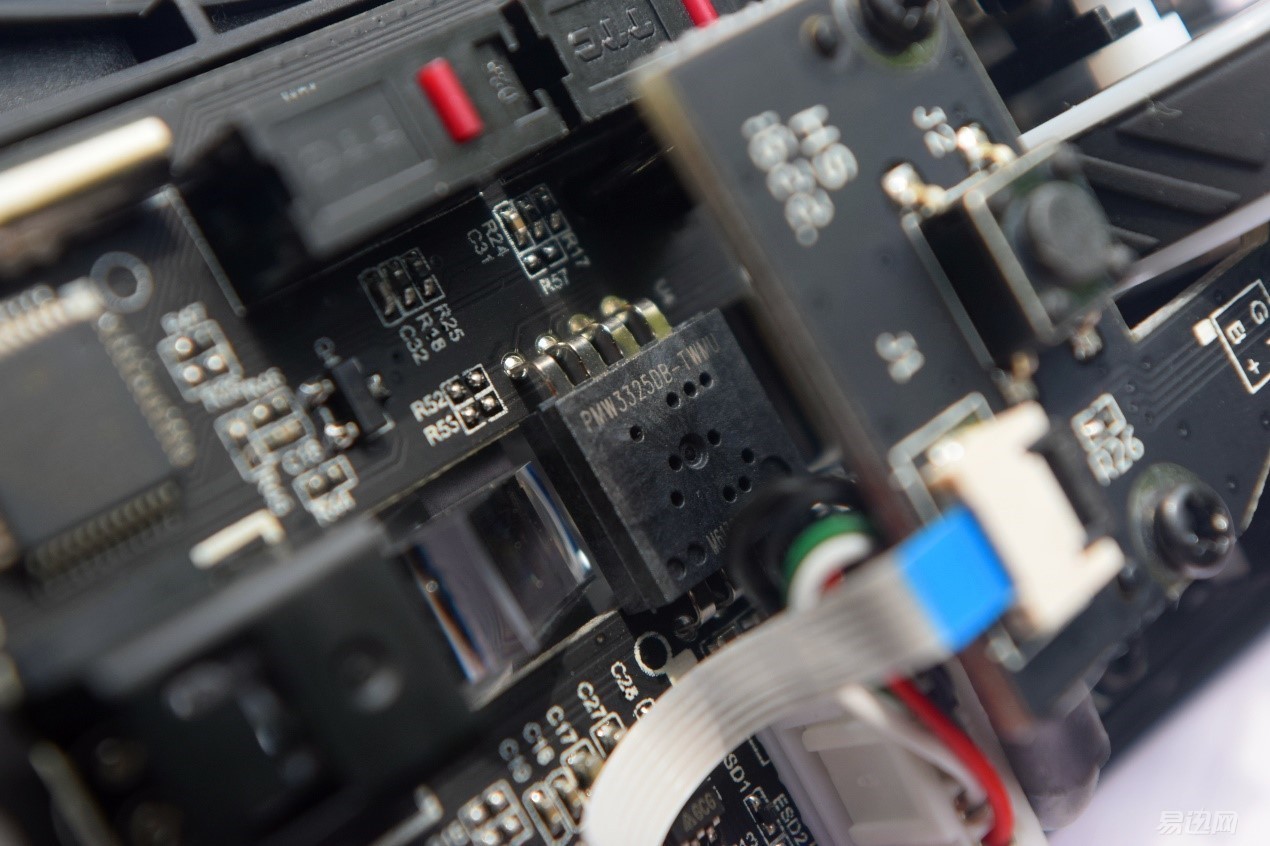
Flash memory uses 64M winbond 25Q64FVSIG (104MHz), which is common in some WiFi music boxes.

Driver Installation
Can I use the driver without installing it? Yes, plug and play.
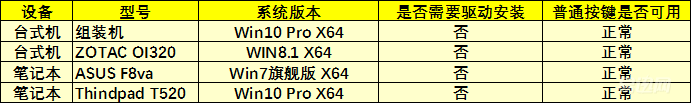
The PC version driver is currently only available in the Windows version. The titanium product is universal and can automatically recognize the contacted mouse model. The APP version is available in both Android and IOS versions for connecting to an intelligent mouse.

Drivers are different from normal game mouse programs and require registration of a login account. The interface is intuitive and concise. There are four commonly used functions in the program, namely, smart key change, sensitivity adjustment, lighting system customization and firmware upgrade, and some functions have yet to be improved.
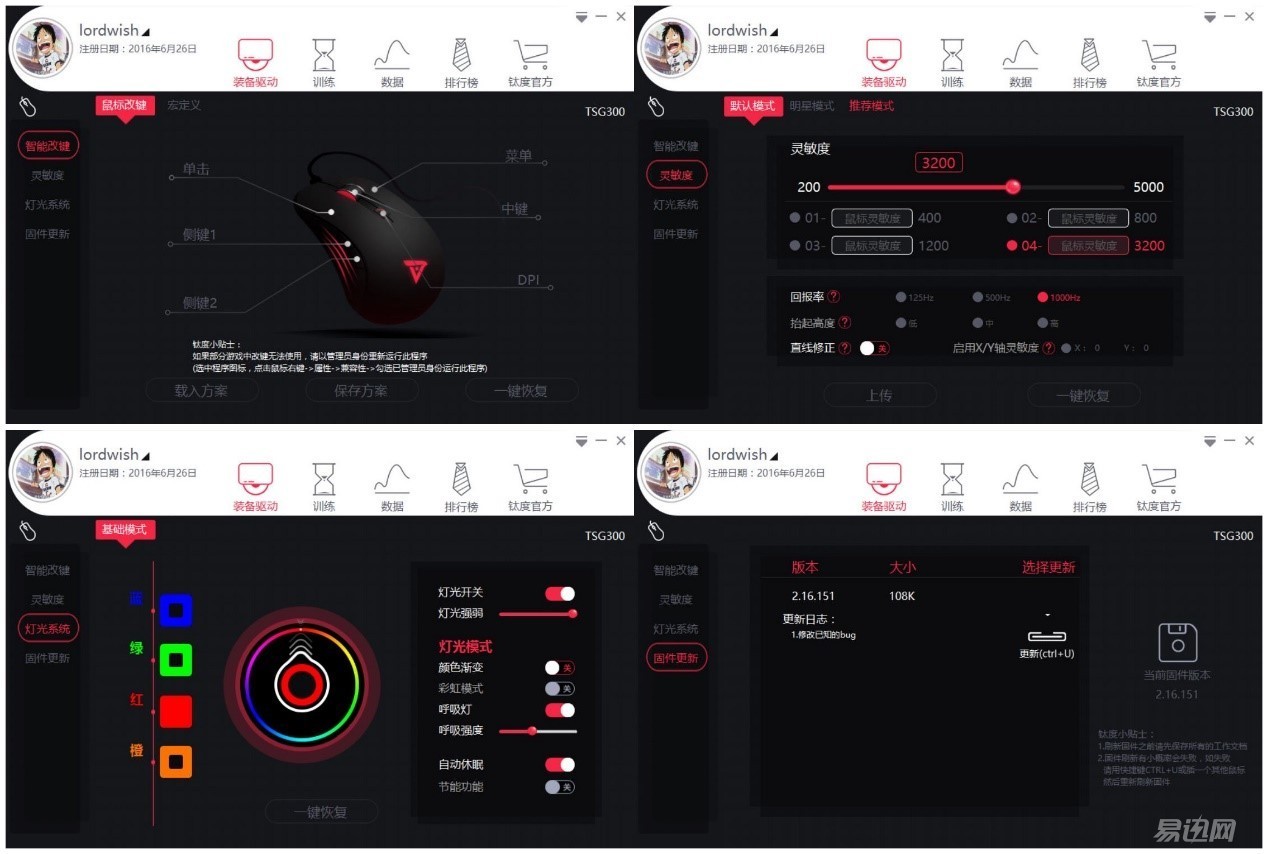
In addition to the DPI key, the smart key change can not be set to other key functions, and the other five keys can be defined by themselves, and can be defined as a mouse function, a keyboard function, a Windows function, and a macro function. At the same time as the gaming mouse necessary macro setting function is also completed in this page recording, can also be saved to the cloud.
Sensitivity inside the two mouse is common DPI and rate of return, DPI is 4 adjustable, return rate is optional third gear, can not adjust the " lift height" and XY axis sensitivity. Straight line corrections can be adjusted under the smart version mouse and cannot be turned on in the standard version. In addition to the automatic adjustment in the default mode, there are two modes of star mode and recommendation mode for players to choose. Star mode allows you to directly call the sensitivity settings of a very well-known player, one-click loading to use. The recommended mode is more detailed in the settings, and the actual selection is based on your own resolution and mouse pad conditions.

Lighting is a favorite of most game fans and can be set here. The lights can be turned off, the color gradient mode can be turned on, and the breathing light effect can be adjusted. The rainbow mode is unknown because it cannot be turned on. According to one's own understanding, the color gradient is actually the effect of the rainbow mode. The energy-saving function cannot be turned on, and the automatic sleep is turned on by default, which can also meet the energy-saving requirements to some extent. However, players who like lighting should not care about saving energy, and hibernation is not necessary for them. If you do not know which color to choose, turn on the gradient mode directly. The logo on the bottom of the logo is bright and bright, and the color transitions are smooth and natural. It looks more comfortable.
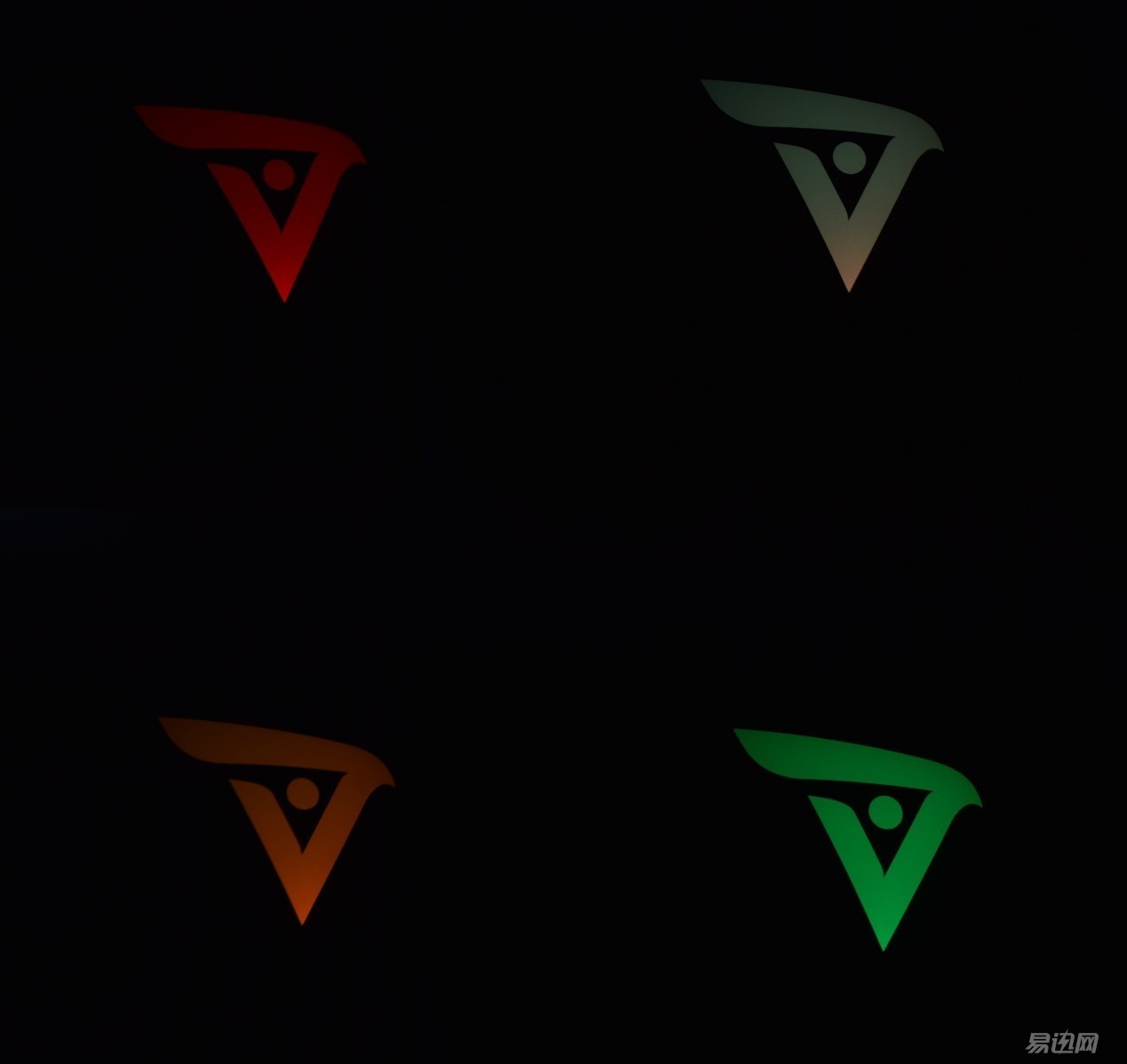
Firmware updates are more important for a mouse. Especially intelligent mice, you can upgrade to get more useful features and a better experience. If you are having a bad experience with the current mouse, you can try it later when there is a new version.

Return rate comparison
You can set the return rate of the mouse through the PC driver. The greater the difference between the test scores, the more unstable the mouse. The higher the score, the faster the mouse speed. The mouse pad with the test is a large horse pad of Xianma Tank .
As can be seen from the following running sub-screen shots, the standard version and the smart version have a large numerical difference in the setting of the return rate of 1000 Hz . In contrast, the errors at 125 and 500 Hz have a lot of convergence. The rate of return is somewhat similar to the DPI setting. It does not mean that the bigger the better, the more specific setting will be based on your actual use environment.
For two models of mouse, set yourself to 125Hz for stability and 500Hz for peace of mind.
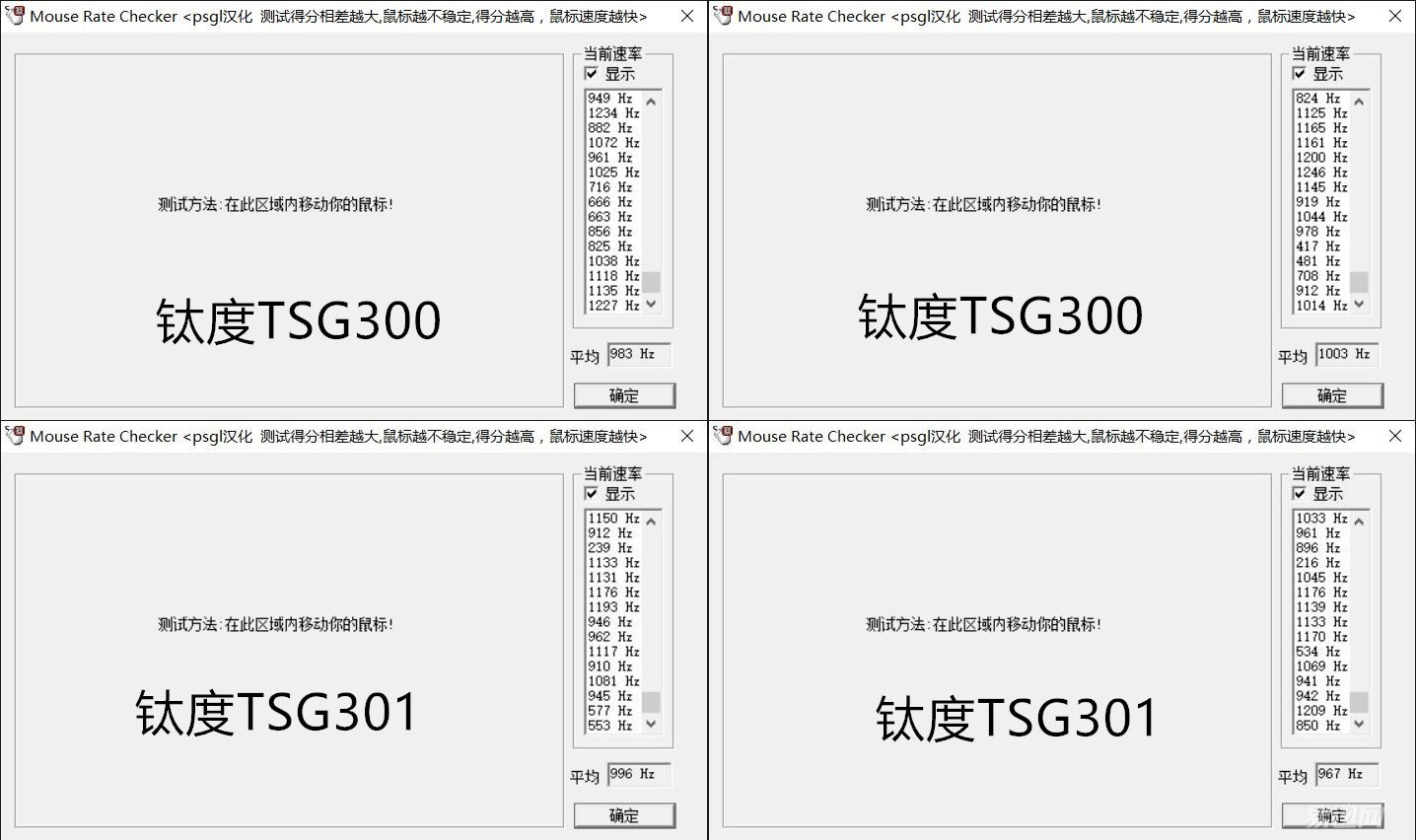
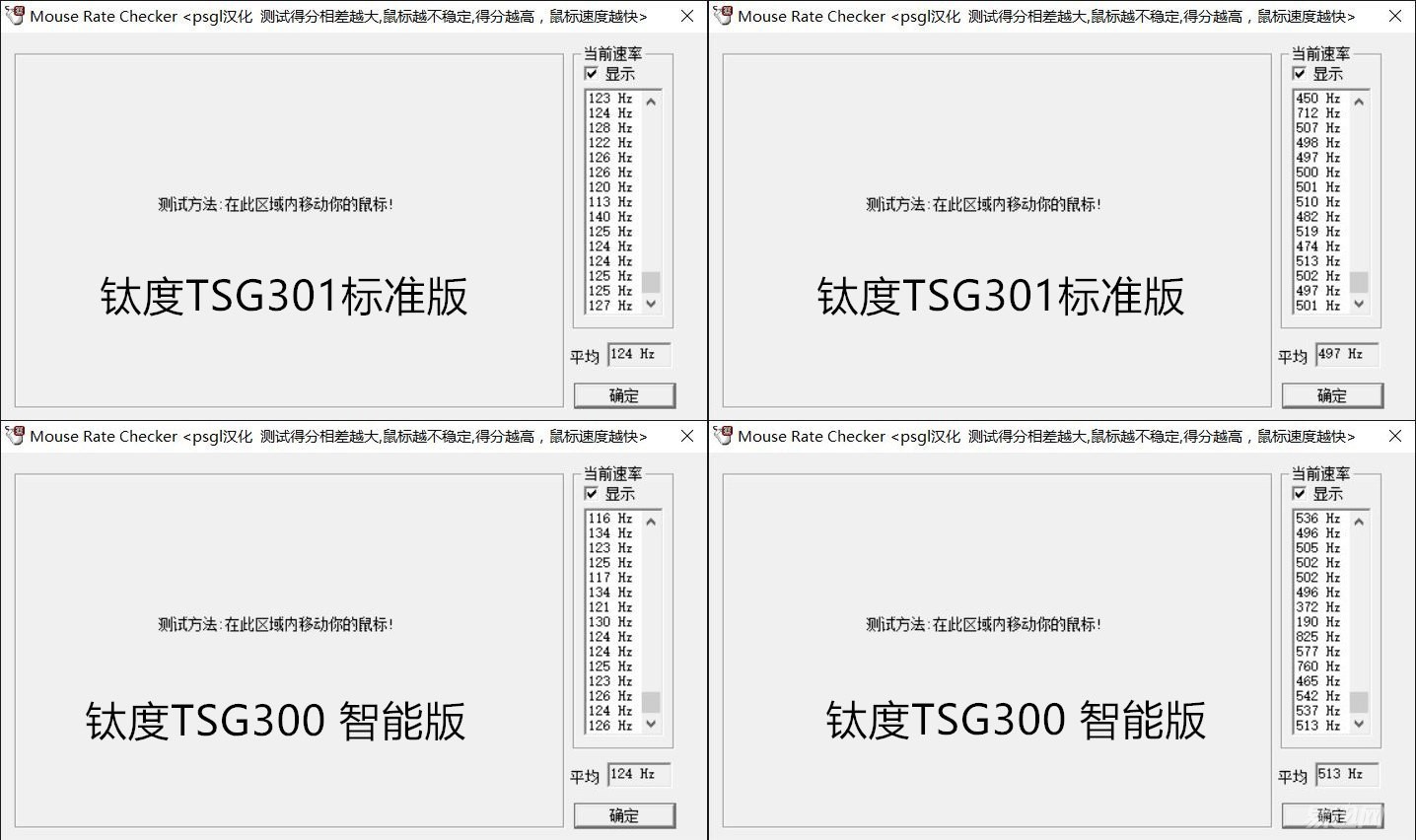
As far as the game is concerned, the natural test of mouse sensitivity is to find those games that are hard to click on the left and right buttons, such as WOW , StarCraft, LOL , DOTA2, CS, CF and other games. The FPS game is the most representative game in the inside, so the version of CS1.6 is selected here. Both mouse's return rate is set to 500Hz , use the same mousepad to play 5 games each, and take a half-hour break to use another mouse to play the game.
The smart version of the five games down, I feel a little tired, I feel the mouse is a bit heavy, some buttons are soft, lack of feedback, rebound slower, more difficult. In contrast, although the Standard Edition has some sweat, it feels lighter and easier to use. The keys are crisp and the feedback force is in place.
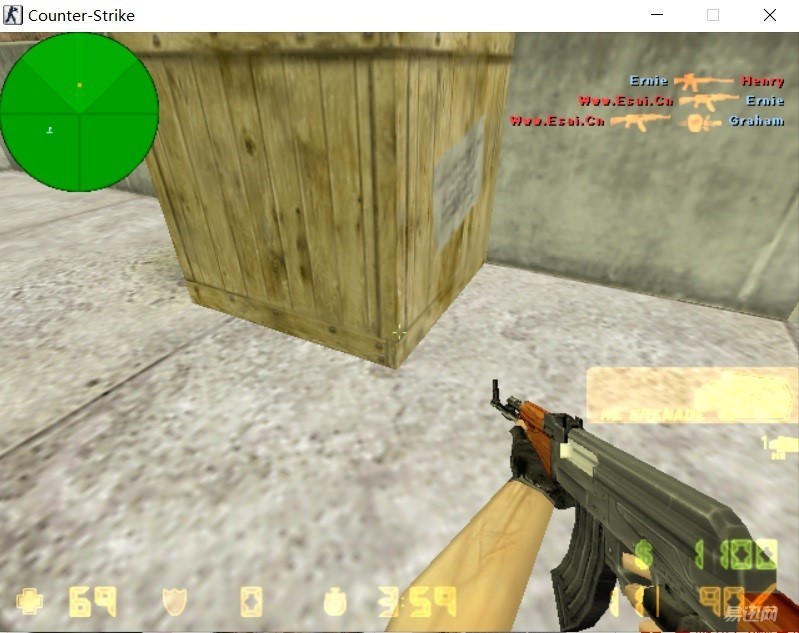
So FPS games are still the preferred standard version.
The current version of APP is V3.0.0 , which is exclusive to smart watches, including the smart version of the TSG300 , as well as the previous heart rate mouse. However, the functions related to mouse settings in the APP are the same as the main functions of the PC driver, but some social, mall, and community content are integrated. After the experience, I discovered that there are some problems with Bluetooth pairing. Obviously I have paired the connection, but still pop up a dialog asking for a Bluetooth password. Inferring that it is not a Bluetooth 4.0 chip, I recommend using a mature chip such as CSR , which has stable performance. There is also this password, the default should be only one, let the user choose one by one feels weird, the actual password is six 0 .

Experience summary
At the beginning, we mentioned the likes of skin materials among the two mouse models. The experience will still be selected now. The mirror design of the mouse must admit that one is beautiful, the second is good wear resistance, the third is easy to clean, but not suitable for this kind of palm sweating more players. However, in fact, I like the matte material mouse, used for a long time to get used to it.
The functions of the two mice are not much different in daily use. Although the smart models have more Bluetooth, gravity sensor, and other hardware than the standard version, the DPI is also higher, but in the key experience, the standard version is slightly better than the smart version. If you do not share your record with others or the demand for DPI only, the Standard Edition is sufficient. Not to mention the standard version of the price of 169 yuan to buy a different shell is only 49 yuan.

Â