The principle of serial communication
The concept of serial communication (Serial CommunicaTIons) is very simple. The serial port sends and receives bytes in bits. Although slower than byte-based parallel communication, the serial port can receive data on one line while sending data on the other line. It is very simple and can achieve long-distance communication. For example, when the IEEE488 defines the parallel traffic state, the total length of the specified equipment line must not exceed 20 meters, and the length between any two devices must not exceed 2 meters; for the serial port, the length can reach 1200 meters. The serial port is typically used for the transmission of ASCII characters. Communication is completed using 3 wires, which are ground, transmission, and reception. Since serial communication is asynchronous, the port can send data on one wire while receiving data on the other wire. Other lines are used for handshakes, but not necessarily. The most important parameters of serial communication are baud rate, data bits, stop bits, and parity. For the two ports that communicate, these parameters must match.
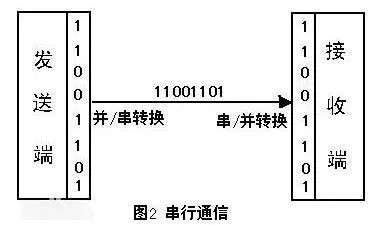
a, baud rate: This is a parameter that measures the symbol transmission rate. Refers to the change in the unit time after the signal is modulated, that is, the number of carrier parameter changes per unit time, such as 240 characters per second, and each character format contains 10 bits (1 start bit, 1 Stop bit, 8 data bits), the baud rate is 240Bd, and the bit rate is 10 bits * 240/sec = 2400 bps. The general modulation rate is greater than the baud rate, such as Manchester encoding). The baud rate of the telephone line is usually 14400, 28800 and 36600. The baud rate can be much larger than these values, but the baud rate is inversely proportional to the distance. High baud rates are often used to place close-to-instrument communication. A typical example is GPIB device communication.
b, Data bits: This is a parameter that measures the actual data bits in the communication. When the computer sends a packet, the actual data is often not 8-bit, and the standard values ​​are 6, 7 and 8 bits. How to set depends on the information you want to send. For example, the standard ASCII code is 0 to 127 (7 bits). The extended ASCII code is 0 to 255 (8 bits). If the data uses simple text (standard ASCII code), each data packet uses 7-bit data. Each packet refers to a byte, including start/stop bits, data bits, and parity bits. Since the actual data bit depends on the choice of communication protocol, the term "packet" refers to any communication situation.
c, stop bit: used to indicate the last bit of a single packet. Typical values ​​are 1, 1.5 and 2 bits. Since the data is timed on the transmission line, and each device has its own clock, it is likely that there is a slight lack of synchronization between the two devices in the communication. The stop bit therefore not only represents the end of the transfer, but also provides the opportunity for the computer to correct the clock synchronization. The more bits that apply to the stop bits, the greater the tolerance for different clock synchronizations, but the slower the data transfer rate.
d, Parity: A simple error detection method in serial communication. There are four ways to detect errors: even, odd, high and low. Of course, no check digit is also possible. For even and odd parity cases, the serial port will set the parity bit (the bit following the data bit) and use a value to ensure that the transmitted data has even or odd logic highs. For example, if the data is 011, the parity bit is 0 for even parity, ensuring that the logic high number of bits is an even number. If it is an odd check, the check bit is 1 and there are 3 logical high bits. The high and low bits do not really check the data, simply set logic high or logic low. This allows the receiving device to know the status of a bit and has the opportunity to determine whether there is noise that interferes with the communication or whether the transmitted and received data are not synchronized.
RS232 overview
In our computer, there will usually be a 9-pin serial interface. This serial interface is called RS232 interface. It is related to the UART communication. However, because the laptop now does not have a 9-pin serial port, communication with the microcontroller becomes increasingly Use a USB virtual serial port.
Nine-pin serial port division foreman and female head
On the male head, there are 5, 4, and 5, from left to right, 1.2.3.4.5; the next 4 is 6.7.8.9 from left to right;
On the female head, there are 5, 4, and 5, from left to right, 5.4.3.2.1; the next 4 is from left to right, 9.8.7.6;
RS232 interface a total of 9 pins, respectively, is defined as: 1, carrier detection DCD; 2, receive data RXD; 3, send data TXD; 4, data terminal ready DTR; 5, signal ground SG; 6, data preparation Good DSR; 7. Request to send RTS; 8. Clear to send CTS; 9. Ring alert RI. We want this serial port to communicate with our microcontroller. We only need to care about the 2 pin RXD, 3 pin TXD and 5 pin GND.
Although the names of these three pins are the same as the names of the serial ports on our microcontroller, they cannot directly communicate with the microcontroller. Why? As we learn more and more, we must slowly understand that not all circuits are 5V for high and 0V for low. For the RS232 standard, it is an inverse logic, also called negative logic. Why is negative logic? Its TXD and RXD voltage, -3V ~ -15V voltage is representative of 1, +3 ~ +15V voltage represents 0. The low level represents 1 and the high level represents 0, so it is called negative logic. Therefore, the computer's 9-pin RS232 serial port can not be directly connected with the microcontroller, you need to use a level conversion chip MAX232 to complete
This chip can be used to convert the standard RS232 serial port level to the UART0V/5V level that our microcontroller can recognize and sustain. From here everyone seems to understand a bit, in fact, RS232 serial port and UART serial port, their protocol type is the same, but the level standard is different, and MAX232 this chip is played by the role of the middleman, it UART level conversion To RS232 level, also convert RS232 level into UART level, thus realize the communication connection between standard RS232 interface and one-chip computer UART.

USB to serial communication
With the development of technology, there are a large number of RS232 serial communication applications in the industry, but the application of commercial technology, has slowly replaced the RS232 serial port using USB to UART technology, the vast majority of notebook computers have no serial port this thing, What should we do if we want to achieve communication between the microcontroller and the computer?
We only need to add a USB-to-serial chip to the circuit to successfully convert the USB communication protocol and the standard UART serial communication protocol. On our development board, we use the CH340T chip.
We need to use a jumper cap to short the middle and bottom needles together. The circuit of CH340T on the right is very simple. After connecting the power supply and crystal, the DP and DM of pin 6 and pin 7 are connected to the 2 data pins of the USB port respectively. Pins 3 and 4 are connected to the MCU through jumpers. TXD and RXD go up.
The addition of a 4148 diode to the 3-pin of the CH340T circuit is a trick. Because the STC89C52 this one-chip computer needs the cold start when downloading the program, it is the first point to download and then power on. The instant power on the one-chip computer will detect and need to download the program first. Although the microcontroller VCC is controlled by the switch, but because the CH340T pin 3 is the output pin, if there is no such diode, the switch after the level of the microcontroller in the case of power off, the 3 pin CH340T and the microcontroller P3.0 (ie RXD ) The pins are connected together, and current flows through this pin to the post-stage circuit and charges the capacitors of the latter stage, causing a certain level of voltage in the post-stage. Although this voltage is only about two or three volts, it may affect the normal operation. Cold start. After adding a diode, it does not affect communication on the one hand, and the other side can also eliminate this adverse effect. This place can be used as a temporary understanding. If you do this kind of circuit yourself, you can refer to it.
IO port analog UART serial communication
UART serial baud rate, commonly used values ​​are 300, 600, 1200, 2400, 4800, 9600, 14400, 19200, 28800, 38400, 57600, 115200 and other rates. The IO port analog UART serial communication program is a simple demo program. We use the serial port debugging assistant to send out a data. After the data is incremented, it is automatically returned.
Serial debugging assistant, here we directly use the serial debugging assistant of STC-ISP software, first use the serial debugging assistant for everyone to talk about, as shown in Figure 11-6. The first step is to select the serial assistant menu, the second step is to select the hexadecimal display, the third step is to select hexadecimal transmission, and the fourth step is to select the COM port. This COM port must be the same as the one in your own computer device manager. Mouth is consistent, baud rate according to our program set good choice, our program allows a data bit duration is 1/9600 seconds, then this place selection baud rate is selected 9600, check bit select N, data bit 8 Stop bit 1.
The essence of the serial debugging assistant is to use the UART communication interface on the computer to send data to our MCU, and also to send the data sent by our MCU to this debugging assistant interface.
Because the first contact with the communication technology, so I put the back of the IO analog serial communication program to explain, we can see the explanation while watching the program, the underlying principles first completely understand.
The variable definition part need not say, look directly at the main main function. The first is the setting of baud rate for communication. Here we configure the baud rate to be 9600, so the serial debugging assistant must also be 9600. When configuring the baud rate, we use mode 2 of timer T0. In mode 2, it is no longer TH0 for high 8 bits, TL0 for low 8 bits, and only TL0 is counting. When TL0 overflows, it will not only make TF0 change to 1 but will also automatically reload contents of TH0. Installed in TL0. This has the advantage that we can pre-defend the initial value of the desired timer in TH0. When TL0 overflows, TH0 will automatically send the initial value to TL0 again. Fully automatic, no need to retry TL0 in the program. Assignment, configuration is very simple, we can look at the program and calculate the initial value.
After the baud rate is set, open the interrupt and wait to receive the data sent by the serial debugging assistant. When receiving data, the low level detection while (PIN_RXD) is required. If there is no low level, there is no data. Once a low level is detected, the start receive function StartRXD() is started. The receiver function starts at the first half of the baud rate cycle, and beginners may not be very clear here. We look back at the schematic of our serial port data in Figure 11-2. If we read the data bit level, it is easy to read the wrong data due to timing errors and signal stability problems, so we hope that Read the data when the signal is most stable. In addition to the position of the edge where the signal changes, the other positions are stable, so we now agree to read the level state in the middle of the signal. This ensures that we must read correctly.
Once we have read the start signal, we set the current state to the receive state, and open the timer interrupt. After the first half-cycle enters the interrupt, we make a second judgment on the start bit and confirm the start bit. Is a low level, not an interfering signal. After every 1/9600 seconds, an interrupt is entered and the state of this pin is read into RxdBuf. After waiting for receiving, we add 1 to this RxdBuf, and then send it out through the TXD pin. It also needs to send a start bit first, then send 8 data bits, and then send the end bit. After the sending is completed, the program will run to While (PIN_RXD), waiting for the start of the second round of signal reception.
Uart module introduction
IO port analog serial communication, let everyone understand the nature of the serial communication, but our microcontroller program needs to constantly detect the data received by the scan microcontroller IO port, a lot of time occupied by the microcontroller. At this time, there will be smart people thinking. Actually, we are not very concerned about the process of communication. We only need the result of a communication, and we will eventually receive the data we receive. So that we can do a hardware module inside the microcontroller, let it automatically receive data, after receiving it, notify us about it, we have such a UART module within the 51 microcontroller, to use it correctly, of course, have to first corresponding The special function registers are configured.
51 MCU's UART serial port structure consists of a serial port control register SCON, sending and receiving circuit consists of three parts, first come to understand the serial control register SCON.
Bit assignment of the SCON serial controller (address: 0x98)
Bit: Symbol: Reset value: 0: RI: 0; 1: TI: 0; 2: RB8: 0; 3: TB8: 0; 4: REN: 0; 5: SM2: 0; 6: SM1: 0; :SM0:0;
0 bit RI: Receive interrupt flag bit. When the receiving circuit receives the middle position of the stop bit, RI is set by hardware and must be cleared by software.
1 bit TI: Transmit interrupt flag. When the sending circuit sends to the middle of the stop bit, TI is set by hardware and must be cleared by software.
2 bits RB8: The 9th bit data received in modes 2 and 3 (rarely used), mode 1 is used to receive the stop bit.
3 bits TB8: 9th bit data to be transmitted in modes 2 and 3 (rarely used).
4-bit REN: Enables serial reception. Set by software to enable reception, software clear to disable reception.
5-bit SM2: Multi-machine communication control bit (rarely used), mode 1 is cleared directly.
6-bit SM1 and 7-bit SM0:
These two together determine the serial communication mode 0 to mode 3 a total of 4 modes. The most commonly used is the mode 1, that is, SM0 = 0, SM1 = 1, below we focus on mode 1, other modes are omitted.
For the four modes of the serial port, Mode 1 is the most commonly used, which is the one start bit, eight data bits, and one stop bit that we mentioned earlier. Here we detail the details of the work and use of Mode 1, as for the other three modes and this is also very similar, when we really need to use when we go to consult the relevant information on the line.
When we use the IO port to simulate serial communication, the baud rate of the serial port is reflected by the timer T0 interrupt. In the hardware serial port module, there is a special baud rate generator to control the speed of sending and receiving data. For the STC89C52 microcontroller, this baud rate generator can only be generated by the timer T1 or the timer T2, but not by the timer T0. This is a totally different concept from our simulated communication.
If timer 2 is used, additional registers need to be configured. By default, timer 1 is used. In this chapter, we mainly use timer T1 as the baud rate generator, and the baud rate generator in mode 1 must use the timer. Mode 2 of the T1, that is, the auto-reload mode, the timer reload value calculation formula is:
TH1 = TL1 = 256 - Crystal Value/12/2/16/Baud Rate
There is also a register related to the baud rate, which is a power management register PCON. Its highest bit can double the baud rate, that is, if PCON |= 0x80 is written, the calculation formula becomes:
TH1 = TL1 = 256 - Crystal Value/12/16/Baud Rate
The meaning of the numbers in the formula here to explain, 256 is the 8-bit timer overflow value, which is the overflow value of TL1, the crystal value is 11059200 on our development board, 12 is that a machine cycle is equal to 12 clock cycles, It is worth paying attention to this 16. Let's focus on the explanation. When the IO port simulates serial communication to receive data, the data is collected in the middle of this data. In fact, the serial port module is more complex and accurate than our simulation. The way he took is to collect a signal 16 times, including the 7th, 8th, and 9th times. If the number is high, then the data is considered to be 1, if the two are If it is low, then it is determined that this bit is 0, so that once it is accidentally interfered with reading a wrong data, it can still ensure the correctness of the final data.
The serial communication send and receive circuits physically have 2 SBUF registers with the same name. Their addresses are also 0x99, but one is used for sending buffers and the other is used for receiving buffers. This means that there are 2 rooms, and the house numbers of the two rooms are the same. One of them can only be out of people and the other can only be out of people. In this way, we can achieve full-duplex communication of the UART. There will be no interference between each other. But logically, we only operate SBUF each time, the MCU will automatically select whether to receive SBUF or send SBUF according to whether it executes a "read" or "write" operation on it, and we will thoroughly understand this problem through the program. .
UART serial program:
In general, the basic steps for writing a serial communication program are as follows:
1. Configure the serial port to mode 1.
2. Configure timer T1 as mode 2, which means automatic reload mode.
3. Calculate the initial value of TH1 and TL1 according to the baud rate. If necessary, use PCON to double the baud rate.
4, open the timer control register TR1, let the timer run up.
Here we must also pay special attention to the fact that when using T1 as a baud rate generator, do not enable T1 interrupts.
Let's take a look at the program code when the IO port analog serial communication is directly changed to use the hardware UART module. We can see that the program is not much simpler, because most of the working hardware modules are done for us. The program function and the IO port simulation are exactly the same.

Communication instance and ASCLL code
Let's put aside the Chinese characters we use, then our commonly used characters include 0~9 numbers, A~Z/a~z letters, and various punctuation marks. How do we represent them in the SCM system? ASCII code (American Standard Code for Information Interchange, that is, the American Information Interchange Standard Code) can accomplish this mission: We know that a byte of data in the microcontroller can have a total of 256 values ​​from 0 to 255, and we take a total of 128 values ​​from 0 to 127. Give it another layer of meaning
We use a character format to send a lowercase a, return a hexadecimal 0x61, digital display is also 61, the ASCII code table character a corresponding decimal is 97, equal to hexadecimal 0x61; we reuse characters The format sends a number 1, returns a hexadecimal 0x31, and the digital display also shows 31. The ASCII table character 1 corresponds to decimal 49, which is equal to hexadecimal 0x31. Now everyone should be clear: the so-called hexadecimal sending and hexadecimal receiving are performed according to the real value of the byte data; and the character format sending and the character format receiving are according to the characters in the ASCII code table. Formally, but it actually ends up with one byte of data. This form, of course, does not require everyone to remember, understand it, and use it to check it.
51 single-chip serial communication example (string receive and send)
#include"reg52.h"
//------------------ Serial Communication Protocol -----------------//
/*
Explanation of the client packet format (the length is always 15):
For example: A01_fmq_01Off___#
A--------Start of the packet (can be A to Z, meaning there can be 26 types of packets)
01-----equipment code
The fmq_01Off___-------- instruction (the length is always 10), the first 4 characters of the instruction are the head of the instruction, and the last 6 characters of the instruction are the tail of the instruction.
#---------End of data packet
Server-side packet format interpretation (length constant 15):
For example: A02_SenT010250#
A--------Start of the packet (can be A to Z, meaning there can be 26 types of packets)
02-----equipment code
SenT010250 ------- instruction (length is 10), the first 4 characters of the instruction are the head of the instruction, and the last 6 characters of the instruction are the tail of the instruction
#---------End of data packet
*/
Char buf_string[16]; //define the packet length to 15 characters
#define deviceID_1Bit '0' // When used for serial communication, define bit 1 of the local device ID
#define deviceID_2Bit '2' // When defining serial port communication, define bit 2 of the local device ID
#define datapackage_headflag 'A' // When used for serial communication, define the authentication flag of the packet header
Char DataPackage_DS18B20[16]={datapackage_headflag,deviceID_1Bit,deviceID_2Bit,'_','S','e','n','T','X','X','X','X',' X','X','#'};
Char HeartBeat[16]={datapackage_headflag,deviceID_1Bit,deviceID_2Bit,'_','B','e','a','t','X','X','X','X',' X','X','#'};
//----------------------------------------------//
/*******************************
Serial communication
MCU: 89C52RC 11.0592MHz
//11.0592MHz 0xd0 1200bps
//12MHz 0xcc 1200bps
//11.0592MHz 0xfa 9600bps
//0xf4 11.0592MHz 0xf3 12MHz 4800bps
//All in case of SMOD=1 (baud rate multiplication mode)
*******************************/
/ / Serial port transmission function
Void PutString(unsigned char *TXStr)
{
ES=0;
While(*TXStr!=0)
{
SBUF=*TXStr;
While(TI==0);
TI=0;
TXStr++;
}
ES=1;
}
// serial port receive function
Bit ReceiveString()
{
Char * RecStr=buf_string;
Char num=0;
Unsigned char count=0;
Loop:
*RecStr=SBUF;
Count=0;
RI=0;
If(num<<14) // The packet is 15 characters long and attempts to receive 15 characters consecutively
{
Num++;
RecStr++;
While(!RI)
{
Count++;
If (count "130") return 0; / / receive data waiting for delay, waiting too long will cause the CPU to operate idle, too short will appear "packet is divided", the default count = 130
}
Goto loop;
}
Return 1;
}
// Timer 1 is used as baud rate generator
Void Init_USART()
{
SCON=0x50; //Serial port mode 1, enabling reception
TMOD|=0x20; // Timer 1 operation mode 2 (8-bit automatic reload initial value)
TMOD&=~0x10;
TH1=0xfa; //9600bps
TL1=0xfa;
PCON|=0x80; //SMOD=1
TR1=1;
TI=0;
RI=0;
//PS=1; // Increase serial port interrupt priority
ES=1; //Enable serial interrupt enable
}
// Compare instruction head
Bit CompareCMD_head(char CMD_head[])
{
Unsigned char CharNum;
For (CharNum = 0; CharNum "4; CharNum + +) / / instruction length is 10 characters
{
If(!(buf_string[CharNum+4]==CMD_head[CharNum]))
{
Return 0; //The head of the instruction failed to match
}
}
Return 1; //The head of the instruction matched successfully
}
// Compare the tail of the instruction (start: where to start comparison, quality: how many characters are compared, CMD_tail[]: the string to be compared)
Bit CompareCMD_tail(unsigned char start, unsigned char quality, char CMD_tail[])
{
Unsigned char CharNum;
For(CharNum=0;CharNum"quality;CharNum++)
{
If(!(buf_string[start+CharNum]==CMD_tail[CharNum]))
{
Return 0;
}
}
Return 1;
}
Bit Deal_UART_RecData() //Process serial port receive packet function (return 1 if packet is successfully processed, otherwise return 0)
{
//PutString(buf_string);
If(buf_string[0]==datapackage_headflag&&buf_string[14]=='#') //Perform packet header and tail tag validation
{
Switch(buf_string[1]) //identifies the first digit of the sender's device ID
{
Case '0':
Switch(buf_string[2]) //identifies the 2nd digit of the sender's device ID
{
Case '3':
If(CompareCMD_head(“Ligtâ€)) //Determine if the head of the instruction is “Ligtâ€
{
//The following is the command tail analysis
Switch(buf_string[8])
{
Case '0':
Switch(buf_string[9])
{
Case '0':
Return 0;
Case '1':
If(CompareCMD_tail(10,3,"Off")) //A03_Ligt01Off_#
{
//The code to execute
Return 1;
}
If(CompareCMD_tail(10,3,"On_"))
{
Return 1;
}
Return 0;
Default:
Return 0;
}
Case '1':
Default:
Return 0;
}
}
If(CompareCMD_head("SenT"))
{
}
If(CompareCMD_head(“jdq_â€))
{
}
If(CompareCMD_head("Try!"))
{
}
Return 0;
Default:
Return 0;
}
Default:
Return 0;
}
}
Return 0;
}
/************************
Interrupt function
************************/
// Serial interrupt service function -----------
Void USART() interrupt 4 // Flag bits TI and RI need to be manually reset, TI and RI are set to share an interrupt entry
{
If(ReceiveString())
{
//If the packet length is correct, execute the following code
Deal_UART_RecData();
}
Else
{
//If the packet length is wrong, execute the following code
//LED1=~LED1;
}
RI=0; // Clear the receive interrupt flag after receiving and processing data once, and refuse to respond to the request sent when the interrupt is received.
}
/***************************
Main function
***************************/
Void main()
{
EA=1;
Init_USART();
While(1)
{
//PutString(buf_string);//space 20H, carriage return 0DH
}
}
Hydrogen Energy Pressure Sensor
Hydrogen Energy Pressure Sensor,Quantum Energy Hydrogen Water,Hydrogen Energy Storage System,Energy Hydrogen Generator
Shenzhen Ever-smart Sensor Technology Co., LTD , https://www.fluhandy.com