One of my friends was living in a three-story small Western-style building. The family had previously pulled a telecommunications 100-M fiber. Recently, several children at home had trouble fighting the network. Therefore, they installed one more mobile 100-M fiber. First of all, let's take a look at the paradox of a child. The friend has a total of three sons. The 10-year-old wants to watch movies on the Internet, the 12-year-old wants to play games online, and the 15-year-old wants to download things (as for what needs to be kept). Download, I estimate the adolescent boy.... Not how bad to say, many of Aunt Zhang's users have also been young. Originally used routers to allocate bandwidth to three people to solve, but the 15-year-old boy suspected 100M fiber 12M download speed per second is not fast enough, refused to sub-bandwidth to the younger brothers, and when the brother downloads things when the whole family are Appeared watching a movie stuck, playing game disconnected. Therefore, a friend will simply pull an optical fiber dedicated to WiFi use, the original broadband dedicated to the boss download, problem solving. The friend knew a little computer knowledge and bought a net piece Orbi RBK50 to go tossing the network. As a result, it was found that it was not possible to cover the whole house. He felt that there might be a problem with the setup and let me use it for help. I asked him to select RBK50. He said that it was first recommended by friends of Computer City Selling Routing. He reminded me that I also often suggested that others use NETGEAR Orbi, and that Orbi RBK50 had a nominal coverage of 400 square meters. He had three layers of small oceans. The total area of ​​the building was less than 350 square meters, and it was calculated to be a little surplus. When I looked at his floor plan, I probably knew what was going on. In fact, expensive is not necessarily right, Orbi RBK50 although high-end, but not necessarily suitable for three-story small Western-style building.

Friends of the three-story house, the first floor of each floor of the indoor area of ​​nearly 120 square meters, the third floor is about 100 square meters, the total added to less than 350 square meters. However, there are only two routers in the Orbi RBK50 package. Generally speaking, the nominal coverage area of ​​these routers refers to the area of ​​the plane. If the duplex or multi-layers are used, the thickness of the floor slab is much thicker than that of the interior walls. It cannot be measured by the nominal coverage area. The main router of the Orbi RBK50 is placed in the living room on the first floor. When the split router is placed in the living room B on the second floor, all rooms on the first floor and the second floor can have pleasant internet access, but the third floor bedroom F can only receive RBK50. The invalid signal, can not be normal Internet access; and bedroom E, although you can access the Internet, but it can only be used 2.4G band, the speed is very slow. When the split router was placed in the study room C on the third floor, the entire third floor could be pleasing to the Internet, but the bedroom C signal on the second floor was very weak and the internet speed was very slow. Bedroom D would simply not be able to access the Internet. Moreover, as long as the toilets in these two rooms are closed, there are no WIFI signals. If you want to brush your friends while you are in the bathroom, you can only use 4G traffic. Rich friends don't mind 4G traffic, but they are too slow. So the crux of the problem is that there are only two routers on the RBK50. The parameters of the RBK50 are very high, and the coverage area of ​​a single router is also very large. In a single-level plane and with few obstacles, a 450 square meter home can be OK. If it is a two-story building with a single floor area of ​​about 200 square meters, the RBK50 can also be competent. However, in the face of a three-story building, two routers will inevitably miss out.
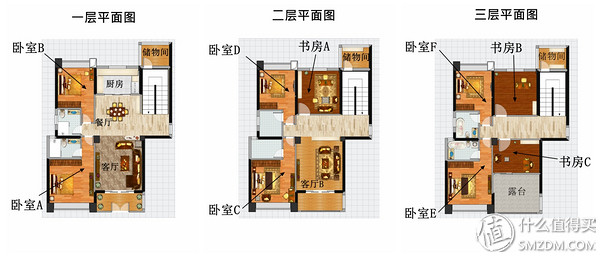
First, change the router selection scheme
After repeated comparisons, I found that there was a single RBK30 avatar router on JD.com, so that my friend would start with one. A set of RBK50 plus a RBK30 avatar router would have no problem with this set of three-story small western-style buildings. However, the total investment is already close to 4,000 yuan, which is not as good as directly changing RBK53. Considering that the area of ​​the single storey of this small western-style building is within 130 square meters, the more cost-effective solution is to replace the Orbi Mini RBK30 with a separate avatar router, and the total investment is 1899+999 yuan. And what I fancy is that the RBK30's split-router uses a socket-in-line design, instead of specifically finding a place to put a router, plugging it directly into a wall socket can be used. Finally, the friend returned the RBK53 to the merchant and replaced it with the RBK30 kit, and then bought a separate extension router for the RBK30 on the Internet (there were only a few estimates for the single purchase extension, so the physical store was basically out of stock).



The Orbi Mini RBK30 is a Qualcomm solution (now Broadcom Qualcomm is a family member), quad-core processor with 4G flash and 512MB of memory, built-in 4 antenna, tri-band design, a 2.4G (256QAM, maximum bandwidth of 400Mbps) and two 5G (256QAM, the highest bandwidth 866Mbps), one of the 5G bands is dedicated to the link between the ontology router and the splitter router (so the distance and obstructions between the ontology router and the splitter router must be taken care of to ensure the signal flow ), supports MU-MIMO Wave 2 technology. The Orbi Mini RBK30 kit includes a body-routed RBR40, a split-size expansion RBW30, a power adapter, a 2-meter long Category 5 cable, manuals, and a warranty card. The separately purchased avatar router model is also RBW30. Ontology routing and avatar routers all use white skin materials. The RBR40 has a sleek, round-robin appearance that resembles a small air humidifier. The top of the fuselage is an oval indicator light, the back of the fuselage is dense heat sink, below the cooling hole is the interface area, provides a Gigabit WAN port, three Gigabit LAN ports, in addition to the Reset button, Sync button and power Key, power jack, but no USB interface. The bottom of the fuselage is a product label, indicating the login account, password and MAC address.







The RBW30 avatar extension router box style is very similar to the RBK30 kit. It states on the box that this is an AC2200 “Whole Family Wi-Fi System Avatar Extension†product, and the prompt coverage is extended by 100 square meters, and it needs to be used with Orbi body routing. . RBW30 avatar expansion router uses a wall outlet design, comes with a three-pin socket, no external power supply, the back and bottom of the fuselage covered with cooling holes, the top of the fuselage is an oval indicator light, the fuselage side has a Reset key and A Sync key, the Sync key is used to synchronize with the main router.





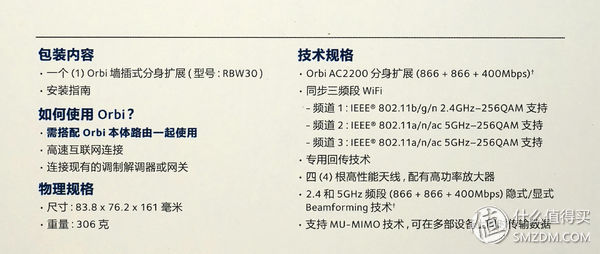









Second, wireless router installation and setup
The effective coverage of wireless routers has a lot to do with the choice of location. The general principle is to be as close as possible to the center of the house, but now we must also consider the links between different routers on each floor. Before I helped a friend to make a penthouse full house coverage, if a single floor area is less than one hundred square meters, a high-end router can generally handle it. However, a friend’s three-story small western-style building can only have one wireless router on each floor (a separate extension is also considered as a router), and it should be close to the stairs so that it can avoid thick floors and improve communication efficiency.

NETGEAR Orbi RBK30 supports the daisy-chain topology. The split-extension router can receive signals and amplify signals from another split-split router. It does not need to go through the ontology router, so it is much easier to install. Because the optical fiber into the home and the light cat are on the first floor, so the RBK30's ontology router on the right corner of the living room sofa below, the second floor of the expansion of the router on the second floor living room sofa on the right below the corner, this is more beautiful, But also conducive to the signal coverage of the first floor. The avatar expansion router on the third floor was originally intended to be placed in study C, but it was found that the signal was relatively poor after closing the door of study C. Finally, a light switch panel on the third floor hallway wall was replaced with a 2+3+ switch panel (it can be seen how smart it is to reserve some wires and cables during the renovation), insert the RBW30 avatar extension router, and get three layers. The building's wireless network.

 (For duplex units or villas, the stairs are the best route for wireless signal transmission between floors, so you should try to keep the wireless router close to the landing.)
(For duplex units or villas, the stairs are the best route for wireless signal transmission between floors, so you should try to keep the wireless router close to the landing.)

 (The advantage of the RBW30 avatar expansion router is that it can be plugged directly into a socket. After replacing the light switch panel on the aisle with a 2+3+ switch panel, the RBW30 can be installed smoothly without affecting the overall appearance.)
(The advantage of the RBW30 avatar expansion router is that it can be plugged directly into a socket. After replacing the light switch panel on the aisle with a 2+3+ switch panel, the RBW30 can be installed smoothly without affecting the overall appearance.)

When setting up a wireless network, I recommend that you first set up the Ontology Router + a split extension, and then add a second split extension after the networking is successful. In terms of settings, if you want to use a wireless network simply, the settings for the NETGEAR Orbi package are much simpler than ordinary routers, and you can set it directly with your mobile phone APP. First of all, I like Orbi's mobile app. It was only available in English. It is now available in Chinese. The setting of the APP is extremely stupid. Even users who do not have network knowledge can follow the prompts to complete the setting step by step. First select "New System Settings" and then use the phone to scan the QR code at the bottom of the RBK30 ontology to identify the router. Then, you are prompted to restart the modem, connect the network cable, turn on the RBK30 body router, insert the split extension router into the socket, and wait until the LEDs on the top of the body router and the split extension router both turn white and are on. You can then use the APP to modify the login account password.
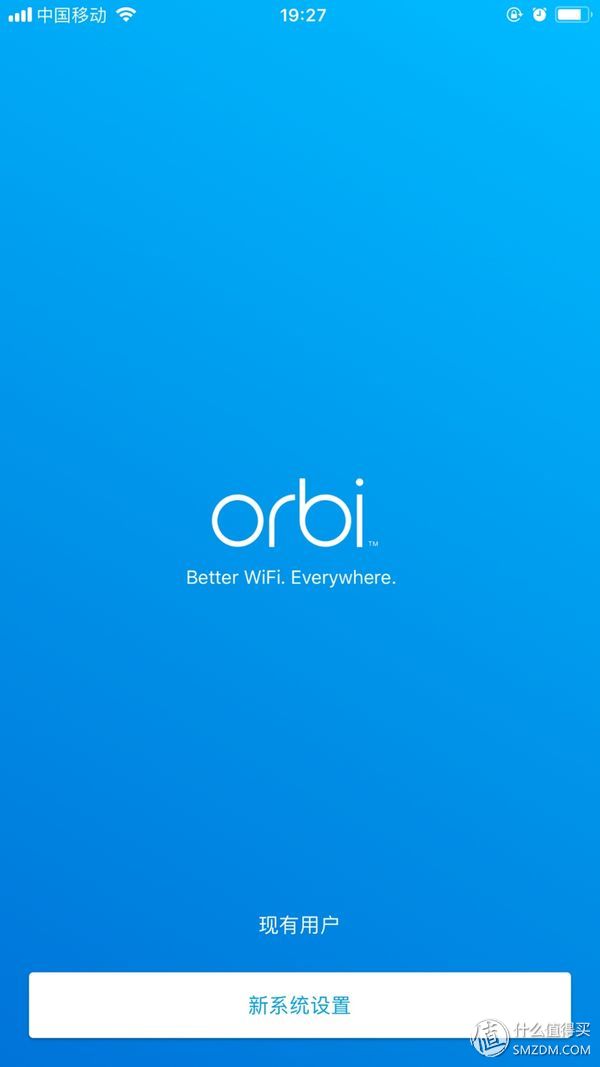
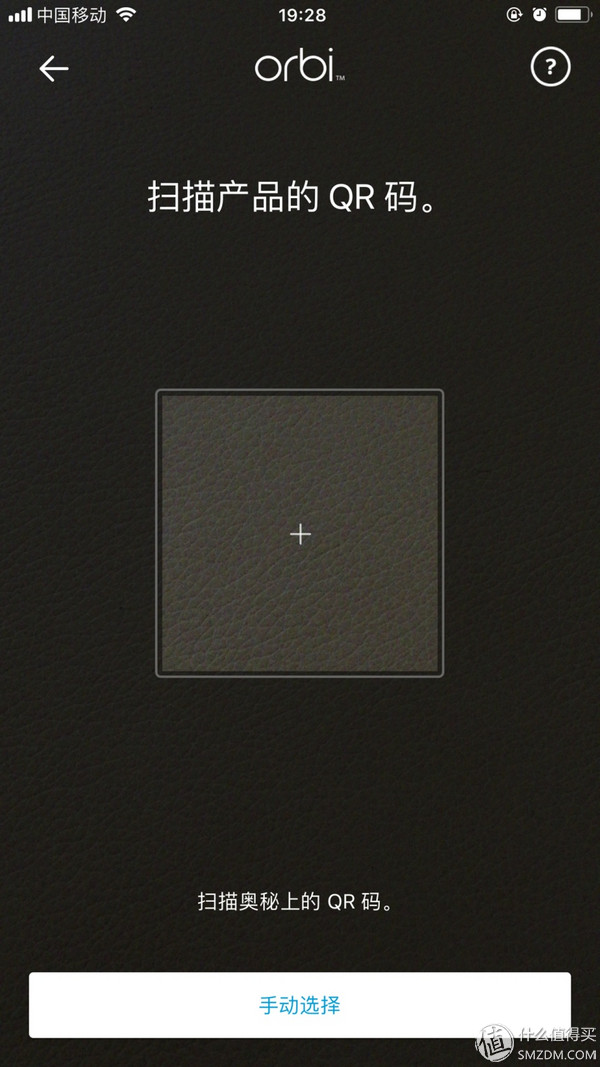








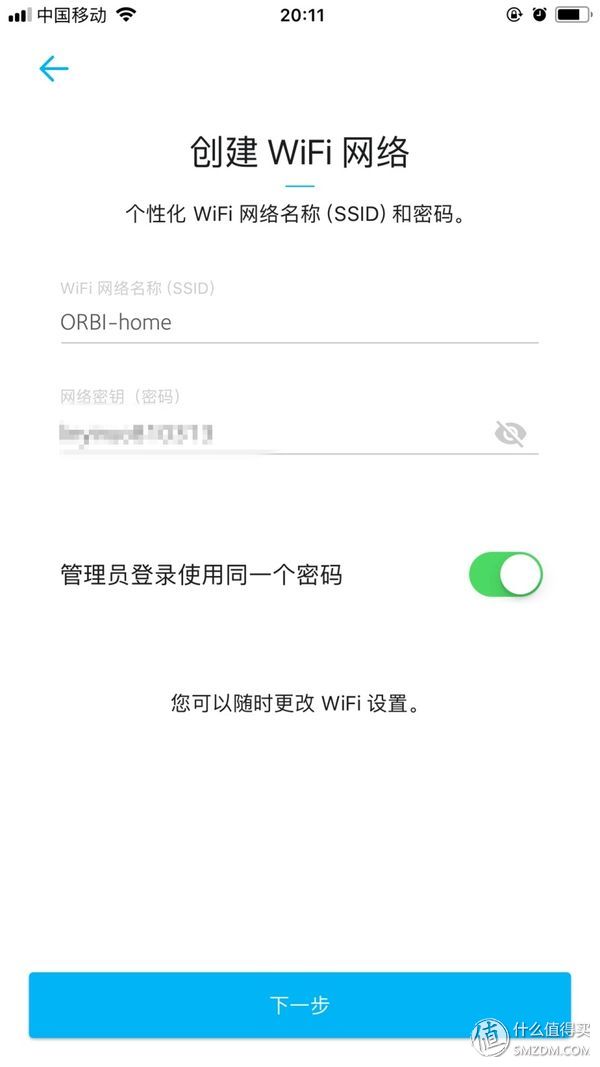
Wait until the network connection is normal, then insert the second avatar extension into the socket, select the "add avatar extension" in the APP, and then press the Sync key of the body router, and then press the Sync key on the avatar extension, you can put The second avatar extension connects to the wireless network.
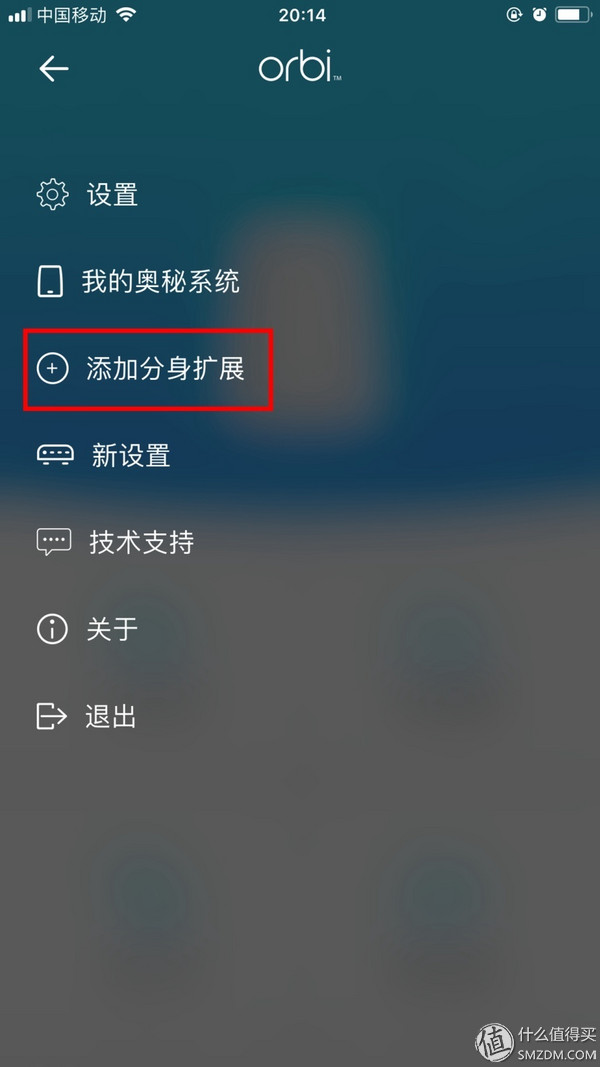


After the setting is completed, you can enter the APP again and you can see that the identified number of extensions is 2. Enter “Mystery System†to see that there is an Orbi RBK30 body router and two extra extensions in the entire home wireless network. So far, the fool's wireless network will be done. However, the function of the mobile phone APP is too simple to use. If you want to use a variety of advanced features, you still need to use a computer to set up. Use the computer to enter the RBK30 wireless router's settings menu, you can first see the number of extensions is 2, then enter the wireless advanced settings menu, confirm that the "Enabled daisy-chain topology" is checked, and you want to check the "Enable Implicit" below Beamforming, Enable MU-MIMO, Enable Fast Roaming.
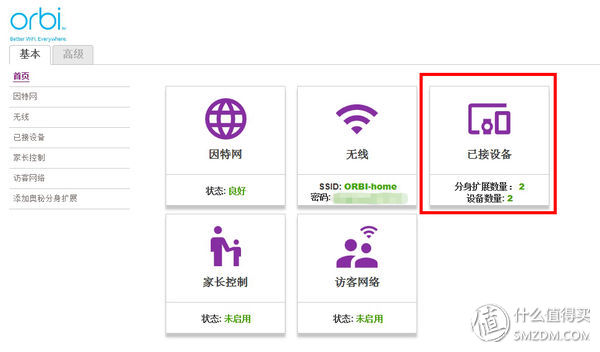
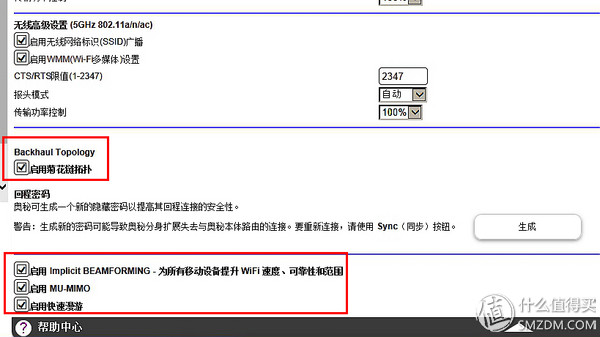
After completing the above settings, entering the "Connected Devices" menu, you can see the status of the link between the two Alien Extension routers and the Ontology Router, including which frequency band to use and how strong the signal strength is. If the signal strength is displayed as “Poorâ€, it is recommended to adjust the position between the avatar extension router and the router at the next level to further shorten the distance and reduce obstacles. Only when the signal strength adjusted to this point becomes "Good" can the link speed of the entire wireless network reach an ideal state.
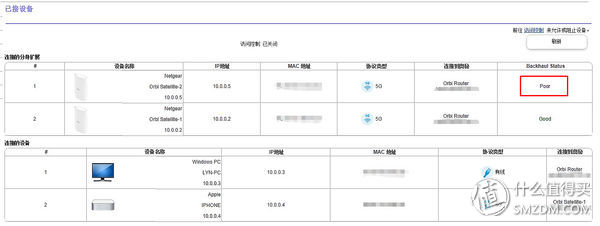
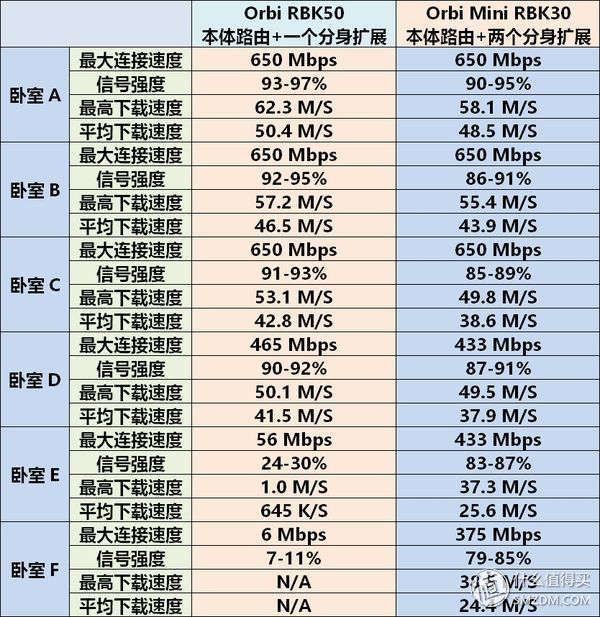
In general, Orbi RBK30 I use is still more comfortable, signal coverage and seamless roaming are very good. After the RBK50 of the friend’s family was changed to RBK30 and an additional split was added, it saved 100 yuan, and it also got full coverage of the WiFi signal on the 3rd floor of Xiaoyang Building. When walking between different floors, there was no disconnection in the network switching. . Although this program is a bit more expensive, I think it's safer than buying three separate wireless routers for bridging. Before I used two separate Asus AC86U for wireless bridging, but in the middle of the switch between the two routers always appear disconnected, the specific situation is that the phone's WiFi signal has been full, but in the middle of the two routers When you move around, the Internet is always disconnected. You need to manually turn off the mobile phone WiFi and then turn it back on to access the Internet. So I've been shadowing wireless bridges.
Followed by a hint of advanced techniques for several netware wireless router settings. The first one is to change the channel of each frequency band, use two wireless networks like my friend's home, or turn on the mobile phone to search for many neighbors' wireless signals, in order to avoid the mutual interference of wireless signals affecting the speed, or It is recommended to modify the channel you use.
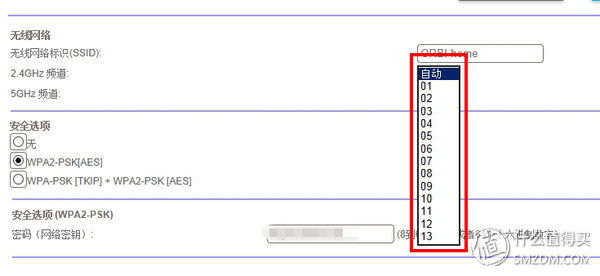

Another is the hidden benefits of network routers. Many other brands of wireless routers generally need to brush third parties such as Merlin firmware to turn on transmit power adjustment options. After increasing the router's transmit power, the router's signal coverage area can be extended to some extent. The NETGEAR router’s official firmware already provides this function, enters the wireless advanced settings menu, and selects “U.S.†or “Australia†in countries and regions in the “Zone Selection†to increase the default transmit power. The item "Transmission Power Control" in the 2.4G band or 5G band is changed to "Super WiFi" (default is 100%), so that the transmission power can be increased. However, I found that in some new firmware firmware has been removed "Super WiFi" option, so be careful when updating the firmware.
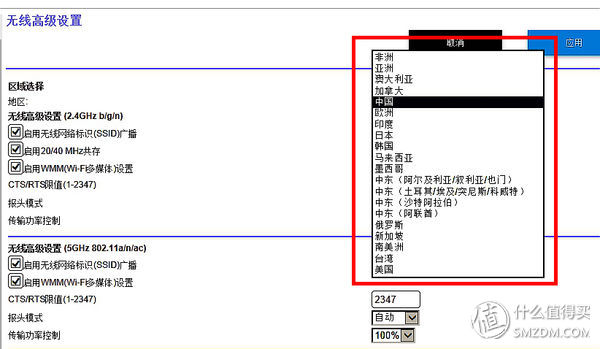
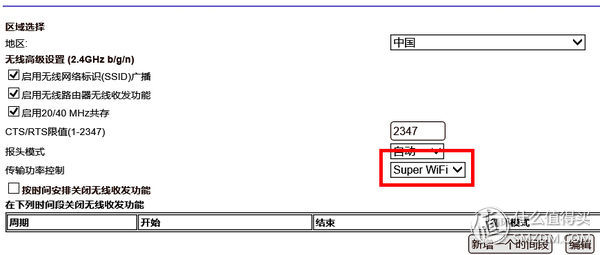
Third, the chief living family use experience:
1, the choice of wireless router package. Now the gap between the rich and the poor in society is getting bigger and bigger. Before the tens of square meters of the house could make a loft, it would be able to squeeze the family of several generations. Now some people can only squat in the basement, while others can sit on several sets of sea view villas. It is precisely because of the increasing number of high-end consumer groups that router manufacturers have launched wireless router kits such as NETGEAR Orbi and ASUS Lyra to meet the needs of people who live in penthouses, duplexes and villas. When referring to the nominal coverage area of ​​wireless routers, it is important to note that these data are generally for the area of ​​the plane. High-end goods such as the Orbi RBK50, which covers a flat area of ​​more than 400 square meters, may not be able to manage the three-story small western-style building. In the selection of wireless routers, there are fewer floorboards because of less signal attenuation, so a single high-end wireless router may also achieve full-house coverage. For duplexes and villas, if the floors are thick, there are more rooms, and there are more indoor load-bearing walls, then it is better to be safer. Choose a floor plan to put a wireless router. If each floor area exceeds 150 square meters, then in order to clear the signal dead space, it is likely that two wireless routers will be used on each floor. In general, the largest cost-effective solution is AP+AC. However, it requires the support of a wired network and requires a certain amount of expertise. The cost of purchasing multiple independent wireless routers for bridging is relatively high, and the cost will be lower than that of direct-purchased wireless routers, but it is relatively complicated to set up and may have slight lack of compatibility and stability. The scheme of directly purchasing a wireless router package may not be the most economical, but it must be the most fool-proof. It is simple to set up, and it is relatively more secure in terms of compatibility and stability. It is an option to spend comfortably.
2. Compare and purchase suggestions for various models of Netbi Orbi series. NetOrbi series I currently know several models RBK30, RBK40, RBK50, RBK53, etc., in the hardware parameters and coverage area one by one. The RBK30, RBK40, and RBK50 are both an ontology router and a separate expansion kit, while the RBK53 is an ontology router and two extravagant extensions. Orbi RBK30 suit I personally feel that the cost is relatively high, the advantage is the use of fool-based guide settings, very suitable for ordinary home users without network knowledge; and avatar extension RWB30 using wall socket line design, no external power supply directly plug Can be used on the three-pin socket to save space; support daisy-chain topology, you can use the expansion and then expand the connection to expand the way all the way down, without the limitations of the coverage of the body routing signal, increasing the signal coverage of the entire system . However, the disadvantages are also obvious: no USB interface is provided for the on-line routing and split-based expansion, and the mobile storage device cannot be connected for data sharing and direct downloading; the LAN port is not provided on the extension and wireless + wired networking cannot be implemented. In fact, each product has its own advantages and disadvantages, but also has its own scope of application, not necessarily expensive products will be easy to use, or should be based on their actual situation and specific needs to choose the most suitable product.
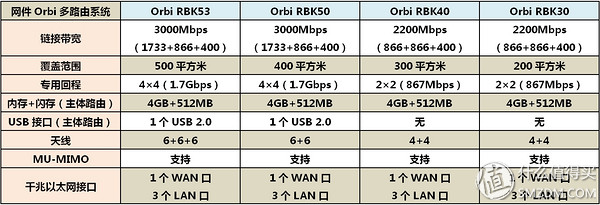
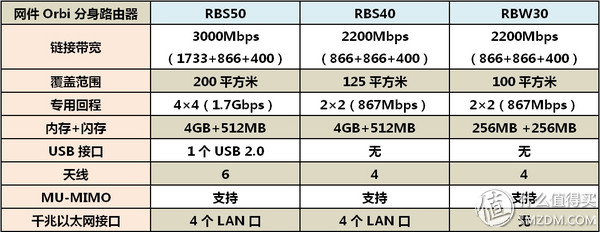
Ningbo Autrends International Trade Co.,Ltd. , https://www.mosvapor.com