Installation Procedure : Computer Download Installer - Open ADB and Unknown Source Options - Record TV/Box IP Address - Installer Dialog Box Enter TV/Box IP Address to Complete Installation
Note: You need to upgrade the millet box or millet TV to the latest system version (supports the full range of millet box, millet TV )
First, prepare tools
1. Download the installer
Download address: Xiaomi box application installer v1.0.6.rar
Note: Windows XP system must first install net.3.5,
Net3.5 download address: download now
When running the installer, if you have anti-virus software on your computer that is risky, please quit or allow the installation first, because you know.
When the win8 system installation tool runs, it needs to click "Allow running":
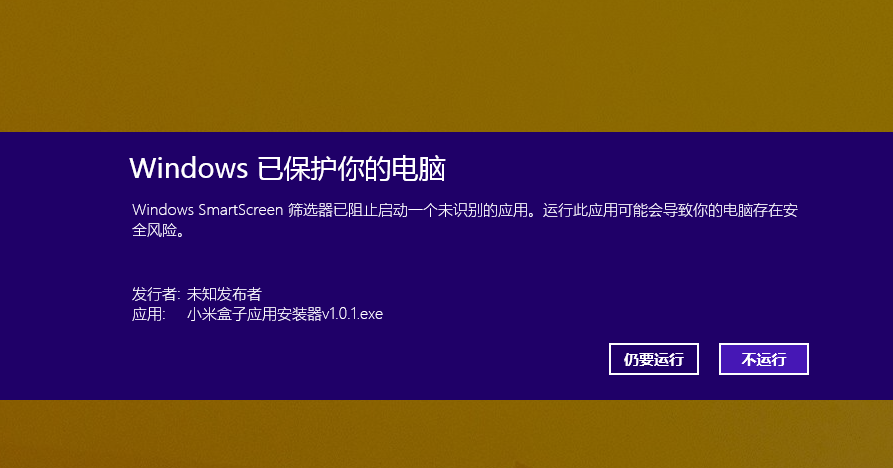
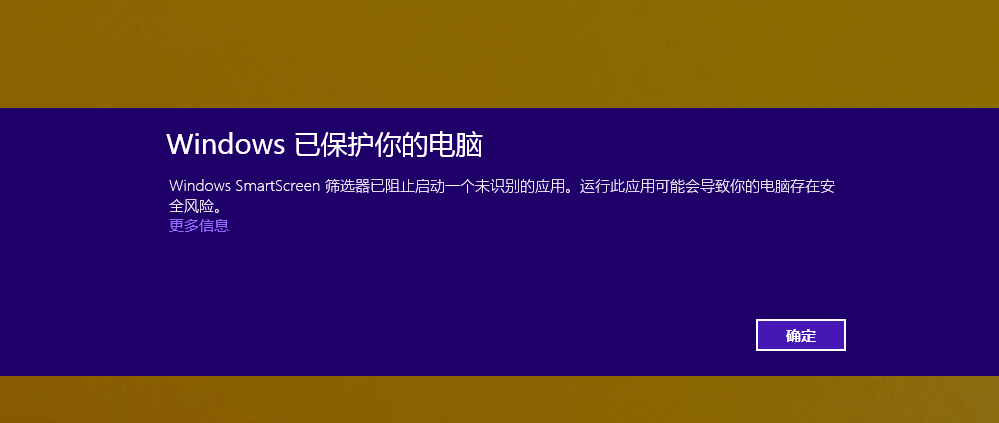
2. Open the millet box/TV, open the millet box, and find the “Millet box setup†icon.
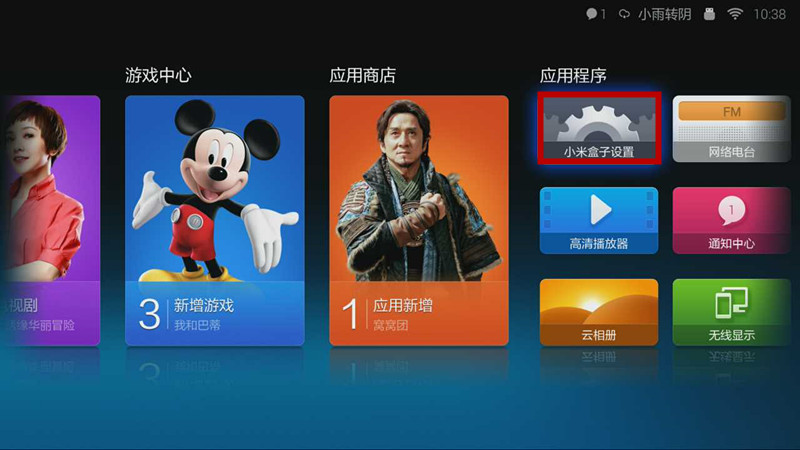
Find "Accounts and Security"

Open the "Install unknown source applications" and "ADB debugging" set to allow;
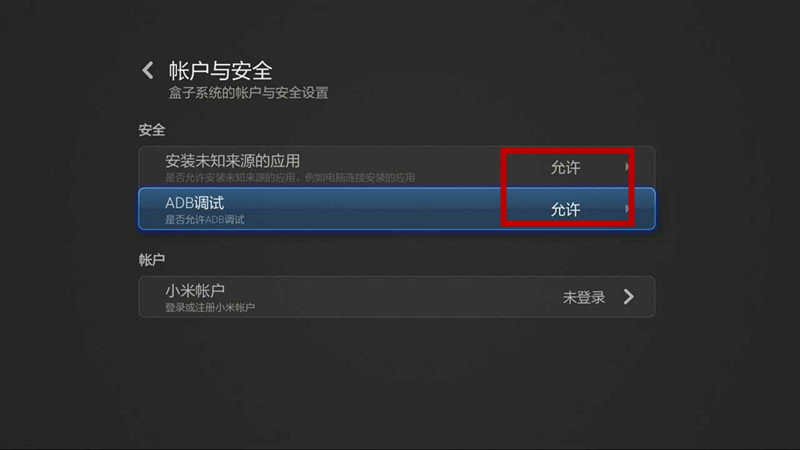
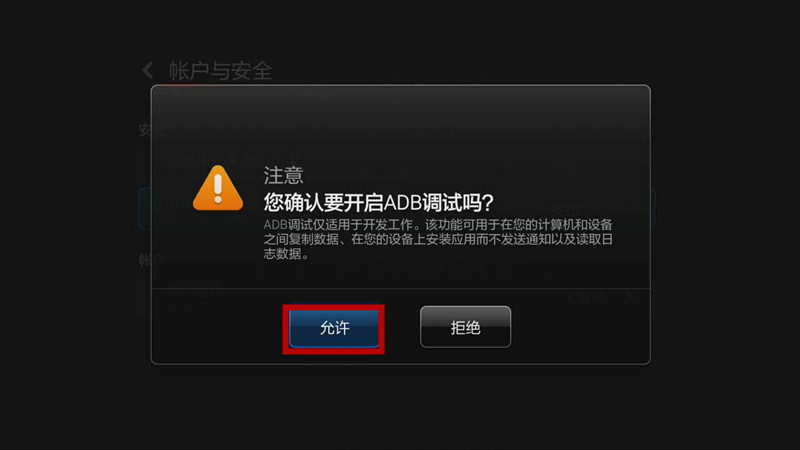
Second, find the TV IP
1. Enter network settings

2. Find the IP address of the local computer, as shown in the picture. Find the connected (wireless and wired), find the “IP addressâ€, and record the IP of the TV, for example, “172.27.10.49â€



Third, the computer installer a key installation
1. Open the installer and the following interface appears
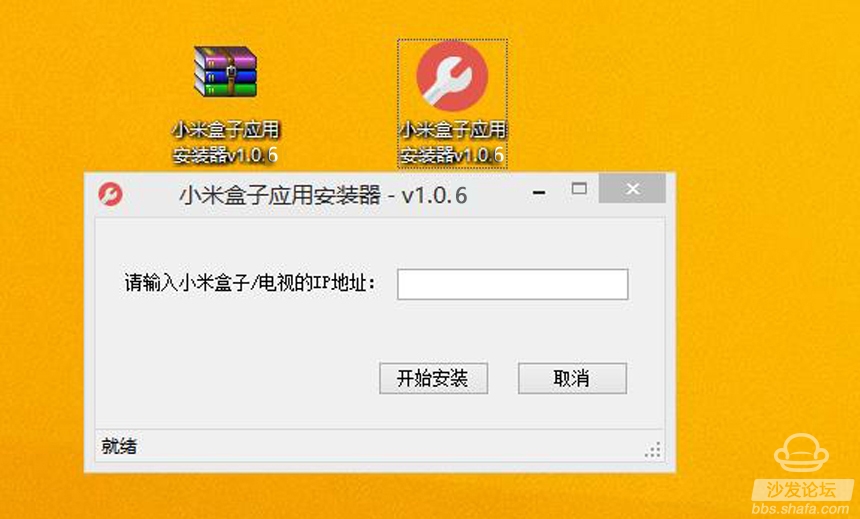
2. Enter the IP address searched and recorded on the TV before the IP input interface - 177.27.5.49
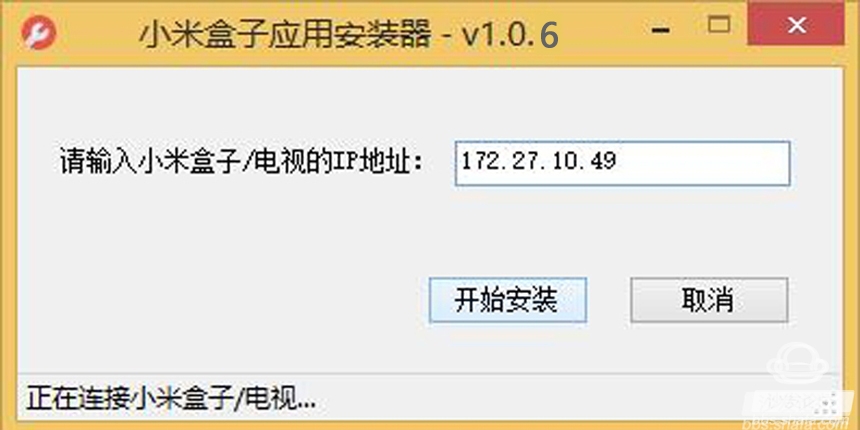
3. Click "Start Installation" and wait a minute. Do not close the installation screen until the installation is successful.
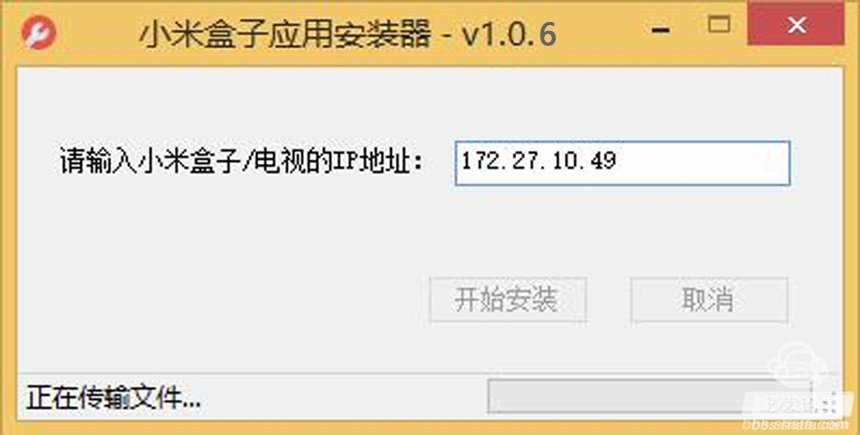
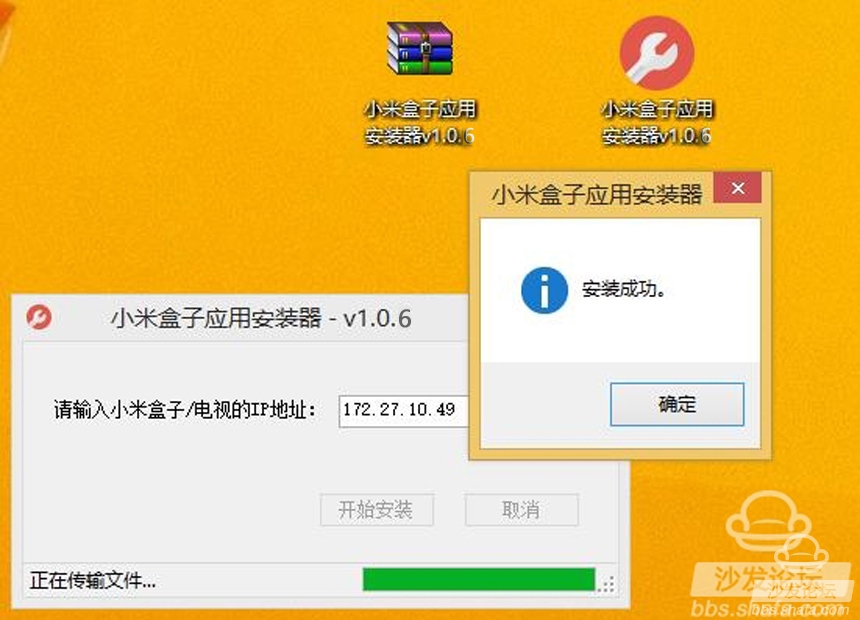
Fourth, when the sofa butler is installed successfully, the icon will be directly visible on the TV application and can be used normally after opening.

If the installation fails, restart the box/TV and try again by following the steps.
If you have any questions, please contact us directly. Sofa net official group 6 397262827
Note: You need to upgrade the millet box or millet TV to the latest system version (supports the full range of millet box, millet TV )
First, prepare tools
1. Download the installer
Download address: Xiaomi box application installer v1.0.6.rar
Note: Windows XP system must first install net.3.5,
Net3.5 download address: download now
When running the installer, if you have anti-virus software on your computer that is risky, please quit or allow the installation first, because you know.
When the win8 system installation tool runs, it needs to click "Allow running":
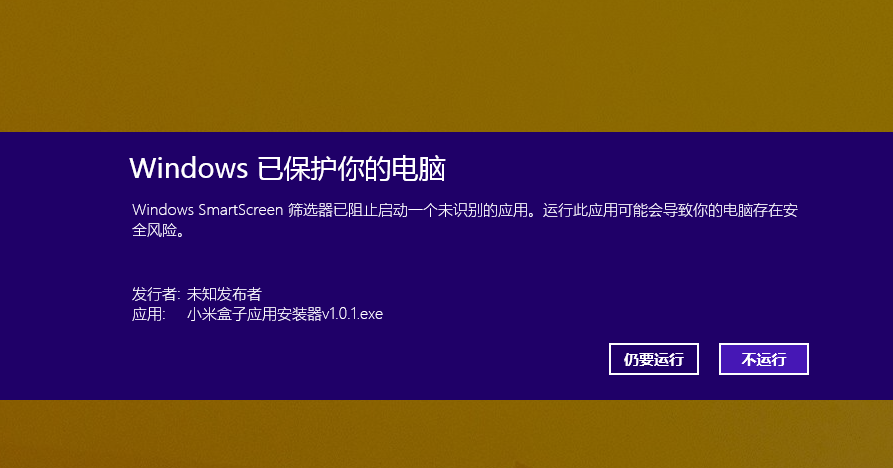
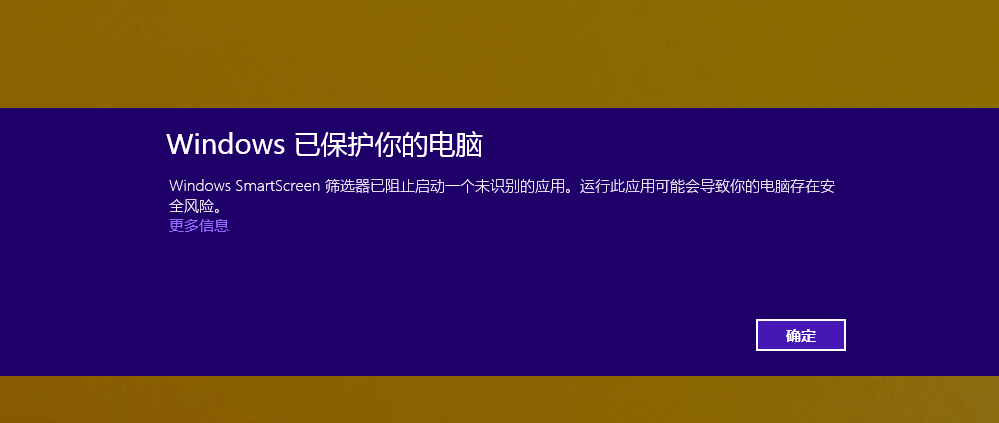
2. Open the millet box/TV, open the millet box, and find the “Millet box setup†icon.
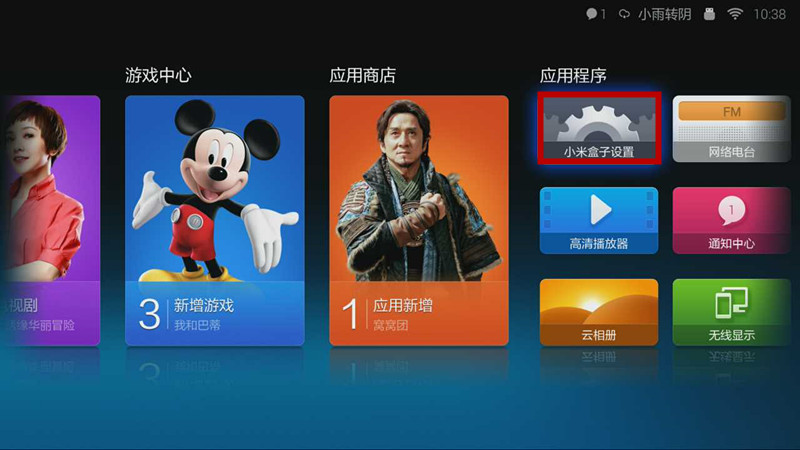
Find "Accounts and Security"

Open the "Install unknown source applications" and "ADB debugging" set to allow;
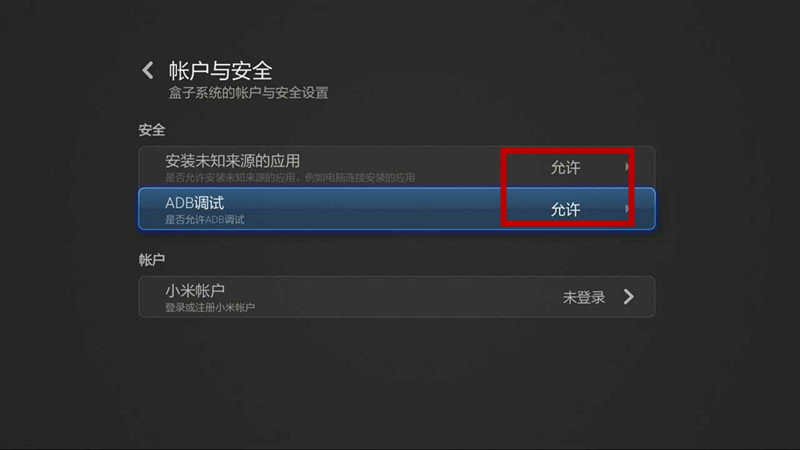
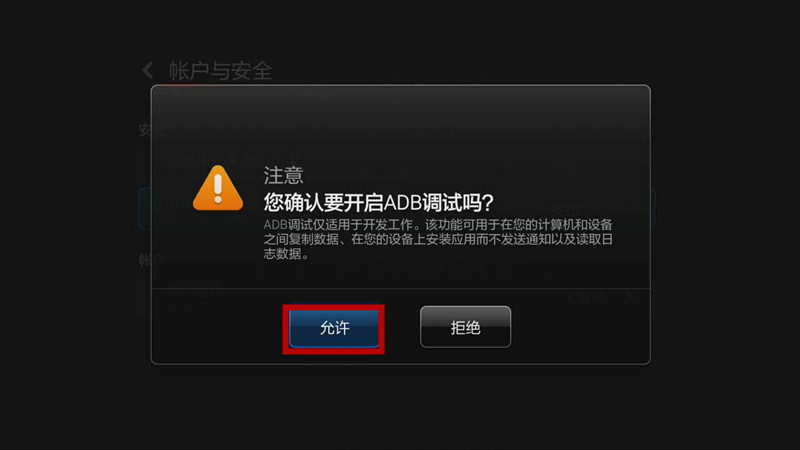
Second, find the TV IP
1. Enter network settings

2. Find the IP address of the local computer, as shown in the picture. Find the connected (wireless and wired), find the “IP addressâ€, and record the IP of the TV, for example, “172.27.10.49â€



Third, the computer installer a key installation
1. Open the installer and the following interface appears
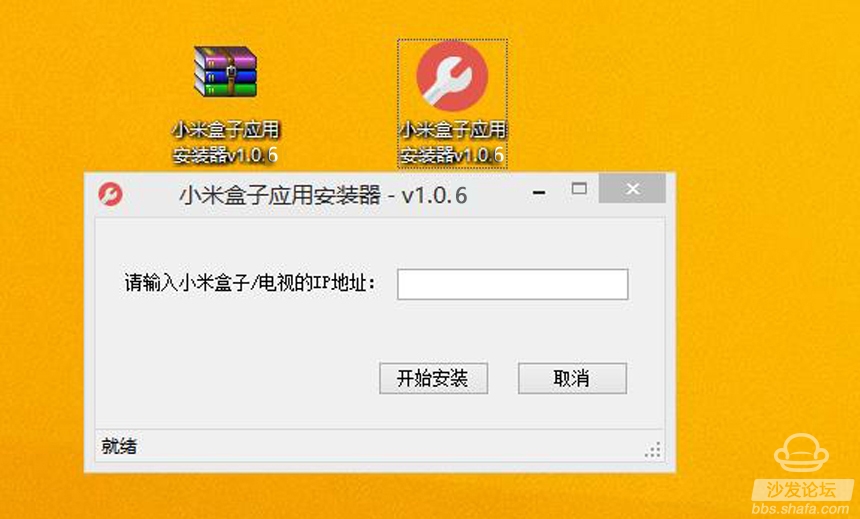
2. Enter the IP address searched and recorded on the TV before the IP input interface - 177.27.5.49
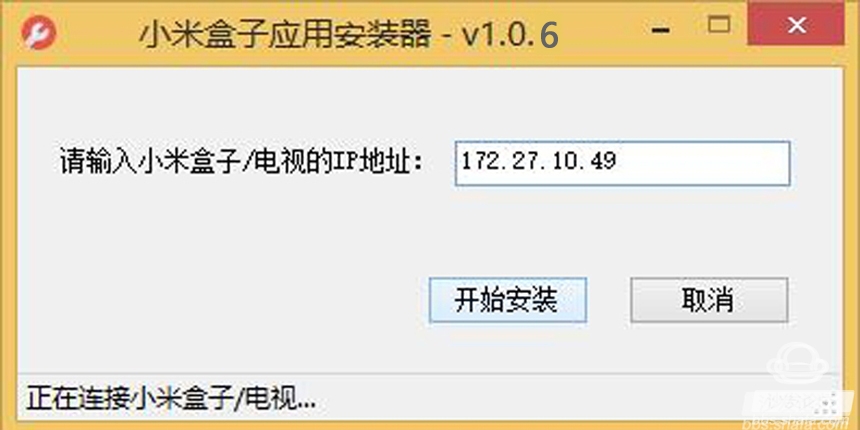
3. Click "Start Installation" and wait a minute. Do not close the installation screen until the installation is successful.
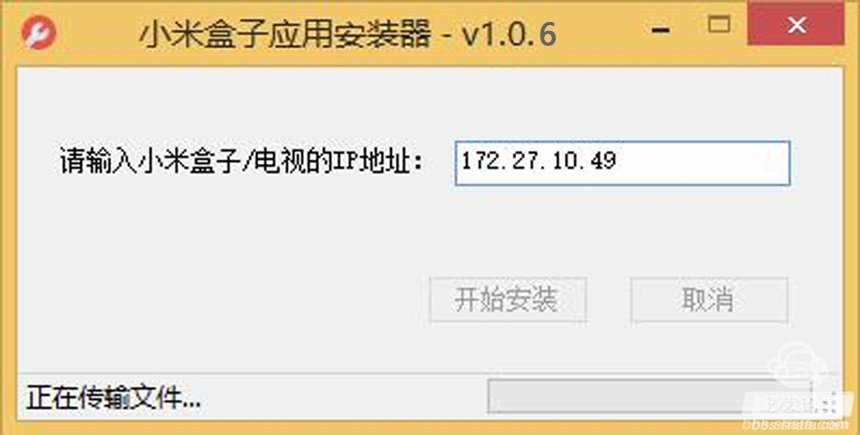
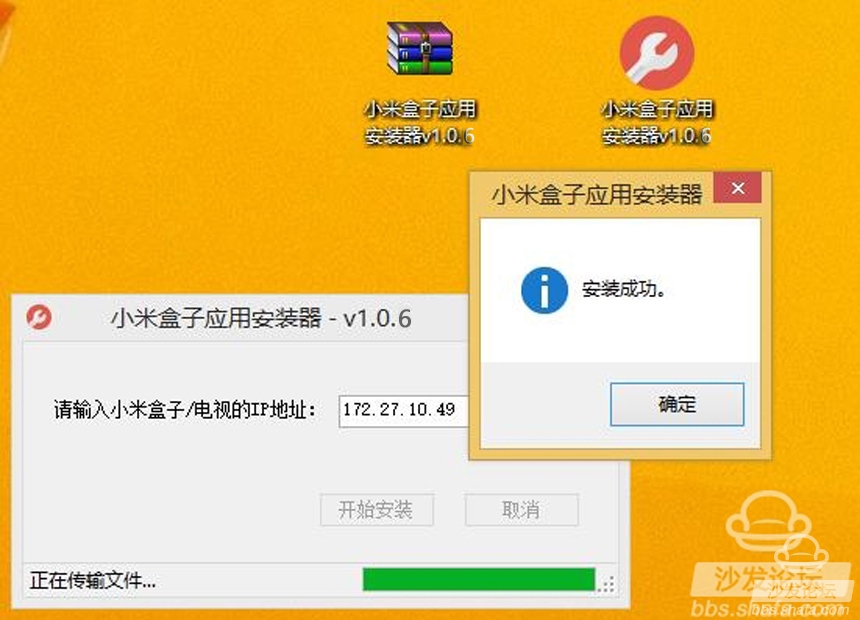
Fourth, when the sofa butler is installed successfully, the icon will be directly visible on the TV application and can be used normally after opening.

If the installation fails, restart the box/TV and try again by following the steps.
If you have any questions, please contact us directly. Sofa net official group 6 397262827
Lan Transformers For Automotive Battery,Ferrite Core Lan Transformer,Ethernet Isolation Transformer,Pulse Ethernet Transformer
IHUA INDUSTRIES CO.,LTD. , https://www.ihua-transformer.com