table of Contents
I. Introduction
Two: out of the box explosion (100 details)
Three: Functional explanation and experience (with video)
Four: feel evaluation and contrast
V: Summary
--------------------------------------
I. Introduction
This is a late report, because the keyboard was unpacked and there are some traces of use. I thought it was only me, so I left a message on the keyboard public beta page. The King contacted me and asked me to send it back. Then Logitech sent another new unopened one. Although the whole process took nearly a month, the testers took care of the problem and praised it.
Two: out of the box explosion (100 details)



This time it was unopened.
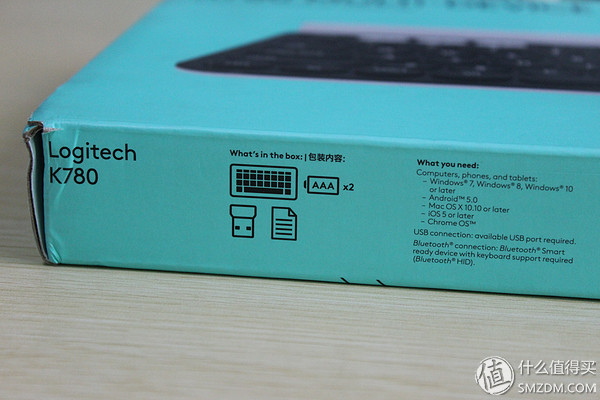
Accessories include battery and receiver.
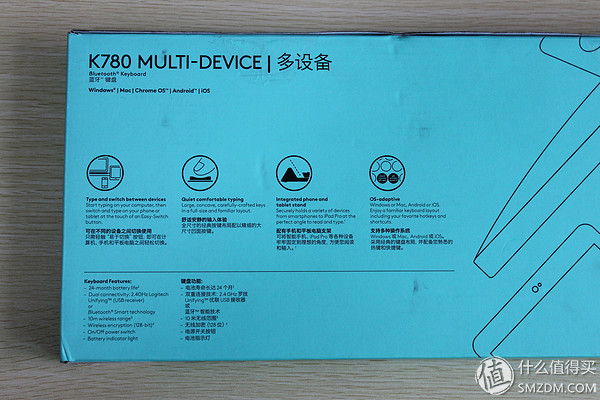
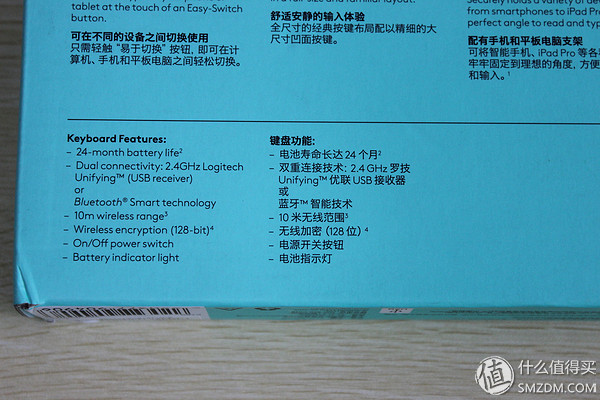


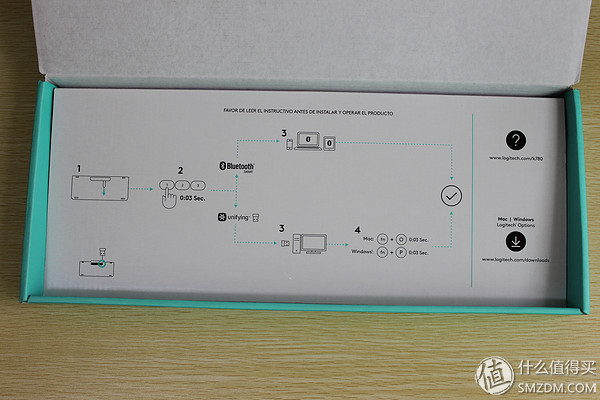
The instructions are printed directly in the inner packaging and are also very simple.
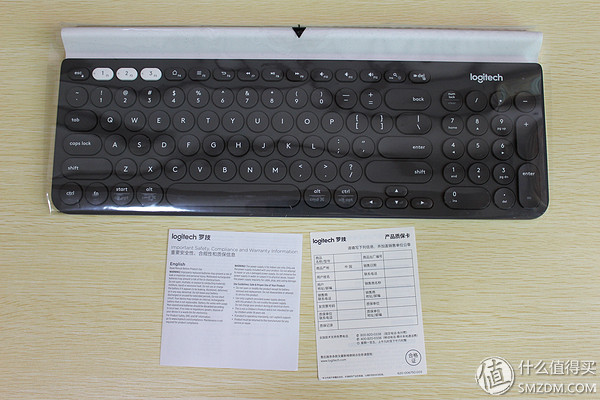
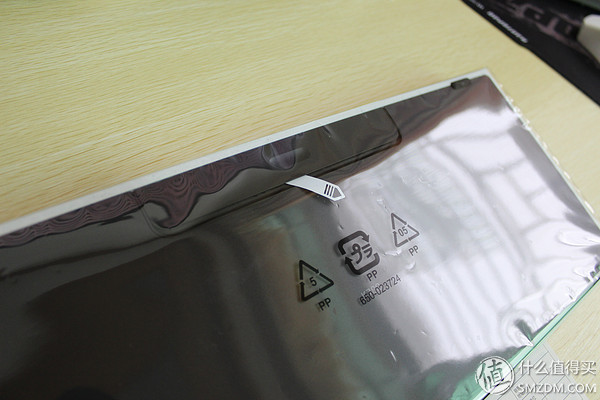


Tear film


The two 7-cell batteries attached have been installed in the battery compartment, as well as the receiver.

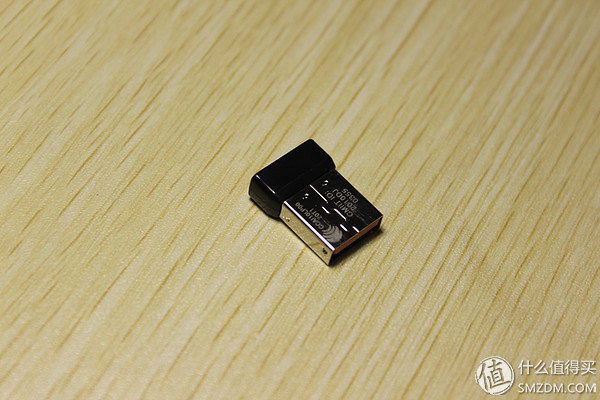

Compact receiver
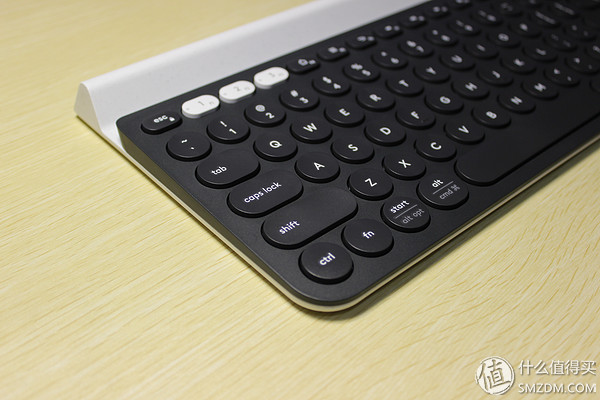

Side power switch


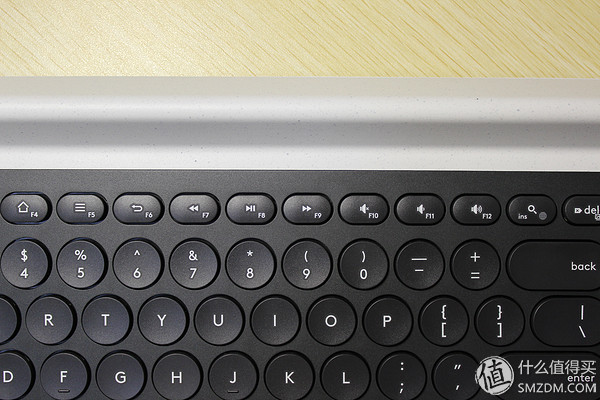

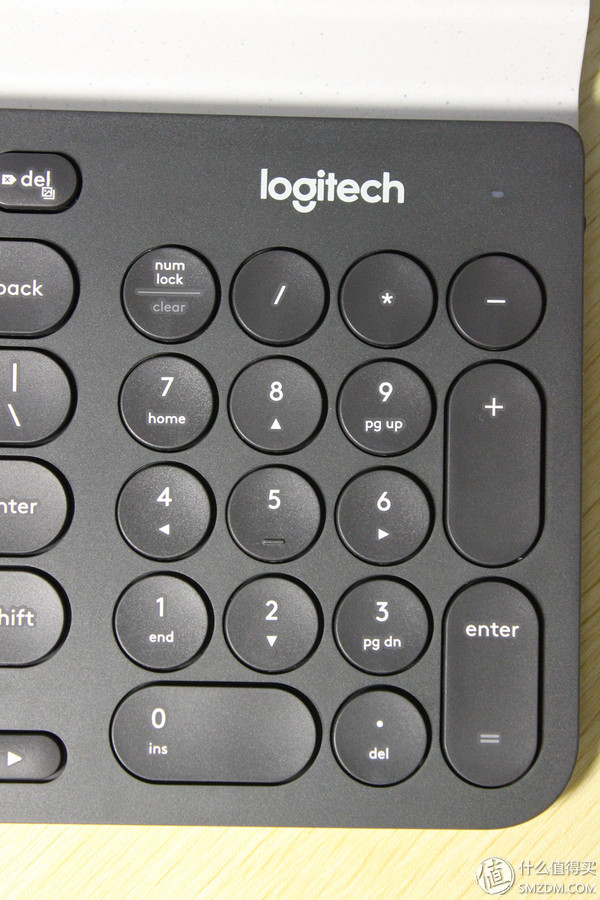


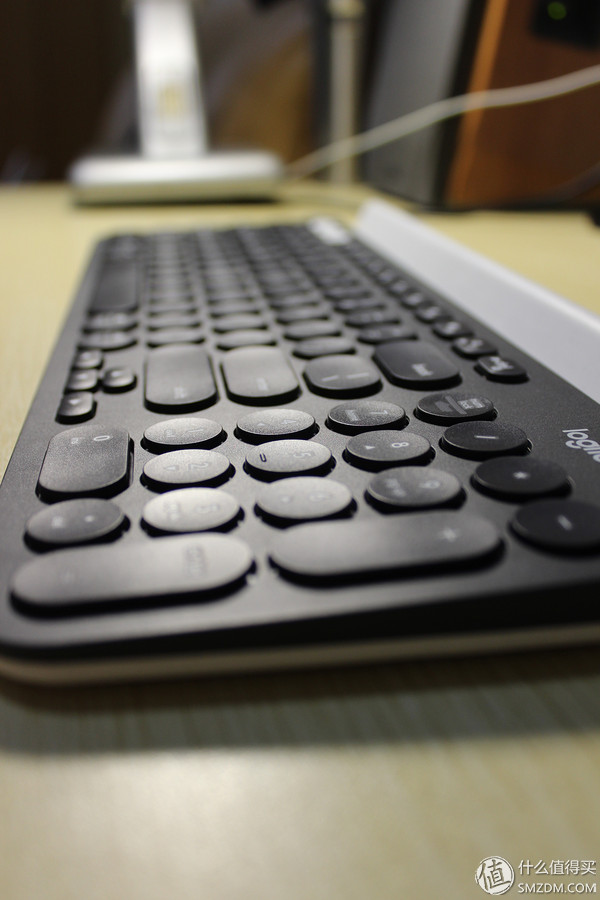
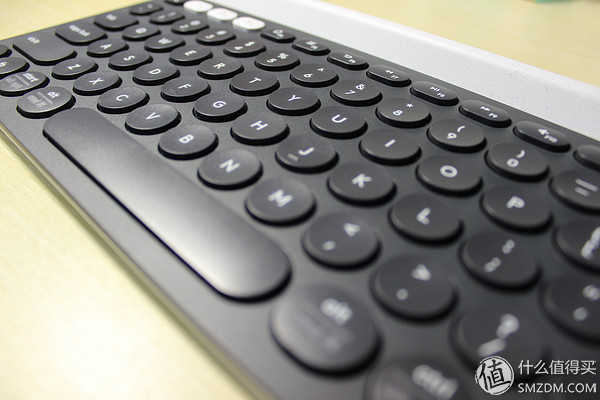



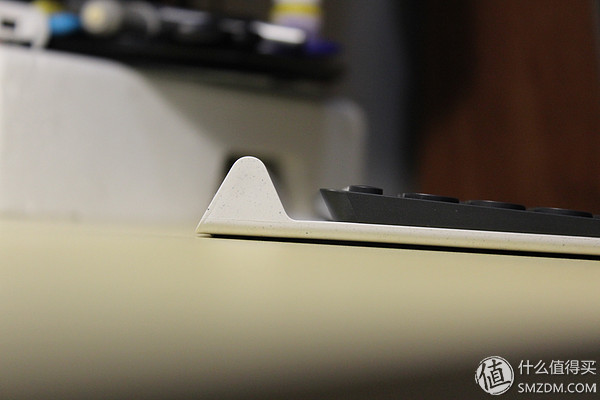
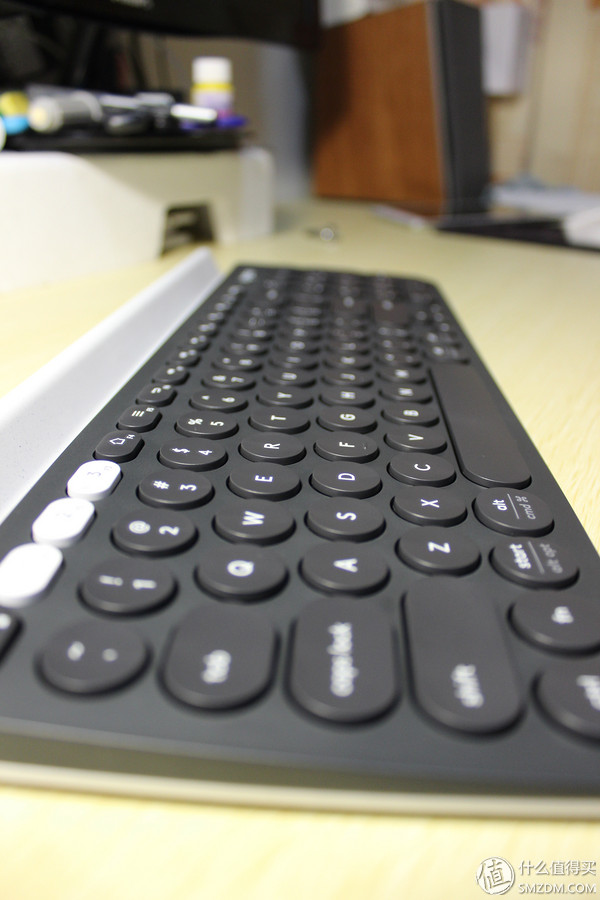
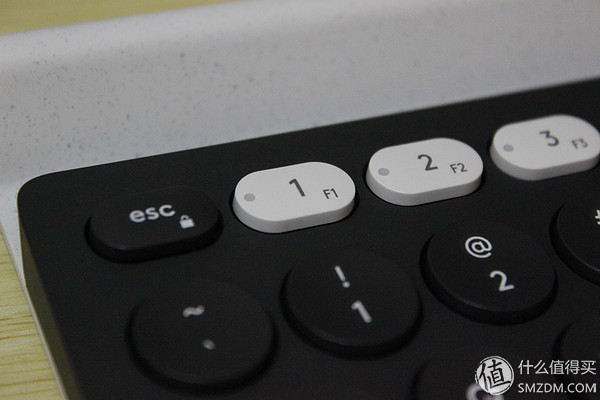
White 123 is the switch button for three devices

When switching the device, the light will flash a few times.


In the power supply, the power lamp will light up, and the normal working status will be off, saving power.



Three: Functional explanation and experience
First put an official video
I recorded a video on my own, using three devices, PC, iPad, and Android phones, to take a brief look at the appearance and actual usage.
From the above two videos you can intuitively understand what this keyboard is like in the end, you can pair 3 devices, windows, mac, ios, and Android are all supported, and various system shortcut keys are also available. Can be used normally, and the pairing process is also very simple and convenient. After the pairing is completed, the switching is relatively simple, one-button switching, but the switching process is not completely instantaneous without delay, and there is probably a process of one second and two seconds.
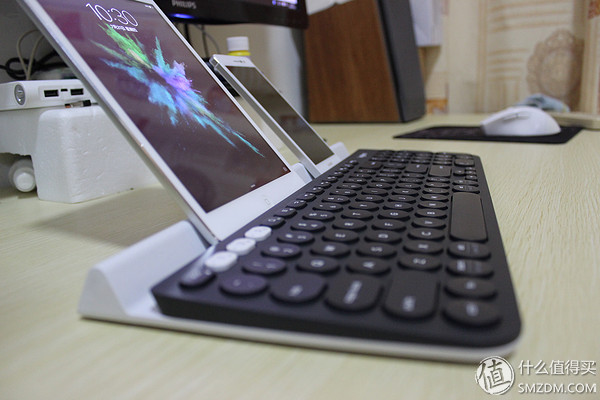
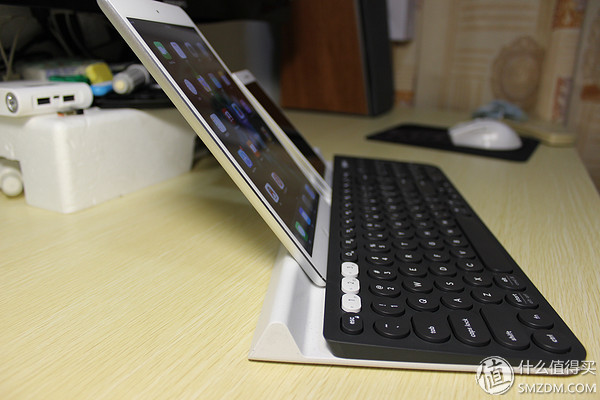
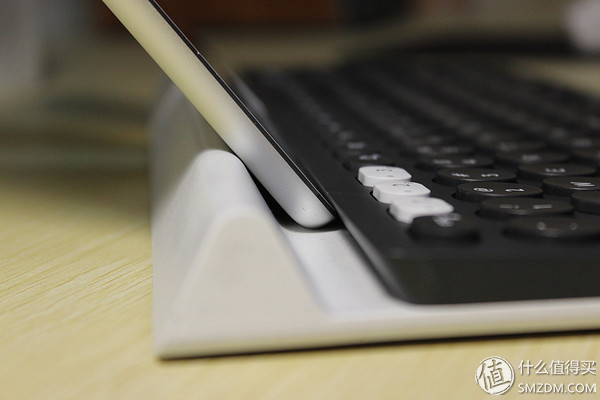
It is still very firm after the groove plate is put up, but the angle of tilt is not adjustable.

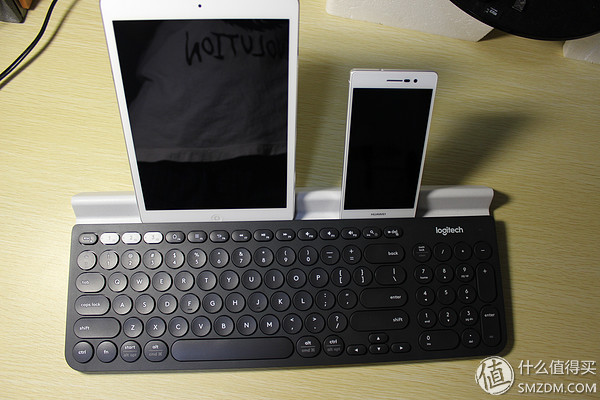
Ditch is not short, two ipad can also be put down.
Four: feel evaluation and contrast
I usually do not need much typing on the pc, so my computer's keyboard chose a high value of the Pennefather E9050. Both are keyboards for the Scissors architecture.


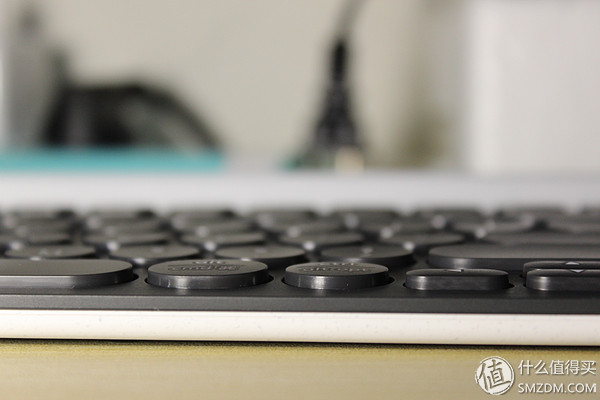
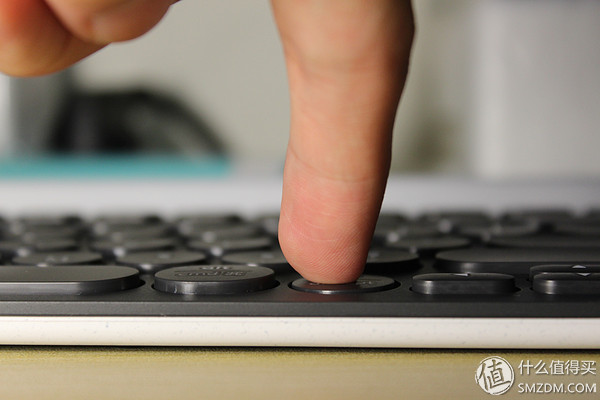
The keystroke is as above, the key range of the k780 is in the scissor keyboard, which should be relatively long.
Scissors are also called the X-architecture. The keyboard of a typical notebook computer is such an architecture. Some ultra-thin portable keyboards use this architecture. They are characterized by thinness, short key path, uniform force, and relatively quietness. The use of the K780 is also very typical of this feeling, very quiet, but lack of sense of passage, the feeling of knocking is not too crisp, a little soft and sticky feeling. At least my own E9050 and the keyboard on the laptop have a noticeable sense of passage.
The round keycap has a little retro taste, is rare, and feels special, but the round shape is actually not very accustomed to use, and the keycap area is small, increasing the chance of missed touch.
On the whole, I can only say that there is a slight lack of common, but it is also acceptable. More knocking will also be accustomed to.
V: Summary
1, Logitech this series of products, I personally feel that the entire positioning and function are quite attractive, including the K810, K780, K480, K380, all can be matched at the same time three devices, the difference between the different models is also obvious, In addition to the other three models of the k780, there is no numeric keypad area, and more attention is paid to portability and portability. The k780 has a numeric keypad, which is slightly larger and heavier, which is biased toward the desktop.
2, the keyboard is easy to use, easy to pair, convenient to switch, stable link.
3, Logitech's work has always been good, the K780 feeling is full weight, the bottom of the keyboard is used a little rubber touch some kind of material, a relatively heavy material, it should be deliberate, heavier, flat put up For stability, the actual use is also very stable.
4, feel is not the main selling point of this keyboard, but the actual feeling can only be said to be ordinary, mainly the round key cap is not accustomed to and the area is small, the passage is not obvious enough, a good place is to beat quiet, the overall use of the feeling Very comfortable.
The official price of 5,499 at first glance is a little expensive, but think again, such a function, such a forcing grid, but also Logitech products, this price is very reasonable.
Finally, hang a picture

END, thanks for reading.
Everyone want a budget laptop. There are different level according to application scenarios. 14 inch Budget Laptop For Students for your elementary project, 10.1 inch Low Budget Laptop for kids play or online learning, 15.6inch celeron j4125 Budget Laptop For Programmers, 14inch budget i5 laptop for your business projects, 15.6inch budget i7 laptop for university students, officers who love bigger screen and performance focused, etc. Of course, other type laptops also optional, like Yoga Laptop , 2 In 1 Laptop , android laptop, etc
As a professional manufacture of custom laptop, Android Tablet, Mini PC , All In One PC, we can provide unique and satisfy oem service. What you need to do is kindly share the exact parameters and special points care more, thus we can provide solutions accordingly.
When you have tender, you can contact us and send the parameters list require, then will provide the most matched one for you. More simple way is that you share your budget, design, delivery time , etc. Believe you can always get a right solution here.
Budget Laptop,20k Budget Laptop,Low Budget Laptop,Top 10 Budget Laptops,Budget Laptop For Programmers
Henan Shuyi Electronics Co., Ltd. , https://www.shuyielectronics.com