Microsoft continues to weaken the "control panel" and hopes that the simple "settings" will be replaced. No, the latest creator update has removed it from the control center called by the Win+X key combination. Although we can, we can make the "Control Panel" resident on the desktop, or use Cortana search, but if it can be resident in "this computer", is not more traditional flavor?
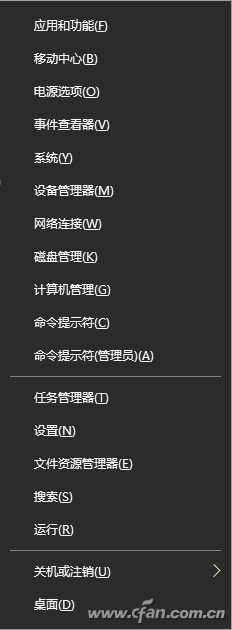
As aside from the desktop, the second facade of Windows 10, "this computer" in the location but affordable, want to delete the common six folders have to use PowerShell, insert new content into the registry must be shot (Small series of long items wow).
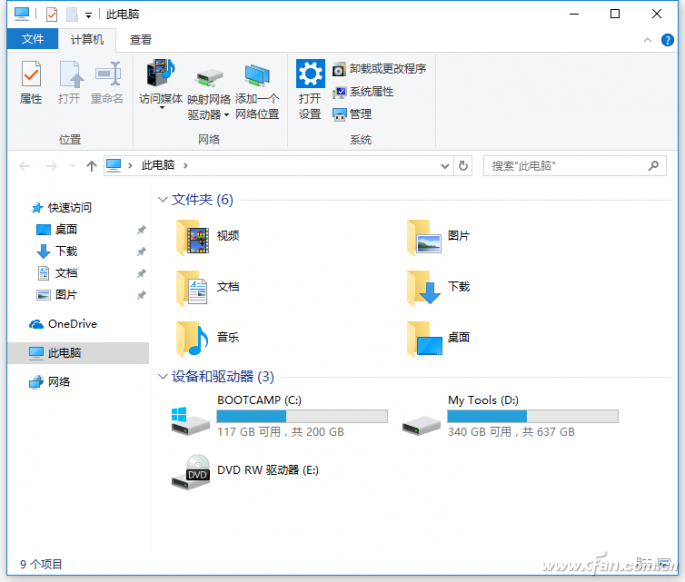
Enter regedit after Win+R and navigate to
HKEY_CLASSES_ROOT\CLSID\{5399E694-6CE5-4D6C-8FCE-1D8870FDCBA0}
Create a new DWORD (32-bit) value named "DescriptionID" on the right side, and set the numeric data to 3.
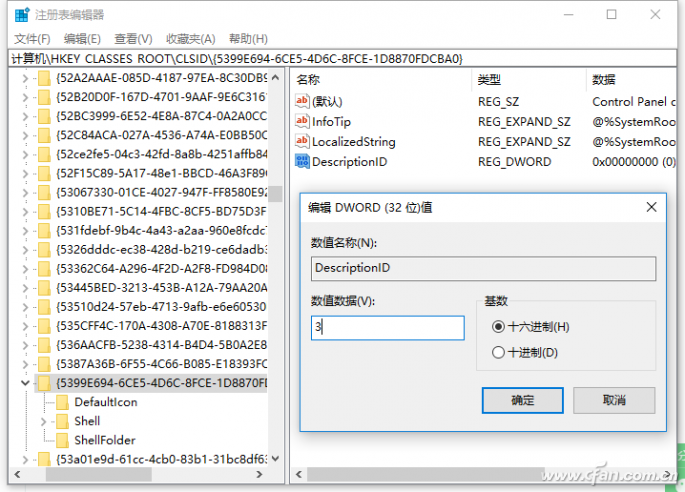
It should be noted that this operation requires the highest TrustedInstaller administrative rights on Windows. Otherwise, there will be problems that the registry cannot be modified. The following is the knowledge point: If everybody's account is also Administrator, first right-click on "{5399E694-6CE5-4D6C-8FCE-1D8870FDCBA0}", select "Permissions", then select "TrustedInstaller", click on the following "Advanced "
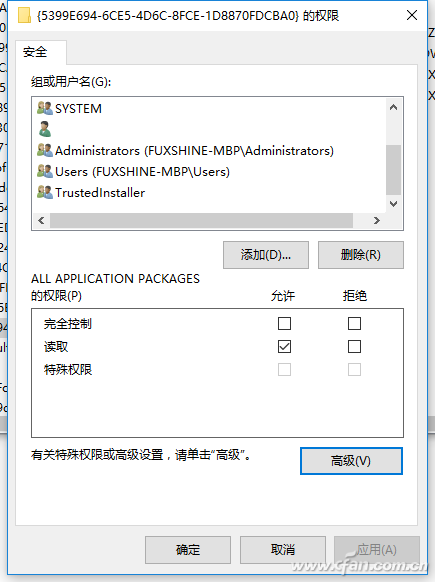
Then, in the pop-up interface window, select "change", press the operation can be.
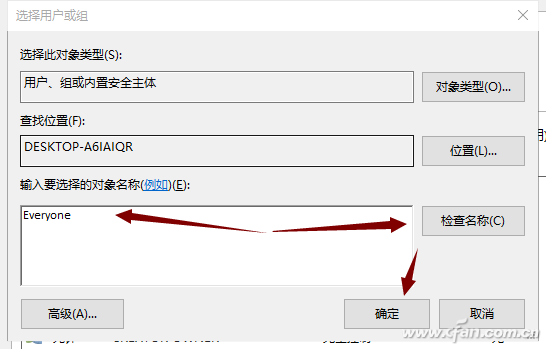
Using a 64-bit Windows 10 buddy, you also need to
HKEY_CLASSES_ROOT\Wow6432Node\CLSID\{5399E694-6CE5-4D6C-8FCE-1D8870FDCBA0}
Repeat the previous operation.
After pinching and then positioning
HKEY_LOCAL_MACHINE\SOFTWARE\Microsoft\Windows\CurrentVersion\Explorer\MyComputer\NameSpace
Create a new item called {5399E694-6CE5-4D6C-8FCE-1D8870FDCBA0} on the left (remember the left side, not the right side of the blank).
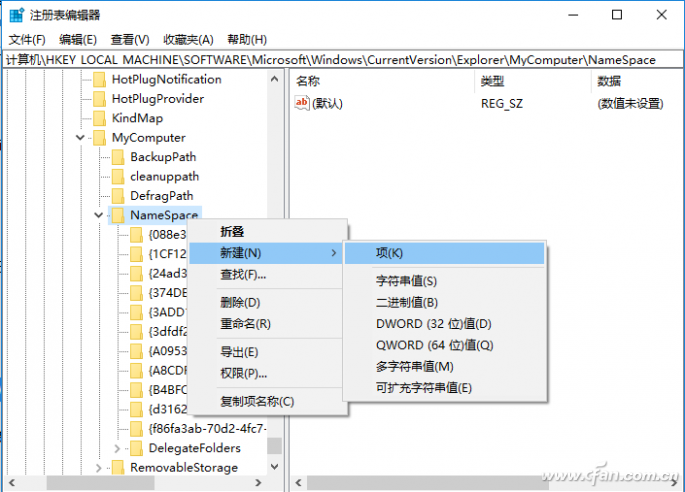
64-bit Windows 10 also in the
HKLM\SOFTWARE\Wow6432Node\Microsoft\Windows\CurrentVersion\Explorer\MyComputer\NameSpace
The process of creating a new item again is a little patient.
After completing all the restarts Explorer or log off the current account, you can see the control panel appears on this computer.
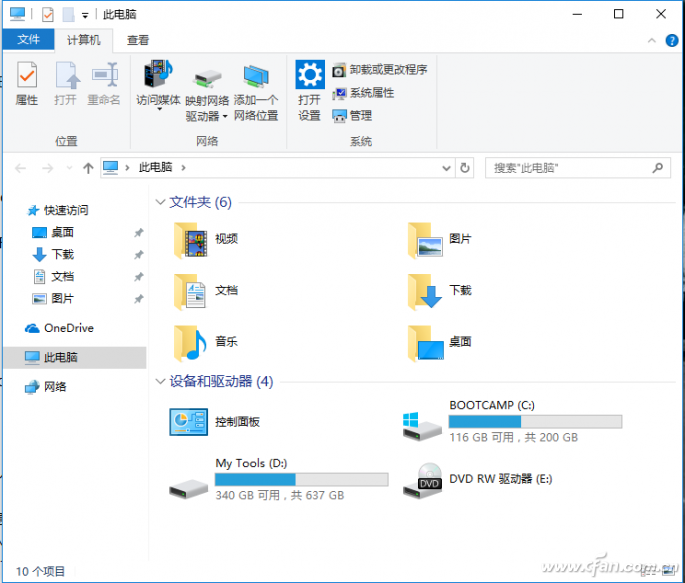
Well, Xiao Bian knows, Xiao Bian also understands that some of the lazy pots are really unwilling or do not care about the desktop shortcut icons, then create a new folder on the desktop, and then fill in the following code into the name ,
GodMode.{ED7BA470-8E54-465E-825C-99712043E01C}
The quick entry for all settings in all control panels will appear.
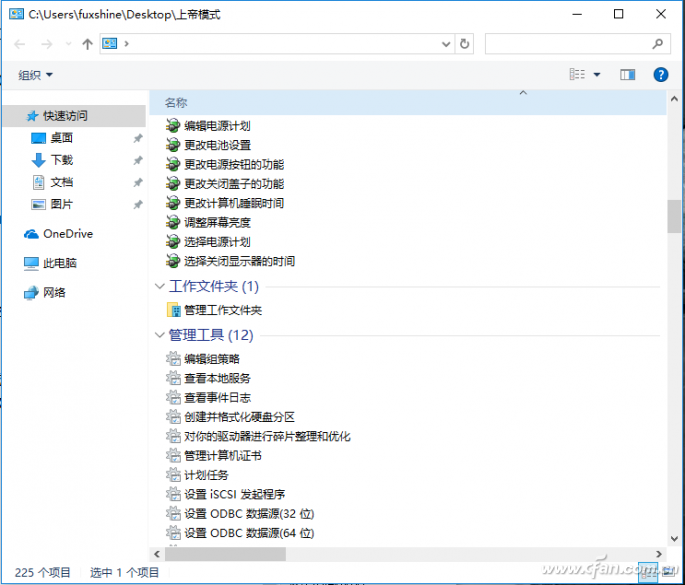
Inconvenient? Inefficiency?
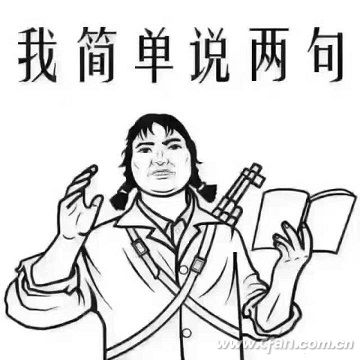
With such a one-stop caring service, who can do it? Who else?
Our banknote handling machines mainly include following
BC -30: basic piece counter with only one UV
BC-35: piece counter with UV MG
BC-40: value counter with one CIS, support 4 currencies, Auto recognition, multi-currency mix counting
BC-55: value counter with two CIS, support 40 currencies at the same time, serial number reading, Auto recognition, multi-currency mix counting, remote software upgrading via network
Those 4 models have similar structure, passage can be opened from reat side, easy for maintenance and cleaning
BCS-160: 1+1 pockets banknote sorter with two CIS, support 20 currencies at most, serial number reading
Euro Banknote Sorter,1+1 Pockets Banknote Sorter,Two Pockets Banknote Sorter,Banknote Sorter
Suzhou Ribao Technology Co. Ltd. , https://www.ribaoeurope.com