As an office man who dealt with computers all day long, he deeply understood how convenient a home printer was; when his wife was a teacher, he often had to print some class forms and practice papers, so he bought it early. printer.
Taking into account the economy, the most affordable inkjet was selected, or the low-end model, Canon IP1180. The machine itself also supports color play, but we have never used a color cartridge after we bought it. For us, it may be possible to play two or three color materials a year, and it would be more cost-effective to print at a print shop.
The 2009 station should be used at home now. In 11 years, I couldn't stand the company's slag network printer (too tricky). I bought one again on my desk and became the first general employee with a separate printer except the department leader.
Not to mention, this machine was very durable Canon, 7 years is still basically normal, now is the sound, and the paper will print corners (may be a little side roller problem, too lazy to repair). After one or two original ink cartridges were purchased, they were replaced by ink. Afterwards, they were simply replaced with compatible ink cartridges. Old money was saved. And Canon's relative level of HP, I feel noisy, little vibration, do not know why father is like Hewlett-Packard...

There is no computer at home, two laptops are still used on different tables, and sharing a printer is more troublesome. In the past two years, he had accidentally seen a second-hand wireless print server at the owner of the horse. He actually supported the Canon ip1180 and started to use it. Driver setup is awkward, but it works. It's the printing of complicated excels and documents with color content (although it is also black and white). It is really convenient to support wireless. In the future, non-wireless elections will not be selected!
Pure printers sometimes have inconvenience for copying or scanning. (I believe that after the children go to school, the old people in the family often run the hospital, I believe that they will feel deeply). Plus, the wireless print server is not perfect, so consider changing a wireless one machine. Originally still considered inkjet, after all, compatible cartridges use very low cost. Read a lot of models and found that basically do not support single black ink cartridge printing, there must be a color cartridge to install it. As I said before, I don't need color. If I don't use a color ink cartridge, I'll be wasting money. Moreover, the ink-jet machine's printing effect is indeed general, especially when printing the excle form (mismatching is a typical problem), so turn your attention to the laser machine.
Forgot how to reach the brother DCP1618W monochrome laser wireless machine, because it was known last year, and found that it is quite in line with my needs: inexpensive, one machine, wireless, laser, especially toner Separate designs are said to be more economical. Basically decided to choose it, but there are other things that are more urgently needed to pick up hands, it has been dragged until now ... ... Lenovo came out with a small new all-in-one, features, performance similar, but also often have activity prices, but some design me Do not like it, or give priority to brothers.

I also saw this event in March. The ticket was received. The shipment was cancelled. I found that I did not deliver a shredder when I placed orders. Despite the shredder I couldn't use it, but it still decided to cancel the order. As a result, the expired coupons were sent to the shredder again! ! !

On March 6th, on the same day, the watched product was still 1149, but the mobile phone terminal 1049 (the mobile phone terminal price was not available at the end of the evening's home screen shot), and there was an activity of sending the clothes to the Jingdong E card. It's back to the price of 999. Looked at the next 30 yuan coupons can be used, worth mentioning, you will not think again. Amount, report, lazy cancer attack, bought in March, and now only come to the singles, 618 and lower prices also missed

Jingdou is also a money, and it is hard to evaluate it and cannot lose it. In this way, it is equivalent to 1049-50 (Single)-30 (coupon) = 969, which is quite auspicious.

When Jingdong delivered the express, it scared me. Such a big box... This time Jingdong's transportation was too bad. The cartons outside were like this. Fortunately, inside is the actual package, and there is no damage.

The design of the actual packaging is still very simple, and the quality of the box is very good, I was left to install things.
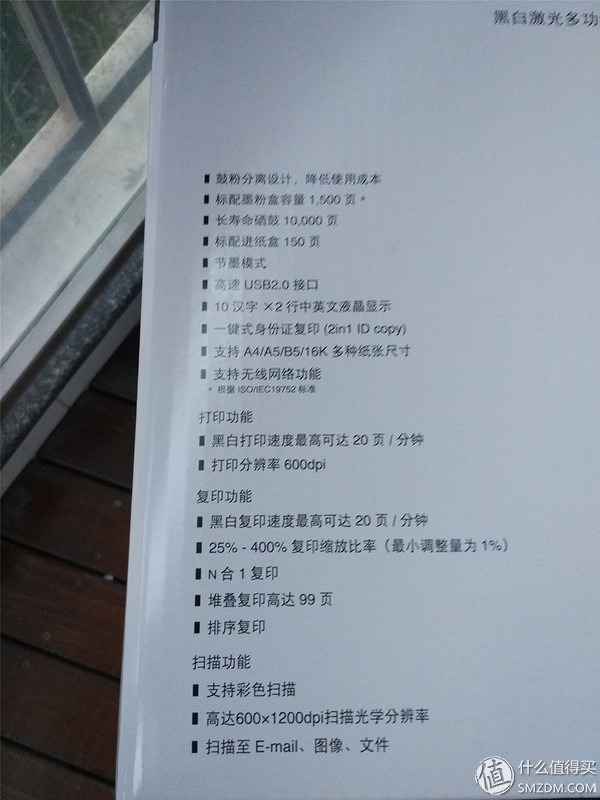
Key features and features are printed on the side of the box. Cartridges can support 10,000 pages of print, the standard toner cartridge is 1500 pages, for my family's printing needs, the equivalent of a lifetime without the need for toner cartridges, one or two years need to change the toner cartridge.

Opening the box is basically a family portrait. This year, I actually provided a CD, and I didn't even have an optical drive at home.

The mainframe is covered with a plastic bag.

Take a look. Black body, matte matte surface, very nice looking. It is the color and the current popular style of home appliances, digital products do not match (white small new really does look good).

The daughter came to the mirror. The top is the scanner lid, which is lifted off. The glass panel is protected by a plastic film to prevent grinding during transportation.

The second cover is opened and it is a place for paper.

To replace the toner cartridge, the white layer must be lifted again to expose the toner cartridge and toner cartridge compartment.
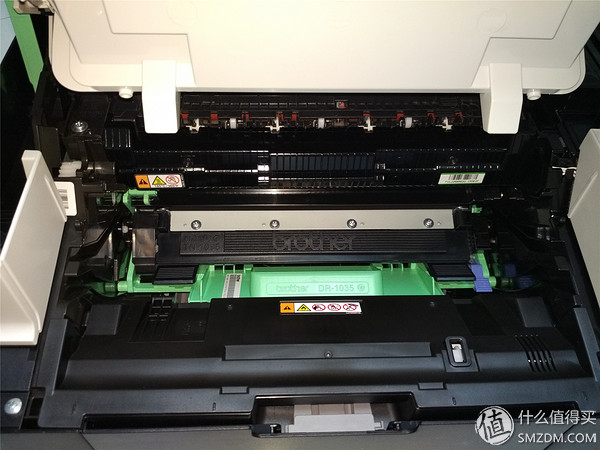
Place the cartridge.

After the second layer is opened, this green stick will hold the second layer and ensure that the toner cartridge will not squat. To close the lid, you need to use your hand to move the stick.

On the back, the first one is not satisfied. It is not a problem that the power cord is not removable, but the power cord and the USB cable are all on the back, resulting in the machine being unable to be placed on the wall. This is a waste of space. Behind such a deep groove, I do not know why the cable is not designed in the groove.

bottom. It is not covered with a baffle plate, and the metal plate and gear mechanism can be seen. It is estimated that it is to save costs. See the gear mechanism, we should pay attention to when placing the desktop should be flat, do not arbitrarily put aside, in case anything happens to withstand the gear may cause damage to the machine oh.

The right side is a fan. I don't know whether it is the noise of the fan or the noise of the internal mechanism of the machine. Anyway, it is an early warning. This machine noise is not small.

The operation buttons on the panel. Not many buttons, as a home machine, power button, start copying, stop exit, ID card copy options, start scanning, wifi switch the most commonly used function buttons are independent. It took a few months and found that these buttons are basically enough. The more complicated letters and numbers were entered, and they were only used once when they were initially connected to the wireless network and they were never used afterwards. After all, it is an entry-level machine. This is acceptable.

Relative to Lenovo's new one-one machine that kind of mad mad two button-type operation design, I still tend to traditional multi-button design, at least commonly used keys to have.

The original cartridge. After opening the package, the cartridge has a protective orange cover. Before installation, you need to remove the protective cover and put it in the machine. According to the amount of our home, the print volume of this 1500-page cartridge is more than a year old, and it is not a problem for two years.

Paper inlet and paper outlet. The paper inlet is below. I prefer this kind of paper inlet because it can be easily collected when not in use and it will not get into dust. The paper outlet is on top. To prevent the paper from falling out, the small support plate needs to be opened.
The small support plate at the paper exit has two sections. In fact, only one section is basically enough. But the pit father is that the opening of a section of the machine panel must be lifted, so I basically did not close the small support board.

Even in cities with leading domestic air quality in Fuzhou, it is very easy for the machines to put dust there. So decisively used the maternal n years ago bed sheets, in addition to cover the table, but also to the printer cover up.
The size of the Brothers is 385 (long) x 340 (width) x 255 (high) millimeters, while the small new size is 350 x 275 x 135 millimeters. The gap between the two is 35-65-120 millimeters. It is doubtful that Xiaoxin's compact design has obvious advantages in length, width and height. Ready to buy valued friends, please be sure to check your favorite machine's measurements, and then use a ruler at home to make a gesture to see if there is a suitable place to place. If my brother puts on a desk, it will seriously affect other functions of the desk! ! ! Now on guest bedroom...
Mentioned Xiaoxin, by the way, I did not choose the other two reasons for Xiaoxin (pictures are from the network).
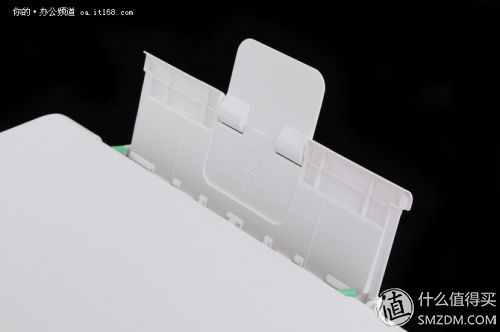
One is the rear side feed method used by Xiaoxin. On the one hand, the paper is put upright. If you don't use it up, you can put the rest of the paper away. Under gravity, the paper is easily deformed, and the paper inlet is easy to accumulate dust. On the one hand, it can easily cause the paper to stand upright. The paper is tilted. Why do I think so, because my old Canon 1180 is this kind of paper feeding method, and practice tells me.

One is the outlet design used by Xiaoxin. According to the online map, and the user's sun bills, Xiaoxin's paper outlet is no support frame. This results in continuous paper printing, as in the previous figure. If you are on the table and there is enough space in front of the machine to accept the paper, it may not be a problem. If you are on a shelf or there is not enough space in front of the machine, the printed paper will fly everywhere. Again, the problem stems from my Canon 1180p practice (Canon is on the shelf, and now there is no room for brother machines).
In addition to the small new minimalist button design mentioned above, I didn't choose Xiao Xin for these three points. It should be said that the brothers have lost out on Xiaoxin in both design and size design. I feel better than Xiaoxin in terms of functional design. It may be because Xiaoxin is too eager for compactness to allow it to have no room for functional design. But behind some of the use experience, the brothers have fallen behind.
Wireless all-in-one computers must be equipped with drivers and application software, and they must also be connected to home WIFI. Therefore, the installation and wireless configuration of a wireless device is very important. Unfortunately, the brothers did not do enough in this area.

Brother's instructions are shared by multiple models. Therefore, when looking at the instructions, you should also pay attention to whether the functional description of each page is applicable to your model. This is very terrible. Fortunately, in addition to using my method to set up WiFi, other basics do not need to read the instructions.

As mentioned earlier, the brother provided a driver CD. However, one of my laptops had no optical drive, and one optical drive was changed to SSD. Therefore, using optical disks was very troublesome. So, I downloaded the startup program and software package and the firmware update tool on my own website. Please pay attention to the operating system version when downloading.
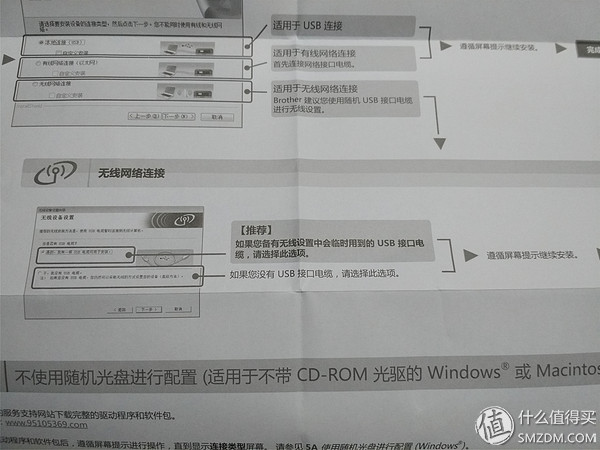
Please pay attention to this section of the quick operation manual. The wireless network connection of the wireless machine can be achieved in two ways. One, first connect the PC and the all-in-one with a USB cable, and enable the WIFI connection after the driver is set. One, completely wireless operation.
The main thing I want Tucao is here. Value-friends who have used smart home devices (such as smart webcams) should all know that such wireless devices are now connected to a wireless network, not on the device side, but on the mobile phone side, pressing a button on the top-of-the-line camera , Then the APP enters the password of the wireless router to be connected. Through a certain protocol, the camera can receive the SSID and wifi password of the router to automatically complete the wireless connection operation.
But unfortunately, brothers this machine does not support this operation. Either, you first connect the PC and the all-in-one with a USB cable. After the driver is set up, enable the WIFI connection. Or, you press the button below. If you want to know how to set up a wireless network through a USB cable, you can refer to the value of this friend's drying sheet, which is relatively simple. However, he mentioned that the wireless setup without USB cable is very simple, I do not agree.

When installing the driver, you have to choose "wireless network connection". Local connection In the future, the integrated device can only be operated via the USB cable.
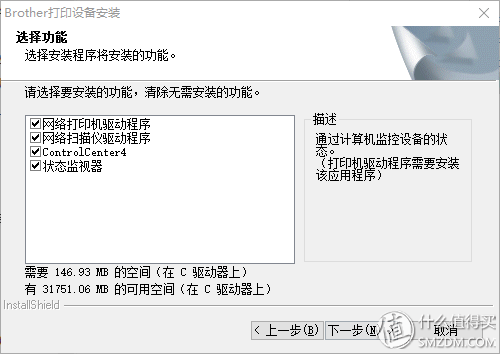
This is what components are installed and must be selected. The third is brother scanner software.
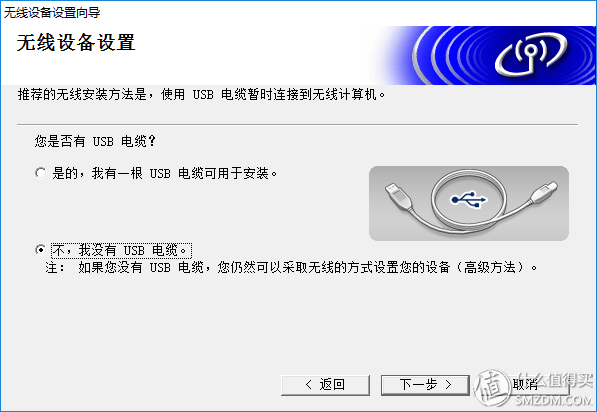
Here is the split mouth. If you don't want to use a USB cable during installation like me, please select the second item.
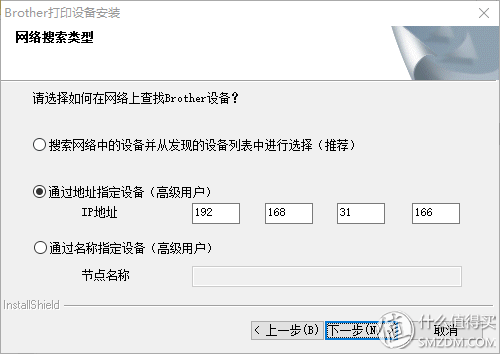
It is recommended to use a fixed IP address for the all-in-one machine, so that some devices will not find a dynamic IP machine or occasionally find one (I have encountered).
Hey, how does this fixed IP come from? At this time, please open the manual page 59-61, according to the instructions on the one machine to set the printer's IP address, wifi password and other information! ! !
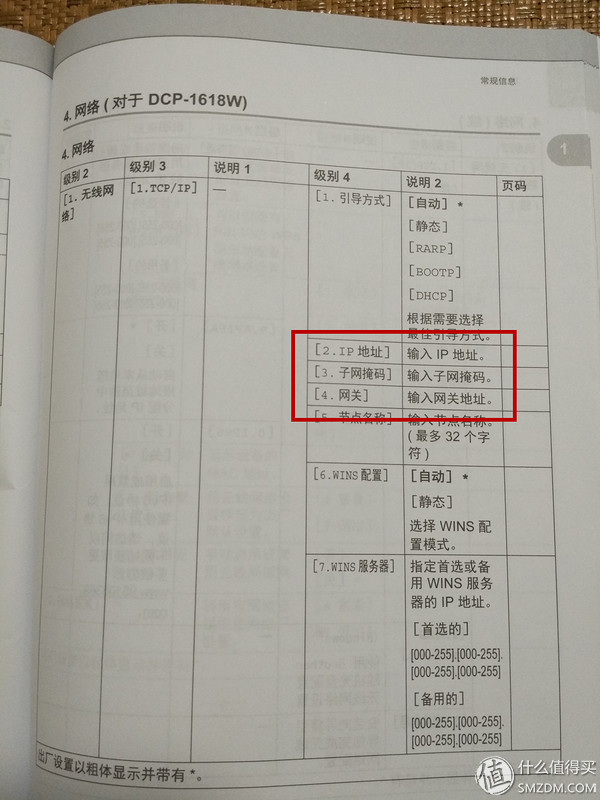
See the input in the red box? Because there is no keyboard on the panel of the machine, you need to select only the candidate characters/numbers displayed on the small screen by using the up and down keys when entering each character/number. This is similar to entering the wifi of your home using the TV box remote control. The password is like this. This is definitely a process of collapse.
After setting up the network information on the all-in-one, you can find the all-in-one according to the IP address. Of course, there is a slightly simpler approach, that is, one machine selects a dynamic IP, then goes to the router management interface, finds the MAC address of the all-in-one connected to the router, and gives him an IP binding, which also can obtain a fixed IP. .
It is worth mentioning that according to the sun list I saw on the Internet, Xiaoxin supports the network configuration similar to the smart camera (including the application on the PC). This can only be said that the brothers are behind us. The smart home era should make up for this shortcoming as soon as possible.

After the driver is properly installed, you can test whether the all-in-one is ready. No problem, you can operate the wireless one.
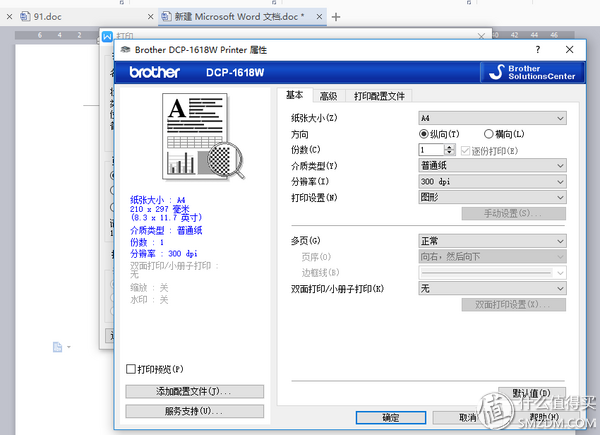
The printing operation is not much to say, nothing special. The set of items in the property is also quite rich.
The response speed of wireless printing is good, press and start printing, one or two seconds the machine began to prepare to print, and almost the same with the cable. The printing speed is definitely faster than that of inkjet machines. It feels a bit slower than that of a single-person laser printer in the ordinary office (forgot the company's printer model, it should be a commercial entry-level model), but it satisfies most people. With the demand is no problem.
To do this, the noise of the machine during printing and copying is not small. There is no decibel meter, mobile APP is not reliable, but in the relatively quiet environment of the family, especially when the dead of night, the sound is really not small. Fortunately, laser printers do not suffer from the annoying mechanical sound (as compared to the Canon 1180) when the intermittent printheads of low-end inkjet printers are moving, but rather continue fan noise and mechanical noise, which is fairly acceptable.
Looking at the propaganda of Xiaoxin, the noise is within 50 decibels. I don't know how to actually feel it, but I would like to come up with the propaganda slogans that Lenovo dared to propose “silentâ€. It should be no worse than the brothers.

The copy function is to say one-touch photo ID (actually it should be three keys). First, place the ID card, select the ID card to copy (there is a special key), and then press the start key to copy the first side (second press). At this time, the machine actually performs the scanning operation. Scanning the machine display will prompt you to place the ID card on the reverse side, and then press the start key to scan the second side (third press). After the scan, the machine automatically starts printing the ID card, and the ID card is copied.
Compared to traditional copiers, you need to copy the first side, and then put the paper into the paper feed port, but also take into account the placement of the ID card and the direction of the paper, this "one-button ID card copying" is obviously convenient many. The large-scale copier that the company had just bought last year was a "high-end" type, and the traditional way it used was really big.
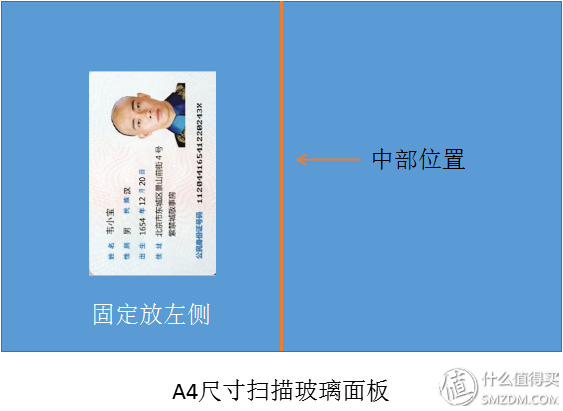
After several trials of neuropathy, one-touch ID card copying also requires attention to the placement of ID cards. The machine seems to scan only half the area of ​​the A4 size (perhaps for faster), so the ID should be fixed to the left in the picture above. Then turn it over, or flip it in place, and then turn it to the right half. The machine actually scans the left half of the picture twice, then composes a picture and prints it out.

Compared to printing and copying, the included scanning software (especially ControlCenter4) is about to spit.
Scanner utility, I really do not know where the utility is, it seems to set the maximum resolution, not with Mao.
Scanners and cameras, in fact, call the windows scanner and camera list without any problems.
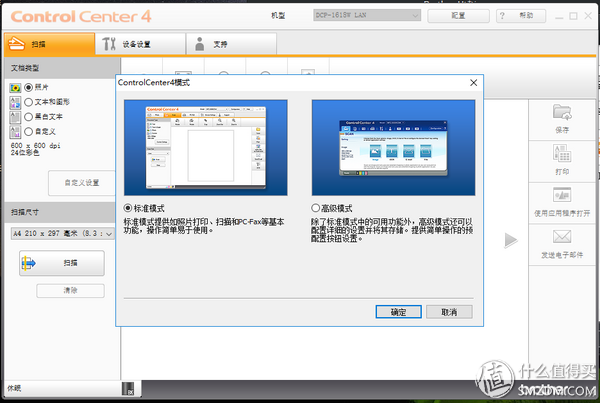
ControlCenter4, it is not very easy to use. In the standard mode and advanced mode that pop up, I think that the standard mode is more advanced...
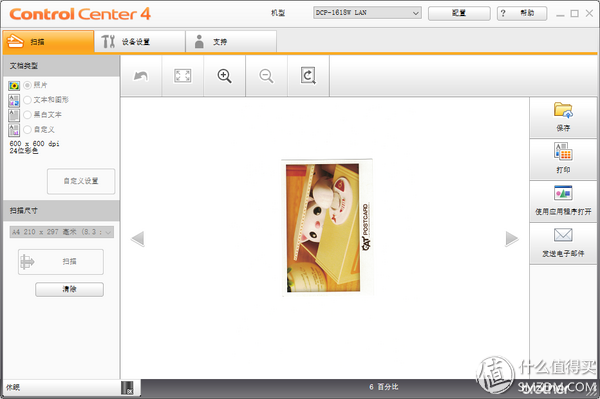
The scanning function in the standard mode, the amount, anyway, that is, the left to choose what you want to scan, the photo is 600dpi, text and graphics is 300dpi, black and white text 200dpi, custom you can choose. Then press scan, wait for the preview of the scan results to appear in the middle, then press the right button to save the format you want or print directly.
To my disappointment, this scanning software does not have an automatic cropping function. I remember that before the company's low-end scanner (pure scanner), there was automatic cropping, that is, assuming you were scanning a bank card, the image obtained after the scan was only a bank card, the white edge was cut off automatically, and the brothers were Whether it is 3771 or it is out of the entire scan glass, you have to cut the white edge yourself.
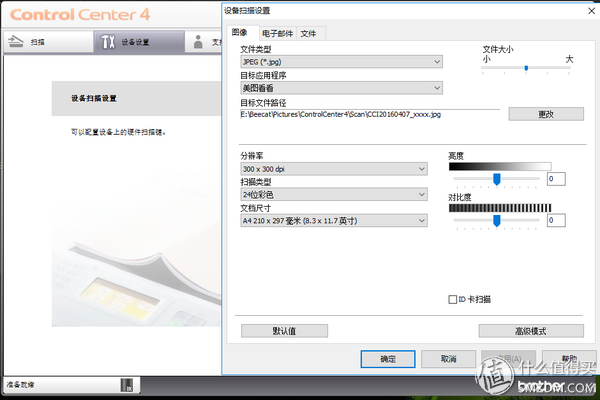
This is the menu page of the device settings in standard mode.
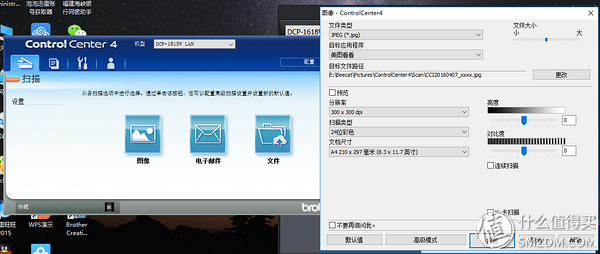
This is the interface in advanced mode. Some secondary function pages are the same as the standard mode.
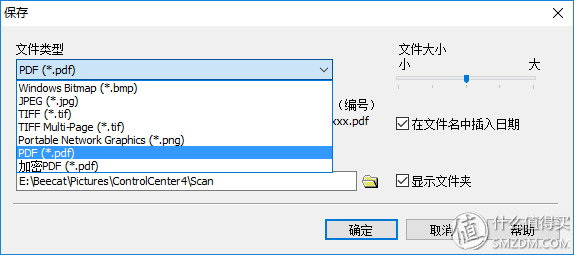
With ControlCenter4, you can choose to save the scan results in multiple formats. This is one of the advantages of dedicated scanning software.
Well, at home, I usually scan the photos and some documents that need to be saved, so I think it's simple and critical. How to make the application meet the core requirements of most users in the simplest way, which is also very test the level of manufacturer's user interaction design. In this regard, the brother manufacturers really have to learn from some of the newest manufacturers, including Internet companies.
Scanning results (including precision), I think for a long time do not know how to test, after all, not professional play image processing. Different scanning methods, different accuracy, there are big differences, there are also small differences ... ...
I found a copy of Zheng Yuanjie's fairy tale king, scan the cover and play (I forgot the scanning method, the scanning accuracy, and the file size). It is said that Zheng Yuanjie is still active in the fairy tale world, and her daughter loves to watch it. I downloaded the sound stories of Shukbet and Rubik's Cube in our junior high school more than 20 years ago. She also likes to hear.

This is a black-and-white scan. The saved jpg has 32 MB and the resolution is 48196873. Zoomed in to 100%, screenshots, a sense of completeness, but very rough, haha. If you don't put it so big, it looks really comfortable.

Black and white scan, saved jpg only 2 trillion, resolution 16062291. Zoom in to 100% and take a screenshot. Do not know how to set the scan parameters, sweep out a black ...

After the color scan, the saved jpg has 14 MB and the resolution is 48196873. (For the sake of color, the same resolution is smaller than the black and white volume. Don't ask me, haha). Magnified to 100%, screenshots, also feel very rough. But not so big and comfortable.
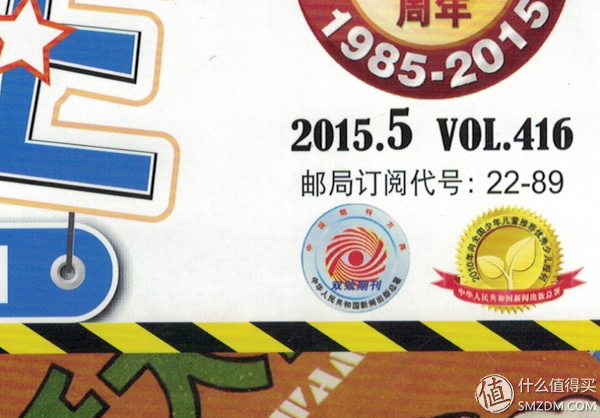
Color scan, saved jpg only 3.6 trillion, resolution 24093436. Zoom in to 100% and take a screenshot. The clarity is OK, but if you hard-magnify the picture to 200% (the same size as the previous screenshot on the screen), you can clearly feel that the details are blurred.
How to say it, high-resolution color scans, the details may be saved more, but after zooming to 100% but feel horrible. Taking into account that we use the common display is 19201024, the top 4K TV now 4096, full-screen look is equivalent to the last resolution 24093436 image above 100% display, daily use resolution is sufficient.
The black-and-white scan, on the other hand, should pay more attention to the scanning method and the scanning resolution setting. Otherwise, the blackness of my scanning will appear. This needs to try when scanning the picture to find the most suitable setting.
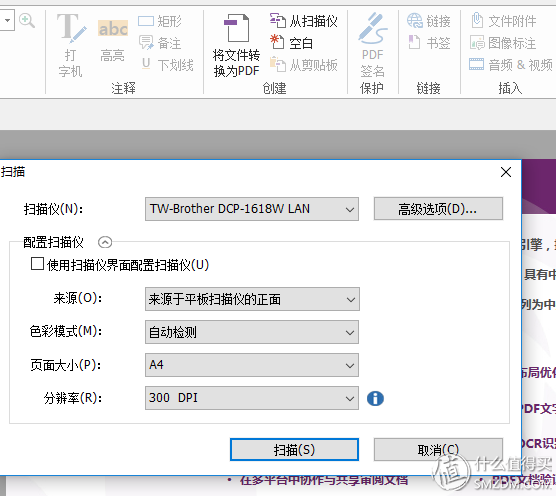
Since I scan the function, the most common is to scan the various documents and hospital report files and throw them into the cloud for archiving. After a trial period, I found that my needs are simply to save the scan results in PDF. Is to send pictures to others, I generally take pictures directly on the phone). This kind of demand, using Foxit Reader's PDF generated from the scanner is the best for me. For this kind of text, the text needs to be clear, and the image needs to be almost on the line. The 300DPI resolution should be the most appropriate, the resolution is sufficient, and the generated PDF file is not large.
This way to do advertising for welfare, the domestic software is really easy to use. If you just need to read PDFs and do some simple annotations, Foxit is much easier and more portable than Adobe's reader. When scanning, simply select a resolution (600 for a plain image, 300 for a report, 300 for a plain text), and a PDF for multiple scans.
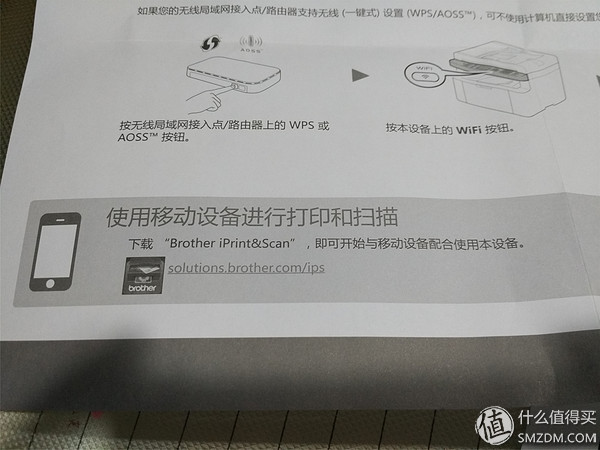
This brother also supports mobile device printing and scanning, you need to install a dedicated APP. I do not have this requirement, so I will not introduce it. If you are interested, you can read this value-friend's sun list. His main requirement is mobile printing and scanning. I'm a PC, haha. However, the brother's APP is quite simple. I tried it.
advantage:
Supports wireless, especially for multi-computer homes and people with mobile device printing needs
Powder separation, further reduce costs; can also buy compatible cartridge, more affordable
Print speed is very fast, much faster than inkjet
Common functions have buttons to operate, more convenient
One-touch copying of ID card is simple and easy to use
Print, scan and copy functions and effects are enough for general home use
Disadvantages:
The activity is not brittle, often with some useless gifts, and it is not willing to cut prices directly.
The design of the back cable is unreasonable, so that the machine cannot be placed against the wall
Wireless setup is not foolproof and smart enough
Large sound, including fan cooling noise and mechanical sound
The supporting software scanning operation is not humanized enough
Litz Wire Typical applications are: high frequency inductor, transformer, frequency converter, fuel cell, the horse, communication and IT equipment, ultrasound equipment, sonar equipment, televisions, radios, induction heating, etc.In 1911, New England became the first commercial manufacturer in the United States to produce the Leeds line.Since then, New England has remained the world leader in providing high-performance Leeds line products and solutions to customers around the world.It is also transliterated as the "litz line".
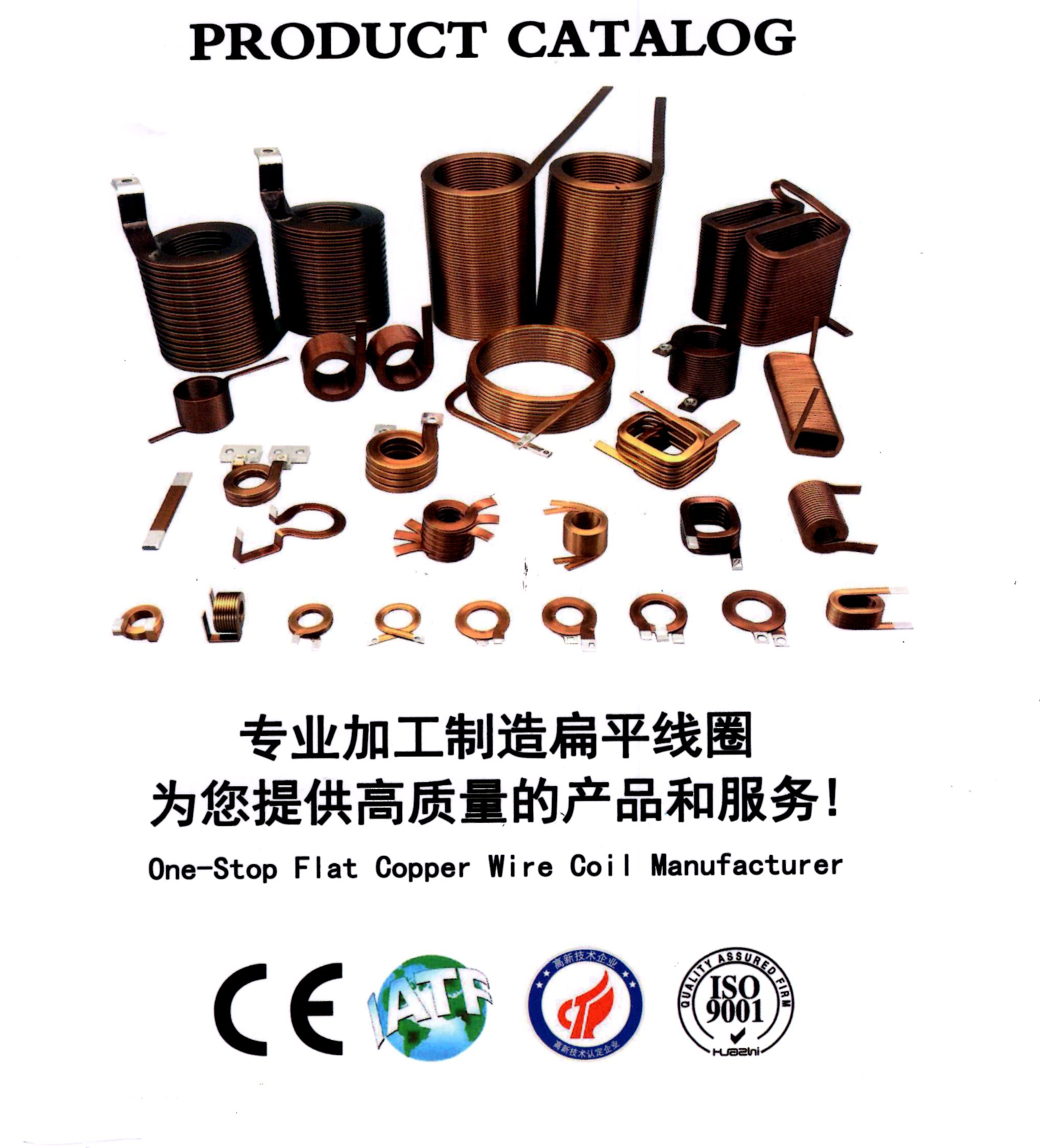
Litz Wire,Copper Litz Wire,Copper Transformer Litz Wire,High Temperature Litz Wire
YANGZHOU POSITIONING TECH CO., LTD , https://www.yzpstcc.com